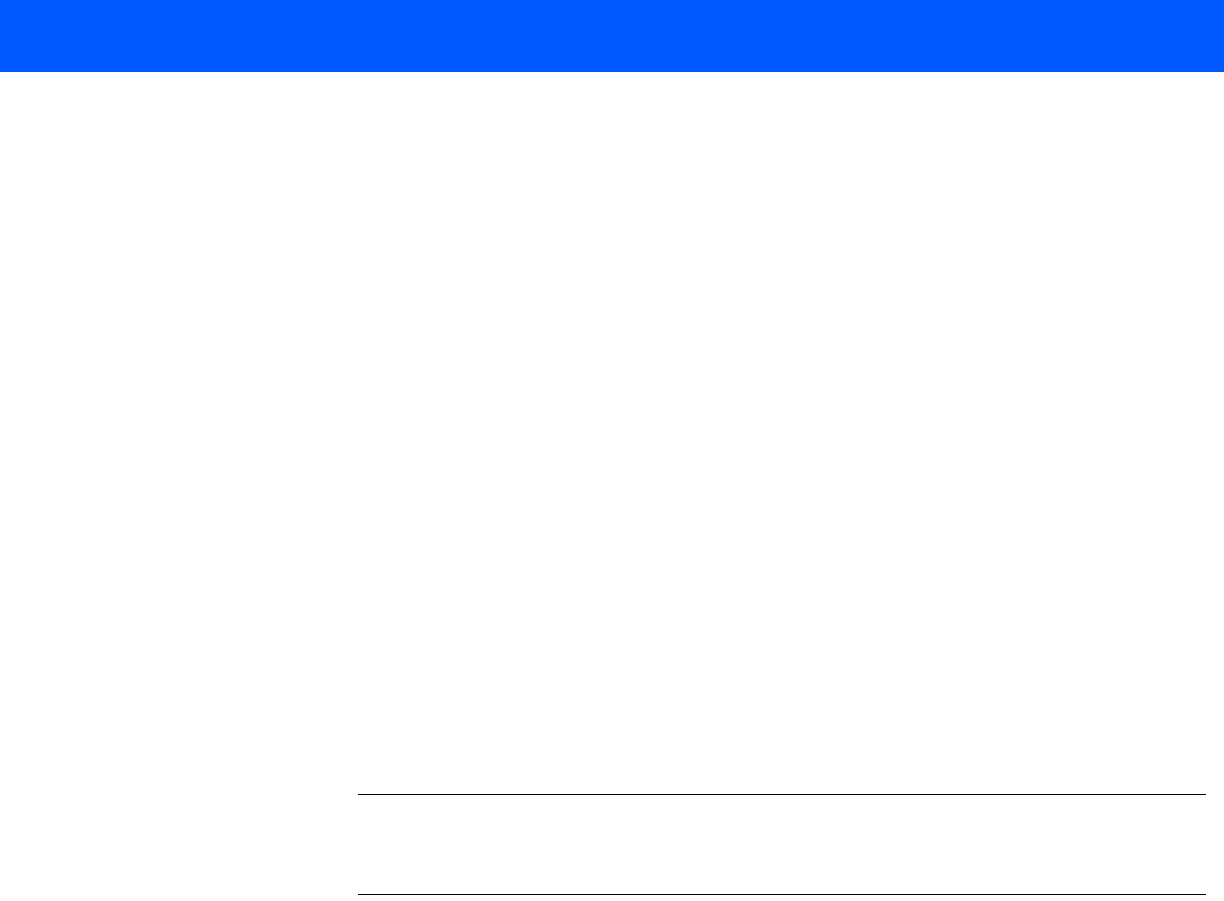
4535 612 34161 HD3 Service Manual Page 70
CSIP Level 1 Installation: Uncrating and Unpacking the System
- Locations of any dedicated analog phone lines.
- All necessary Internet Protocol (IP) addresses and subnet information.
- IP address, subnet mask, Port number, and DICOM AE Title for the HD3 system.
- IP Address, Port number, and AE Title for each DICOM server.
• Determine the type of network cabling installed.
• Identify OEM equipment installers and contact them regarding the installation.
• Check device compatibility prior to connecting new devices (such as, printers or archive
devices) to the network.
Uncrating and
Unpacking the
System
Inspect the shipping container and uncrate the system as described in the following sections.
Inspecting the
Crate
Inspect the shipping crate before unpacking the system:
• Examine the shipping crate for damage. Look for evidence that the crate was opened.
• Verify that the Shockwatch and Tiltwatch indicators on the outside of the carton have not
been activated. If the indicators are red, report this fact to the carrier and to the Philips
Ultrasound traffic department. Be sure to check the system for damage when it is uncrated.
• Report any damage or missing inventory to the carrier and to the Philips Ultrasound traffic
department.
NOTE Before uncrating the system, ensure the area in front of the shipping crate ramp is clear
for at least 2.74 m (9 ft). (The ramp is the front side and is labeled “OPEN THIS
END.”)


















