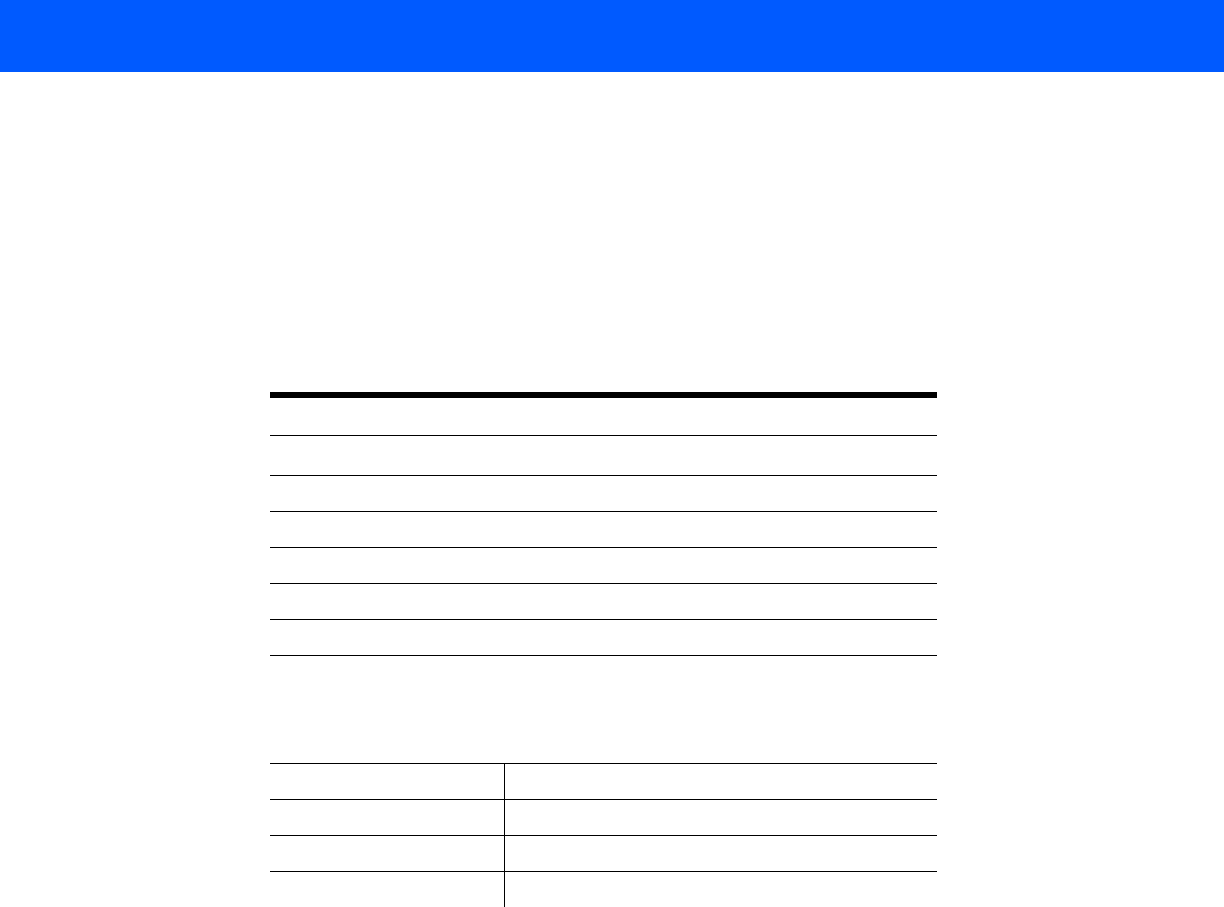
4535 612 34161 HD3 Service Manual Page 266
CSIP Level 1 Configuration: Peripheral Settings
MOD Drive
Jumpers
Set the MOD drive jumpers to SLAVE on the secondary IDE.
Peripheral
Settings
The initial Philips-recommended peripheral settings for use with the HD3 system are provided in
this section (“B/W Printer” on page 266, “Color Printer” on page 267, and “VCR” on page 271).
B/W Printer
The Sony UP-895MD has DIP switches on the back of the printer. The Philips-recommended DIP
switch settings for use with the HD3 system are given in Table 13-2.
Table 13-2 UP-895MD Printer Switch Settings
CONTROL SETTING
Front of Printer
NOR/SML NOR
STD/SIDE SIDE
POSI/NEGA POSI
BRIGHT 6
CONT 7
Inside the Paper Tray
(The power must be turned on to access the switches inside the
paper tray: Press OPEN and remove the paper roll.)
SHARPNESS III
GAMMA II
PAPER TYPE V (UPP-110HG)
SMOOTHING OFF


















