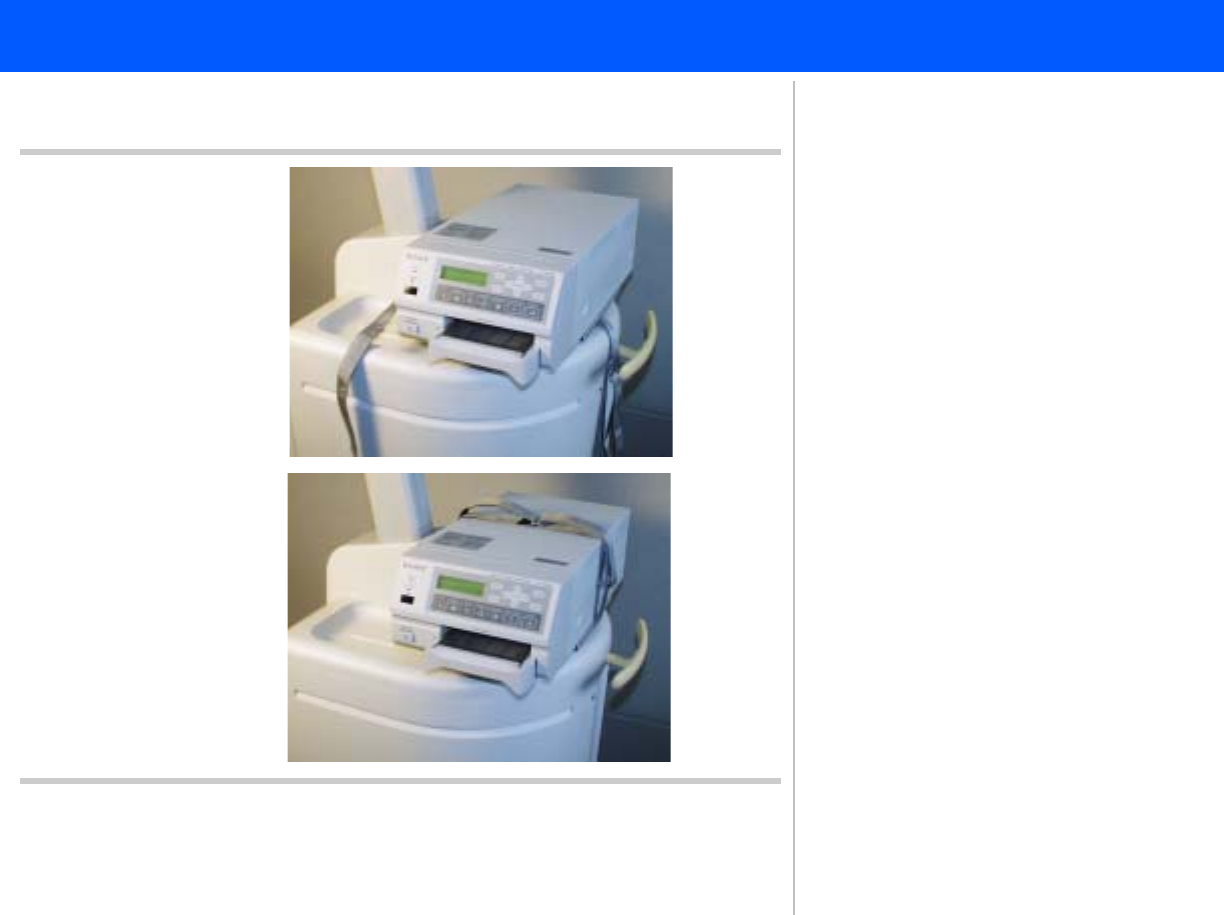
4535 612 34161 HD3 Service Manual Page 109
CSIP: Level 2 Installation: Physical Installation Procedures
Figure 5-21 Placing and Strapping the Color Printer to
the Universal Peripheral Mounting Plate
6
Placement
Strapped
7
6. Decide which side you want the
color printer to face and place it cen-
tered on the mounting plate.
7. Strap the color printer to the
mounting plate, tighten the straps,
and secure the straps with the Velcro
end.


















