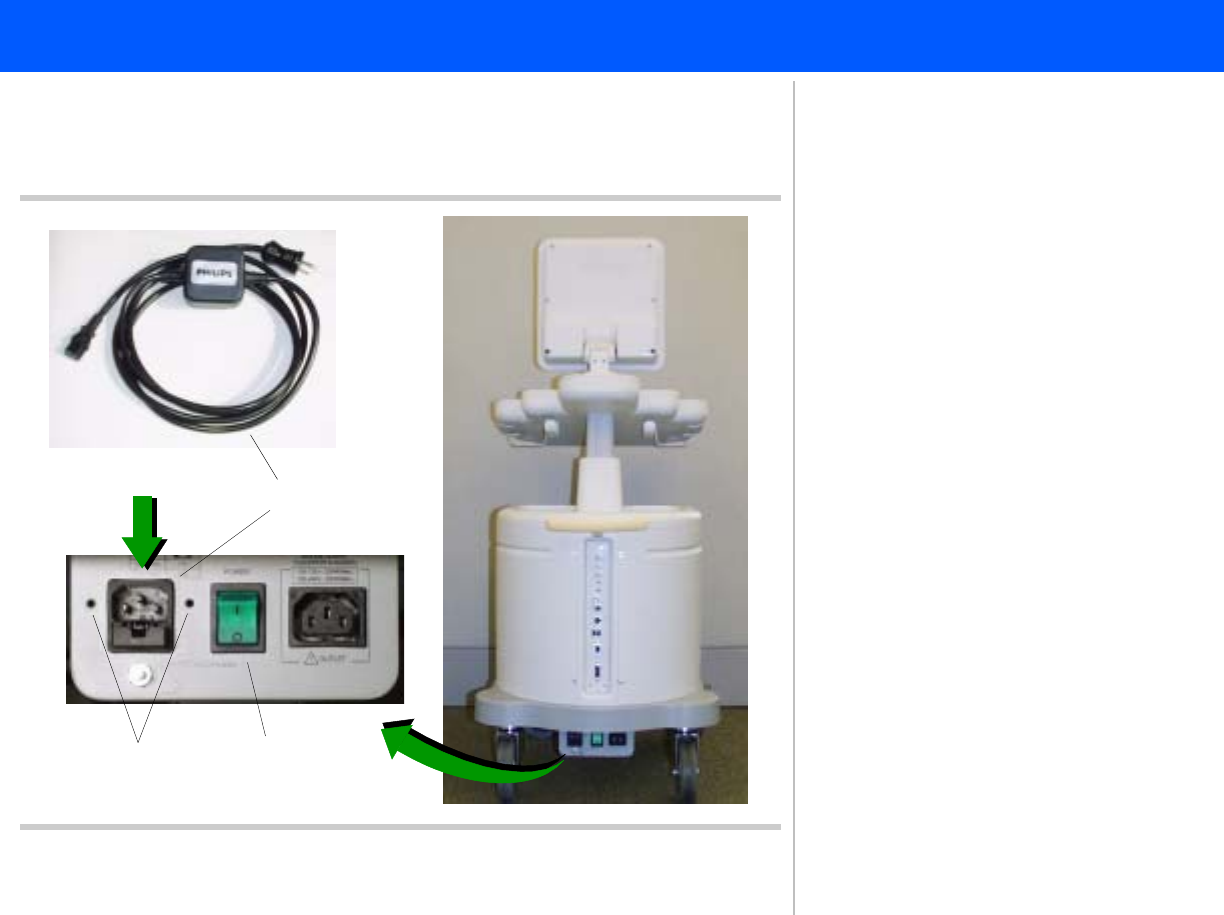
4535 612 34161 HD3 Service Manual Page 121
CSIP: Level 2 Installation: Physical Installation Procedures
System Power Cord
Figure 5-33 Connecting the System Power Cord (Power
Cord with Inline Filter)
1
2
3
Also see Figure 14-25
➤ To install the system power cord
For installing a power cord with an inline
filter, see Figure 5-33.
For installing a power cord with an addi-
tional inline filter power adapter cable,
see Figure 5-34.
1. Verify that the AC Mains power
switch is in the off position (down:
“O” is pushed in).
2. Insert the system power cord that
came supplied with the system into
the power I/O box receptacle
located at the lower rear of the sys-
tem.
3. Install the power cord retainer
bracket using two screws.
4. Connect the system power cord to
the AC supply source.
Return to Installation Procedure List.


















