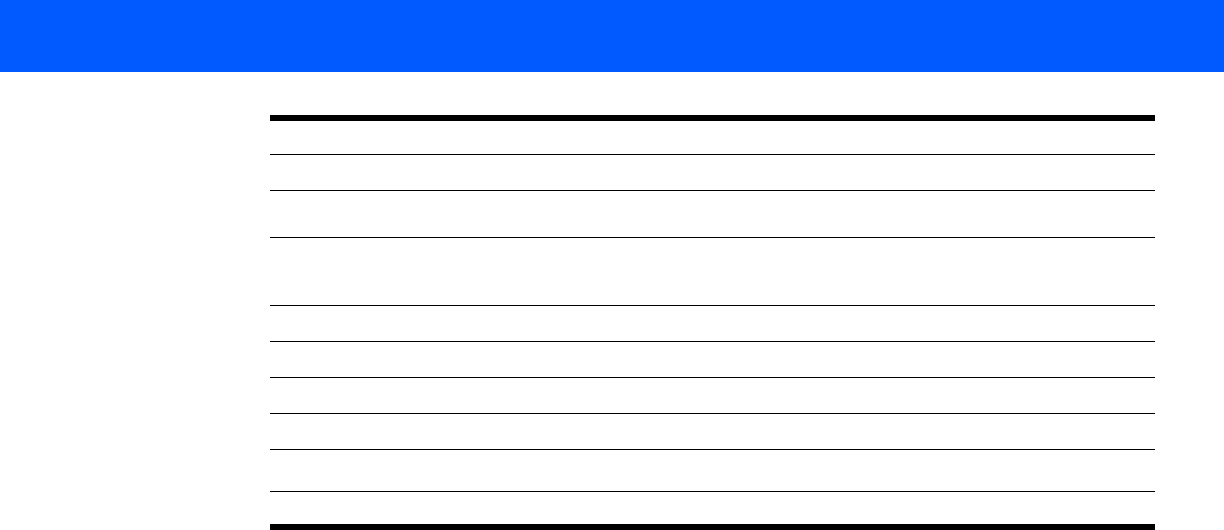
4535 612 34161 HD3 Service Manual Page 274
CSIP Level 1 Configuration: Peripheral Settings
1. VCRs are shipped with the Menu 3 (“clock”) functions left at the factory defaults shown because the
system also provides these functions and the VCR clock is not likely to be used. If the VCR clock is
set, it will cause the normal (standby) display of the VCR to display the time of day rather than tape
location time, which may be confusing to some users. Pressing
RESET restores these settings to the
factory defaults shown, but also resets the Language setting (see
2
).
2. VCRs are shipped with the Language set to English. If you want to change the Language setting, press
RESET and cycle through the languages displayed on the VCR display. Remember, pressing
RESET
also restores the VCR clock settings to the factory defaults (see
1
).
Hi-Fi Audio ON ON 208:01
Normal Audio In MIX MIX 209:00
Menu 3
1
Daylight Savings OFF (No time/date
set)
OFF (No time/
date set)
301:00
Month 01 01 Do not set
Day 01 01 Do not set
Year 2004 2004 Do not set
Time 00:00:00 00:00:00 Do not set
Language Menu
2
Language English (displayed) English (displayed) 001:00
Table 13-5 HS-MD3000U/E VCR Displayed Menu Settings


















