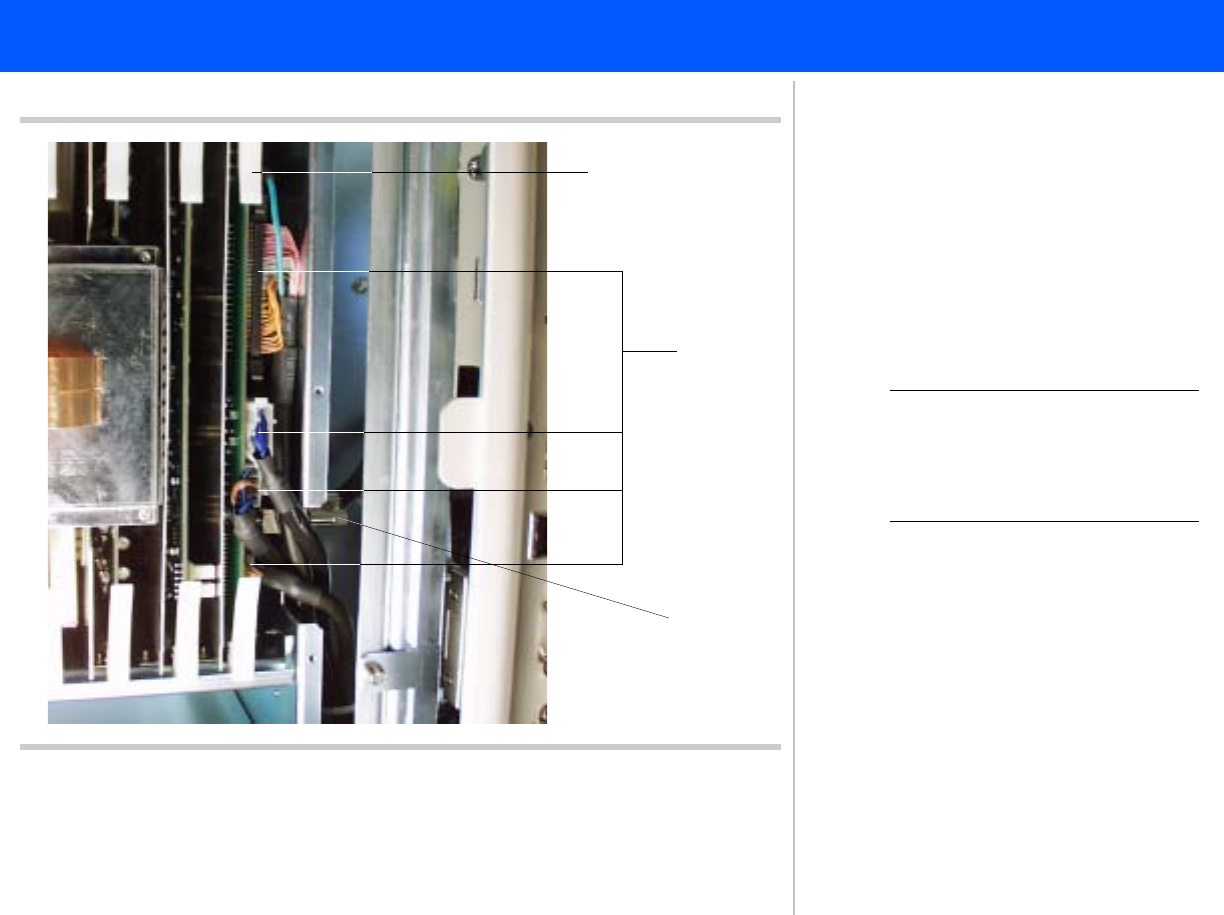
4535 612 34161 HD3 Service Manual Page 184
CSIP Level 2 Disassembly: Disassembly (Removal) Procedures
Figure 10-30 Removing the PCC Board
1
PCC board
End cable
connections
Side cable
connection
12
13
11. To remove the PCC board, discon-
nect the four main cables and two
ground lugs (green wires) connected
on the end of the board and the one
cable connected on the side of the
board.
NOTE The left side panel must be
removed in order to access the
one cable that connects to the
side of the PCC board.
12. Reach in from the left side of the sys-
tem, through to the connector, and
loosen the two connector screw
lugs. Pull the connector off the
board.
13. Pull out on the card retainers to
release the board from the Back-
plane board and slide the board out
of the card cage and place it on an
anti-static mat.


















