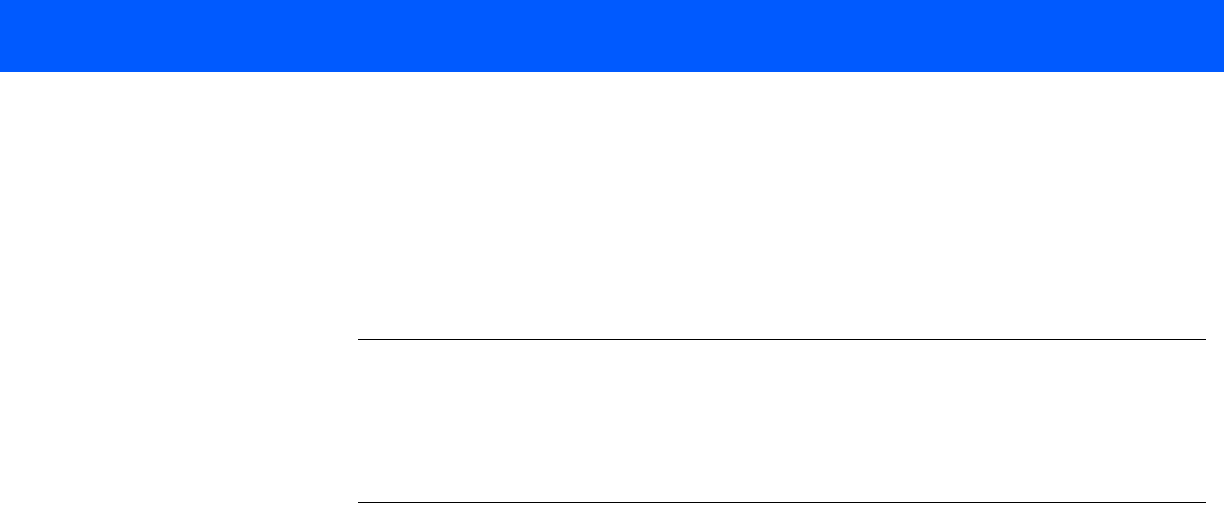
4535 612 34161 HD3 Service Manual Page 67
CSIP Level 1 Installation: Introduction
5 Installation
Introduction
This section contains pre-installation and installation information for an FSE-install of the HD3
Ultrasound System. FSE installation consists of a pre-installation site check, uncrating and
unpacking the system, physically installing the VCR or color printer if purchased, and verifying
that the system is configured properly. Read this section completely before starting the system
installation. The instructions in this section assume that the system language is set to English.
NOTE Some customers may be offerred the option to install their own system. Customers
electing to install their own system will be provided with an HD3 Ultrasound System
Installation User Guide, which starts with the assumption that all pre-installation actions
are complete, that the system and system accessories have been uncrated and
unpacked, and that the system does not have the DICOM option enabled.
Installation
Checklist
Use the following checklist to review what steps are necessary for proper system installation and
to verify that you have performed them all.
Perform a pre-installation site check (page 68). . . . . . . . . . . . . . . . . . . . . . . . . . . . . . . . . . . . . . . ❏
Check physical access for delivery and installation (page 68). . . . . . . . . . . . . . . . . . . . . . . . . ❏
Perform electrical and environmental checks (page 69). . . . . . . . . . . . . . . . . . . . . . . . . . . . . ❏
If applicable, gather site network (DICOM) information (page 69). . . . . . . . . . . . . . . . . . . . ❏
Uncrate and unpack the system (page 70).. . . . . . . . . . . . . . . . . . . . . . . . . . . . . . . . . . . . . . . . . . ❏
Inspect the system (page 71). . . . . . . . . . . . . . . . . . . . . . . . . . . . . . . . . . . . . . . . . . . . . . . . . . . . . ❏
Assemble the system (page 72). . . . . . . . . . . . . . . . . . . . . . . . . . . . . . . . . . . . . . . . . . . . . . . . . . . ❏
Install the peripherals (page 72).. . . . . . . . . . . . . . . . . . . . . . . . . . . . . . . . . . . . . . . . . . . . ❏


















