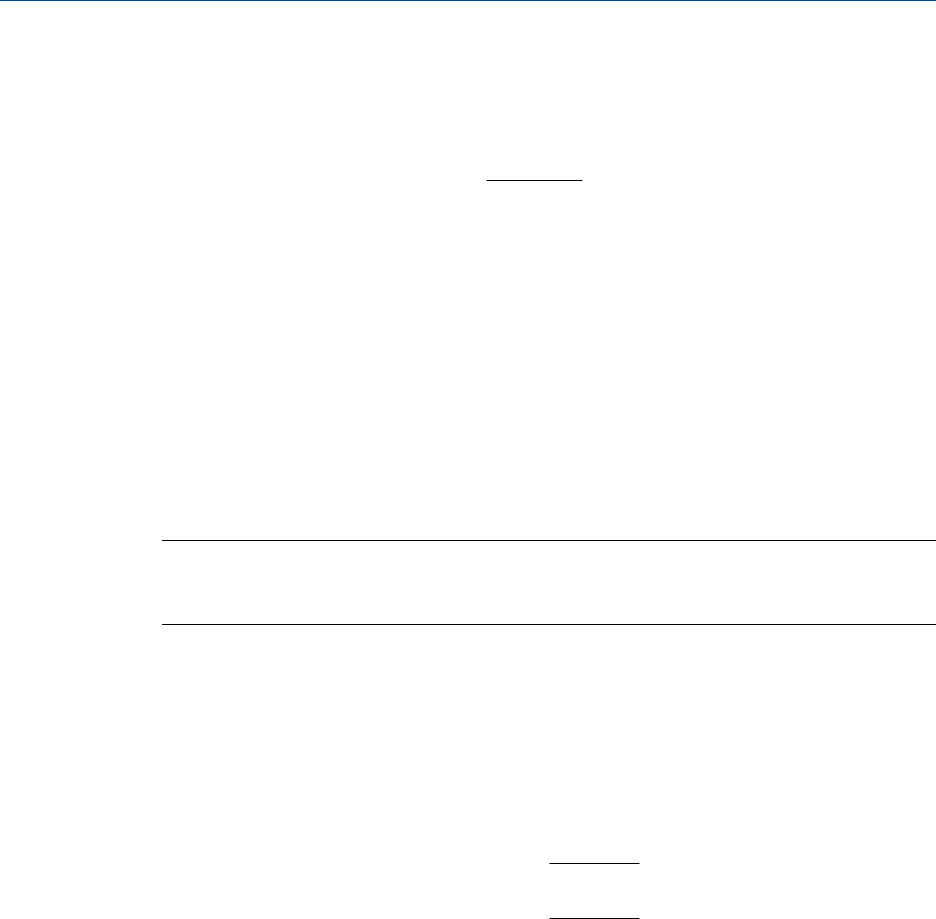
Rate Factor
The maximum flow rate that you want the frequency output to report.
Above this rate, the transmitter will report A110: Frequency Output Saturated.
Frequency
Factor
A value calculated as follows:
FrequencyFactor = x N
RateFactor
T
where:
T
Factor to convert selected time base to seconds
N
Number of pulses per flow unit, as configured in the receiving device
The resulting Frequency Factor must be within the range of the frequency output (0 to
10,000 Hz):
• If Frequency Factor is less than1 Hz,reconfigure the receiving device for a higher
pulses/unit setting.
• If Frequency Factor is greater than 10,000 Hz, reconfigure the receiving device for a
lower pulses/unit setting.
Tip
If Frequency Output Scale Method is set to Frequency=Flow, and Frequency Output Maximum Pulse Width is set
to a non-zero value, Micro Motion recommends setting Frequency Factor to a value below 200 Hz.
Example: Configure Frequency=Flow
You want the frequency output to report all flow rates up to 2000 kg/min.
The frequency receiving device is configured for 10 pulses/kg.
Solution:
FrequencyFactor = x 10
2000
60
333.33FrequencyFactor =
FrequencyFactor = x N
RateFactor
T
Set parameters as follows:
• Rate Factor: 2000
• Frequency Factor: 333.33
Integrate the meter with the control system
Configuration and Use Manual 81


















