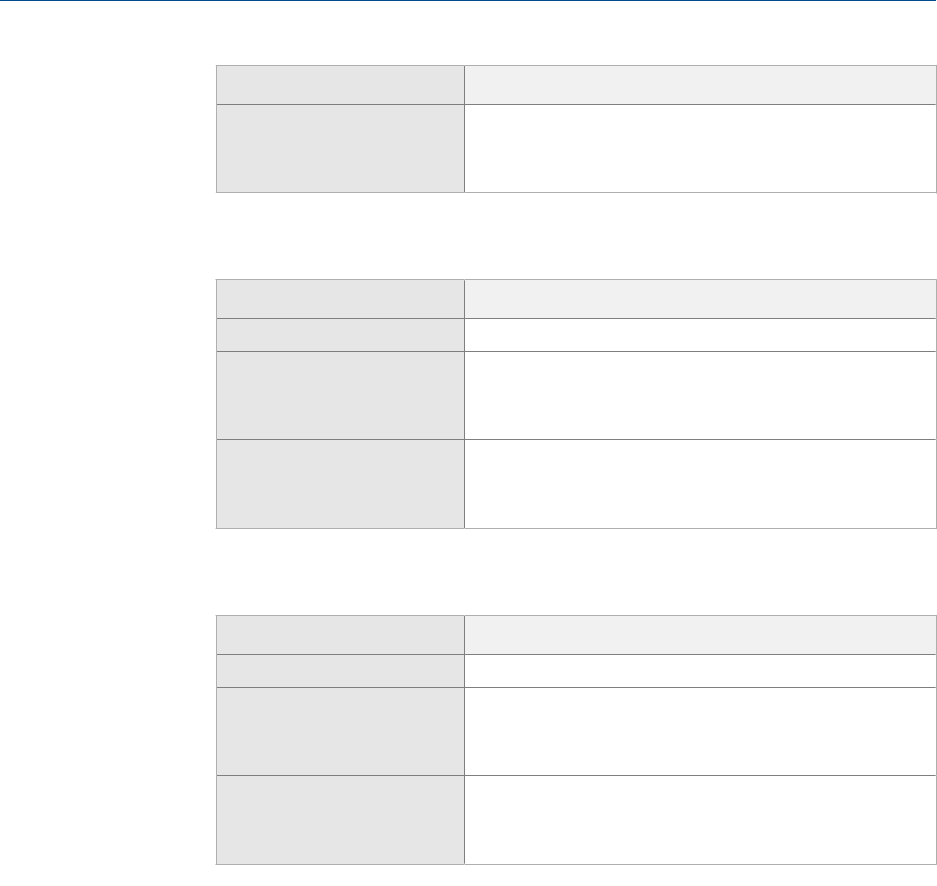
Option Required values
Sine
Period
Minimum
Maximum
4. For density, set Wave Form as desired and enter the required values.
Option Required values
Fixed
Fixed Value
Sawtooth
Period
Minimum
Maximum
Sine
Period
Minimum
Maximum
5. For temperature, set Wave Form as desired and enter the required values.
Option Required values
Fixed
Fixed Value
Sawtooth
Period
Minimum
Maximum
Sine
Period
Minimum
Maximum
6. Observe the system response to the simulated values and make any appropriate
changes to the transmitter configuration or to the system.
7. Modify the simulated values and repeat.
8. When you have finished testing or tuning, disable sensor simulation.
7.1.1 Sensor simulation
Sensor simulation allows you to test the system or tune the loop without having to create
the test conditions in your process. When sensor simulation is enabled, the transmitter
reports the simulated values for mass flow, density, and temperature, and takes all
appropriate actions. For example, the transmitter might apply a cutoff, activate an event,
or post an alarm.
When sensor simulation is enabled, the simulated values are stored in the same memory
locations used for process data from the sensor. The simulated values are then used
throughout transmitter functioning. For example, sensor simulation will affect:
Completing the configuration
102 Micro Motion
®
Model 1500 Transmitters with Analog Outputs


















