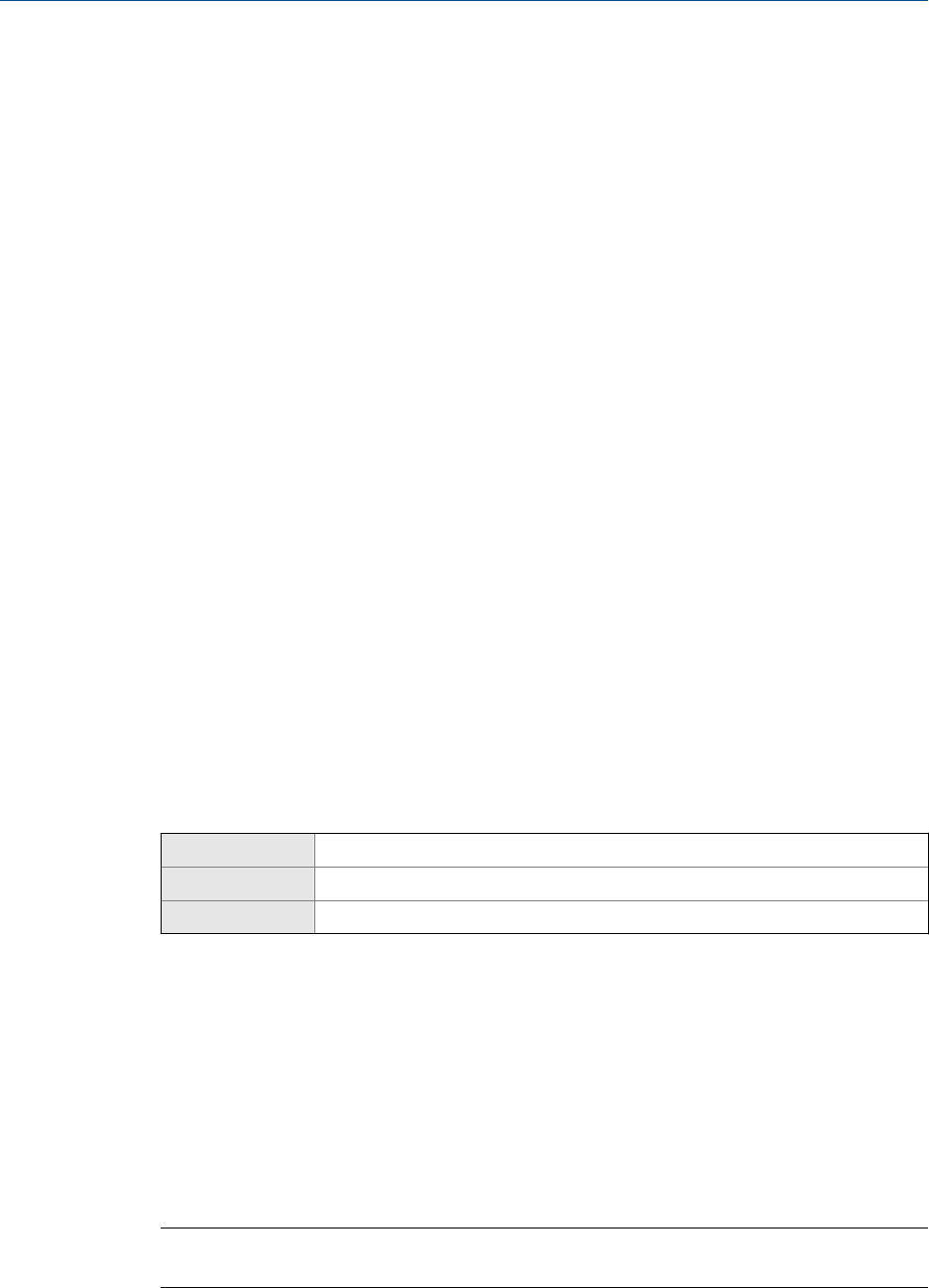
4 Configure process measurement
Topics covered in this chapter:
•
Configure mass flow measurement
•
Configure volume flow measurement for liquid applications
•
Configure gas standard volume (GSV) flow measurement
•
Configure Flow Direction
•
Configure density measurement
•
Configure temperature measurement
•
Configure pressure compensation
4.1 Configure mass flow measurement
The mass flow measurement parameters control how mass flow is measured and reported.
The mass flow measurement parameters include:
•
Mass Flow Measurement Unit
•
Flow Damping
•
Mass Flow Cutoff
4.1.1 Configure Mass Flow Measurement Unit
ProLink II ProLink > Configuration > Flow > Mass Flow Units
ProLink III Device Tools > Configuration > Process Measurement > Flow
Field Communicator Configure > Manual Setup > Measurements > Flow > Mass Flow Unit
Overview
Mass Flow Measurement Unit specifies the unit of measure that will be used for the mass flow
rate. The unit used for mass total and mass inventory is derived from this unit.
Procedure
Set Mass Flow Measurement Unit to the unit you want to use.
The default setting for Mass Flow Measurement Unit is g/sec (grams per second).
Tip
If the measurement unit you want to use is not available, you can define a special measurement unit.
Configure process measurement
Configuration and Use Manual 23


















