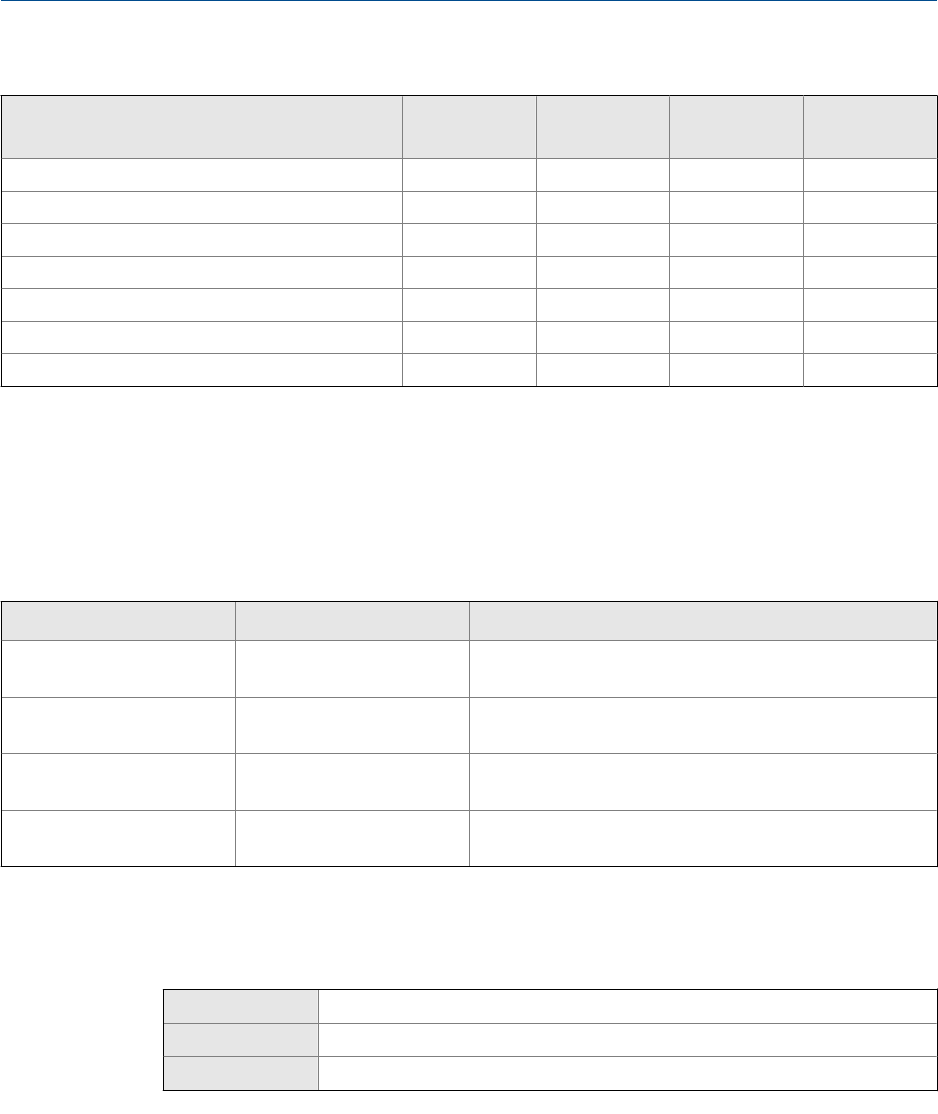
Options for HART variables (continued)Table 6-12:
Process variable Primary Varia-
ble (PV)
Secondary
Variable (SV)
Third Variable
(TV)
Fourth Varia-
ble (QV )
Mass total ✓
Line (Gross) Volume total ✓
Mass inventory ✓
Line (Gross) Volume inventory ✓
Gas standard volume flow rate ✓ ✓ ✓ ✓
Gas standard volume total ✓
Gas standard volume inventory ✓
Interaction of HART variables and transmitter outputs
The HART variables are automatically reported through specific transmitter outputs. They
may also be reported through HART burst mode, if enabled on your transmitter.
HART variables and transmitter outputsTable 6-13:
HART variable Reported via Comments
Primary Variable (PV) Primary mA output If one assignment is changed, the other is changed auto-
matically, and vice versa.
Secondary Variable (SV) Not associated with an out-
put
The SV must be configured directly, and the value of the
SV is available only via digital communications.
Tertiary Variable (TV) Frequency output If one assignment is changed, the other is changed auto-
matically, and vice versa.
Quaternary Variable (QV) Not associated with an out-
put
The QV must be configured directly, and the value of the
QV is available only via digital communications.
6.6.2 Configure Modbus/RS-485 communications
ProLink II ProLink > Configuration > Device > Digital Comm Settings
ProLink III Device Tools > Configuration > Communications > RS-485 Terminals
Field Communicator Configure > Manual Setup > Inputs/Outputs > Communications > Set Up RS-485 Port
Overview
Modbus/RS-485 communications parameters control Modbus communication with the
transmitter's RS-485 terminals.
Modbus/RS-485 communications parameters include:
•
Disable Modbus ASCII
Integrate the meter with the control system
96 Micro Motion
®
Model 1500 Transmitters with Analog Outputs


















