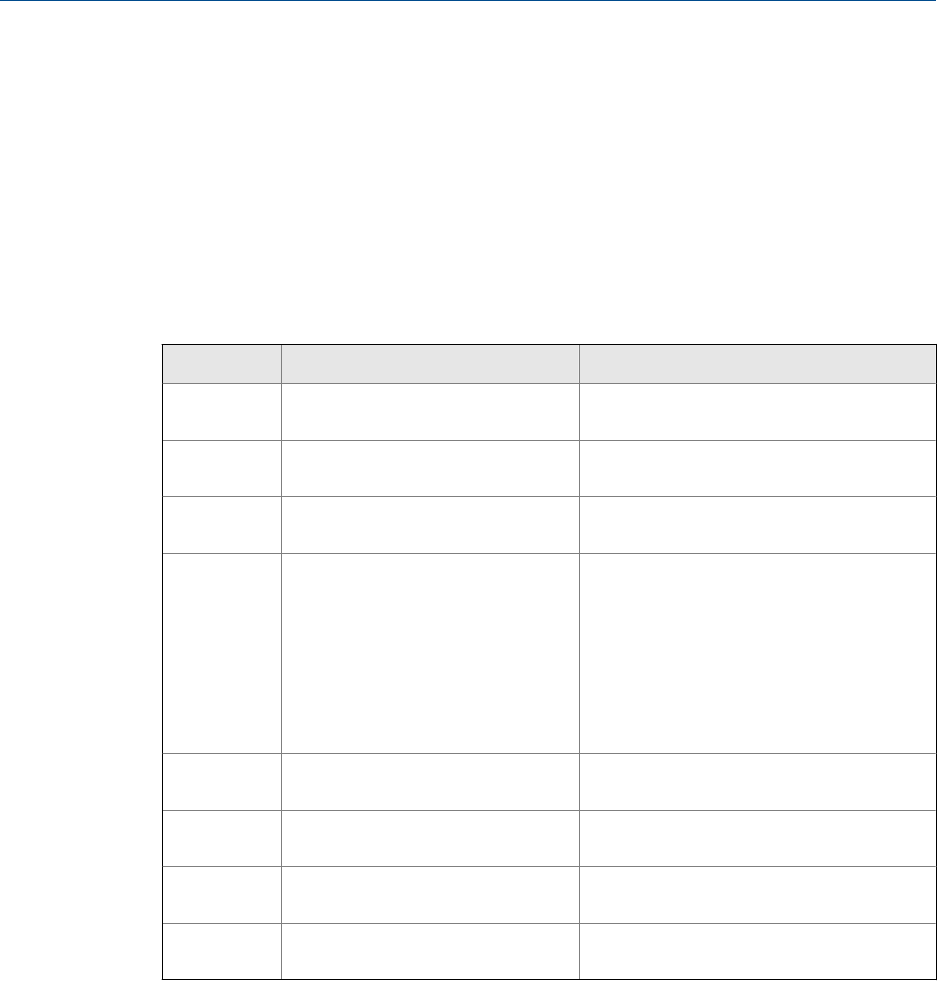
• If the meter fails the second test, the flow tubes may be damaged. Use
your process knowledge to determine the possibilities for damage and the
appropriate actions for each. These actions might include removing the
meter from service and physically inspecting the tubes. At minimum, you
should perform a flow validation and a density calibration.
Abort
A problem occurred with the meter verification test (e.g., process instability) or
you stopped the test manually. See Table 9‐3 for a list of abort codes, a descript of
each code, and possible actions you can take in response.
Smart Meter Verification abort codesTable 9-3:
Code Description Recommended actions
1 User-initiated abort None required. Wait 15 seconds before
starting another test.
3 Frequency drift Ensure that temperature, flow, and density
are stable, and rerun the test.
5 High drive gain Ensure that flow is stable, minimize en-
trained gas, and rerun the test.
8 Unstable flow Check factors that could cause process in-
stability, then rerun the test. To maximize
process stability:
• Maintain a constant fluid pressure and
temperature.
• Avoid changes to fluid composition,
e.g., two-phase flow or settling.
• Maintain a constant flow rate.
13 No factory reference data for meter
verification test performed on air
Contact Micro Motion.
14 No factory reference data for meter
verification test performed on water
Contact Micro Motion.
15 No configuration data for meter ver-
ification
Contact Micro Motion.
Other General abort Repeat the test. If the test aborts again, con-
tact Micro Motion.
9.2.5 Schedule automatic execution of the Smart Meter
Verification test
You can set up and run a single test at a user-defined future time. You can also set up and
run tests on a regular schedule.
Manage scheduled test execution using ProLink II
1. Choose Tools > Meter Verification > Schedule Meter Verification.
Measurement support
Configuration and Use Manual 121


















