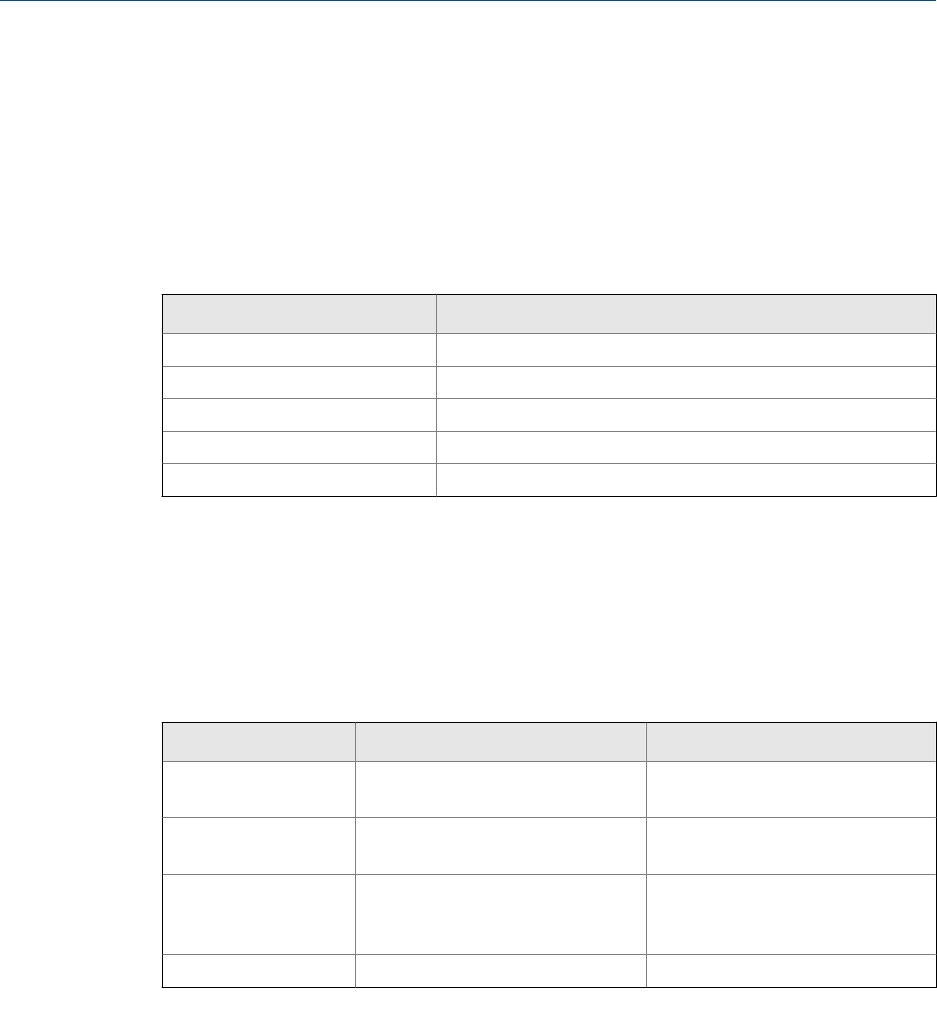
9.2.1 Smart Meter Verification requirements
To use Smart Meter Verification, the transmitter must be paired with an enhanced core
processor, and the Smart Meter Verification option must be ordered for the transmitter.
See Table 9‐1 for the minimum version of the transmitter, enhanced core processor, and
communication tool needed to support Smart Meter Verification.
Minimum version to support Smart Meter VerificationTable 9-1:
Item Minimum version
Transmitter 6.0
Enhanced core processor 3.6
ProLink II 2.9
ProLink III 1.0
Field Communicator HART device description: device rev 6, DD rev 2
If your devices or tools do not meet the minimum version requirements for Smart Meter
Verification, you still may have access to an older version of meter verification if the option
was ordered for your transmitter. See Table 9‐2 for a description of the major differences
between the older meter verification and the newer Smart Meter Verification.
Major differences between meter verification and Smart Meter
Verification
Table 9-2:
Feature Meter verification (older) Smart Meter Verification (newer)
Measurement inter-
ruption
Suspended during the test (3 mi-
nutes)
No interruption necessary
Result storage No results stored in the transmitter Last 20 results stored in the trans-
mitter
Results reporting Pass/fail/abort Pass/fail/abort, abort code, com-
parison tables and graphs for stor-
ed test results
(1)
Test start methods Manual only Manual, scheduled, event-based
9.2.2 Smart Meter Verification test preparation
Although it is not necessary to match factory conditions or change the transmitter's
configuration during a Smart Meter Verification test, the test will run more smoothly when
conditions are stable.
(1) Detailed test analyses such as comparison graphs are not available on the local display.
Measurement support
116 Micro Motion
®
Model 1500 Transmitters with Analog Outputs


















