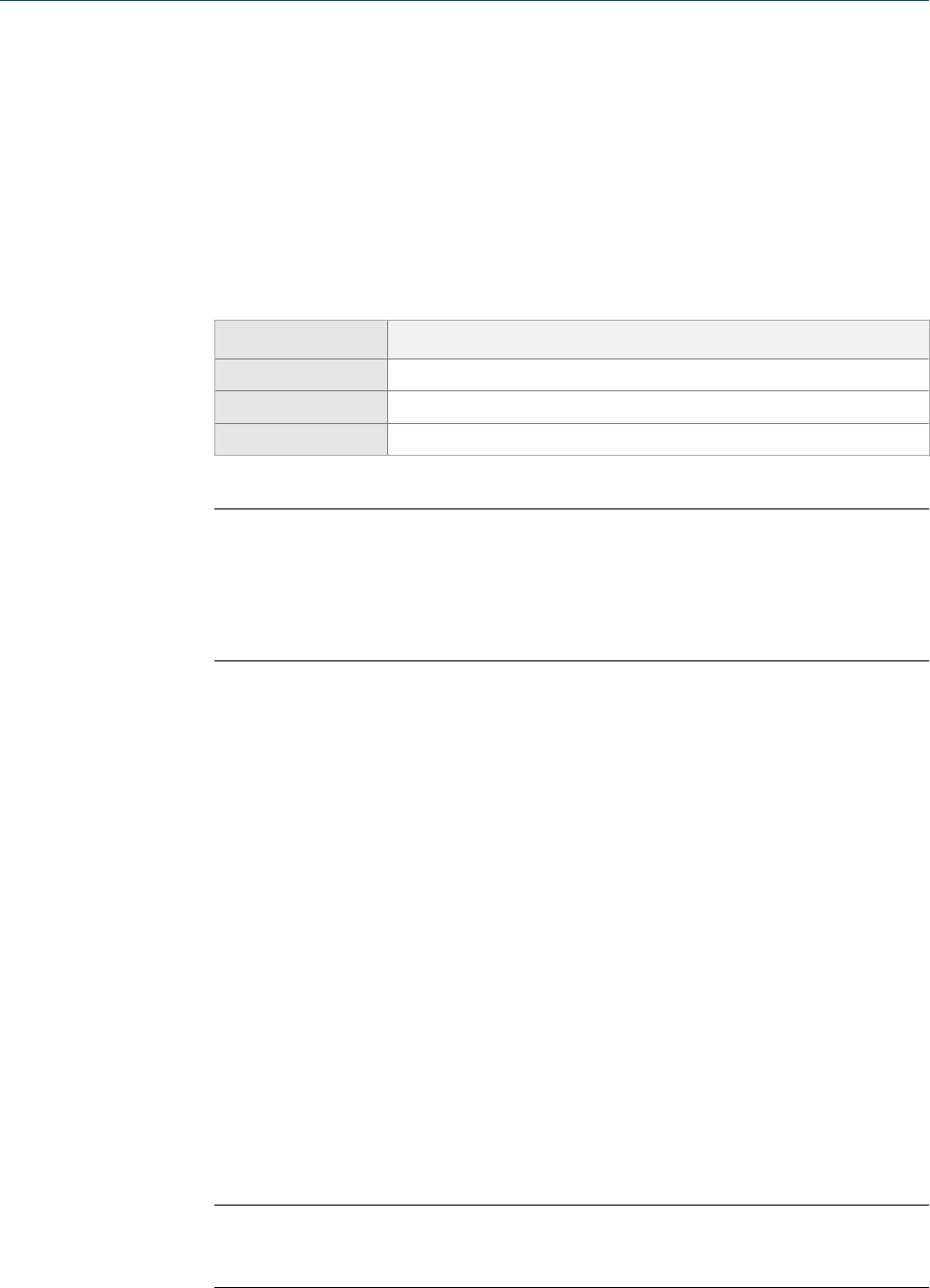
8.4.2 View and acknowledge alerts using ProLink III
You can view a list containing all alerts that are active, or inactive and have been
unacknowleged. From this list, you can acknowlege individual alerts or choose to
acknowledge all alerts at once.
1. View alerts on the ProLink III main screen under Alerts.
All active or unacknowledged alarms are listed, and displayed according to the
following categories:
Category Description
Failed: Fix Now
A meter failure has occurred and must be addressed immediately.
Maintenance: Fix Soon
A condition has occurred that can be fixed at a later time.
Advisory: Informational
A condition has occurred, but requires no maintenance from you.
Notes
• All fault alerts are displayed in the Failed: Fix Now category.
• All information alerts are displayed in either the Maintenance: Fix Soon category or the
Advisory: Informational category. The category assignment is hard-coded.
• The transmitter automatically filters out alerts with Alert Severity set to Ignore.
2. To acknowledge a single alert, check the Ack checkbox for that alert. To
acknowledge all alerts at once, click Ack All.
Postrequisites
• To clear the following alarms, you must correct the problem, acknowledge the
alarm, then power-cycle the transmitter: A001, A002, A010, A011, A012, A013,
A018, A019, A022, A023, A024, A025, A028, A029, A031.
• For all other alarms:
- If the alarm is inactive when it is acknowledged, it will be removed from the list.
- If the alarm is active when it is acknowledged, it will be removed from the list
when the alarm condition clears.
8.4.3 View alarms using the Field Communicator
You can view a list containing all alarms that are active, or inactive but unacknowledged.
• To view active or unacknowledged alarms, press Service Tools > Alerts.
All active alarms or unacknowledged alarms are listed.
Note
Only Fault and Informational alarms are listed. The transmitter automatically filters out alarms
with Status Alarm Severity set to Ignore.
Transmitter operation
110 Micro Motion
®
Model 1500 Transmitters with Analog Outputs


















