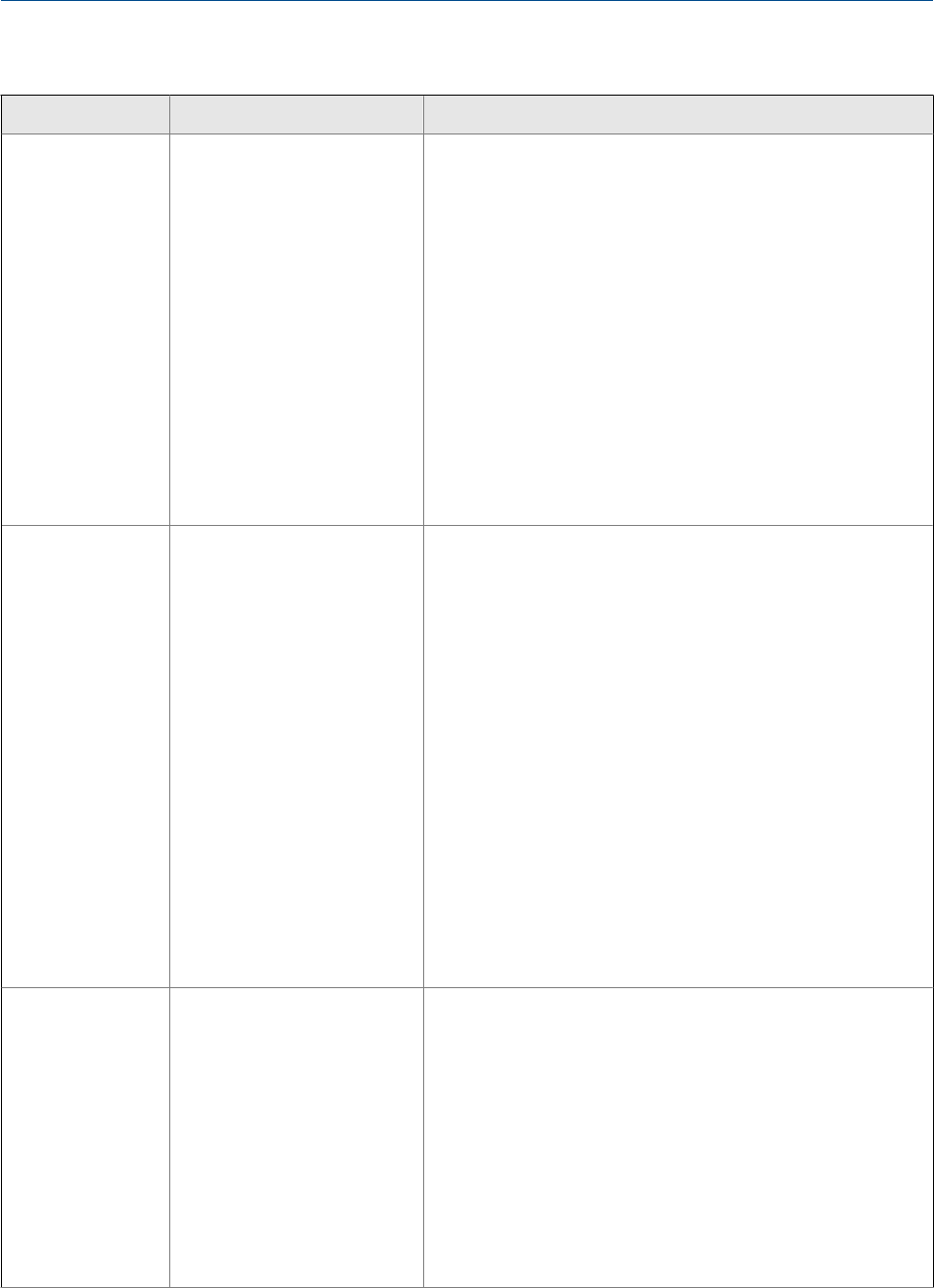
Status alarms and recommended actions (continued)Table 10-2:
Alarm code Description Recommended actions
A016 Sensor RTD Failure The sensor RTD is signaling a resistance that is out of range for
the sensor.
1.
Check the wiring between the sensor and the transmitter.
a. Using the installation manual for your transmitter, verify
that the transmitter is connected to the sensor according
to the instructions. Obey all safety messages when open-
ing wiring compartments.
b. Verify that the wires are making good contact with the
terminals.
c. Perform RTD resistance checks and check for shorts to
case (see Section 10.28.1).
d. Check the continuity of all wires from the transmitter to
the sensor.
2. Check your process conditions against the values reported
by the flowmeter.
3. Contact Micro Motion.
A017 T-Series RTD Failure The sensor RTD is signaling a resistance that is out of range for
the sensor.
1. Check the wiring between the sensor and the transmitter.
a. Using the installation manual for your transmitter, verify
that the transmitter is connected to the sensor according
to the instructions. Obey all safety messages when open-
ing wiring compartments.
b. Verify that the wires are making good contact with the
terminals.
c. Perform RTD resistance checks and check for shorts to
case (see Section 10.28.1).
d. Check the continuity of all wires from the transmitter to
the sensor.
2. Check your process conditions against the values reported
by the flowmeter. Temperature should be between –200 °F
and +400 °F.
3. Verify that all of the characterization parameters match the
data on the sensor tag.
4. Contact Micro Motion.
A018 EEPROM Error (Transmitter) Power to the transmitter must be cycled to clear this alarm.
1.
Check that all wiring compartment covers are installed prop-
erly.
2. Check that the wiring connected to the transmitter meets
specifications and that shields are properly terminated.
3. Check that the sensor and transmitter are both grounded
properly.
4. Evaluate the environment for sources of high electromag-
netic interference (EMI) and relocate the transmitter or wir-
ing as necessary.
5. Cycle power to the transmitter.
6. If the problem persists, replace the transmitter.
Troubleshooting
Configuration and Use Manual 149


















