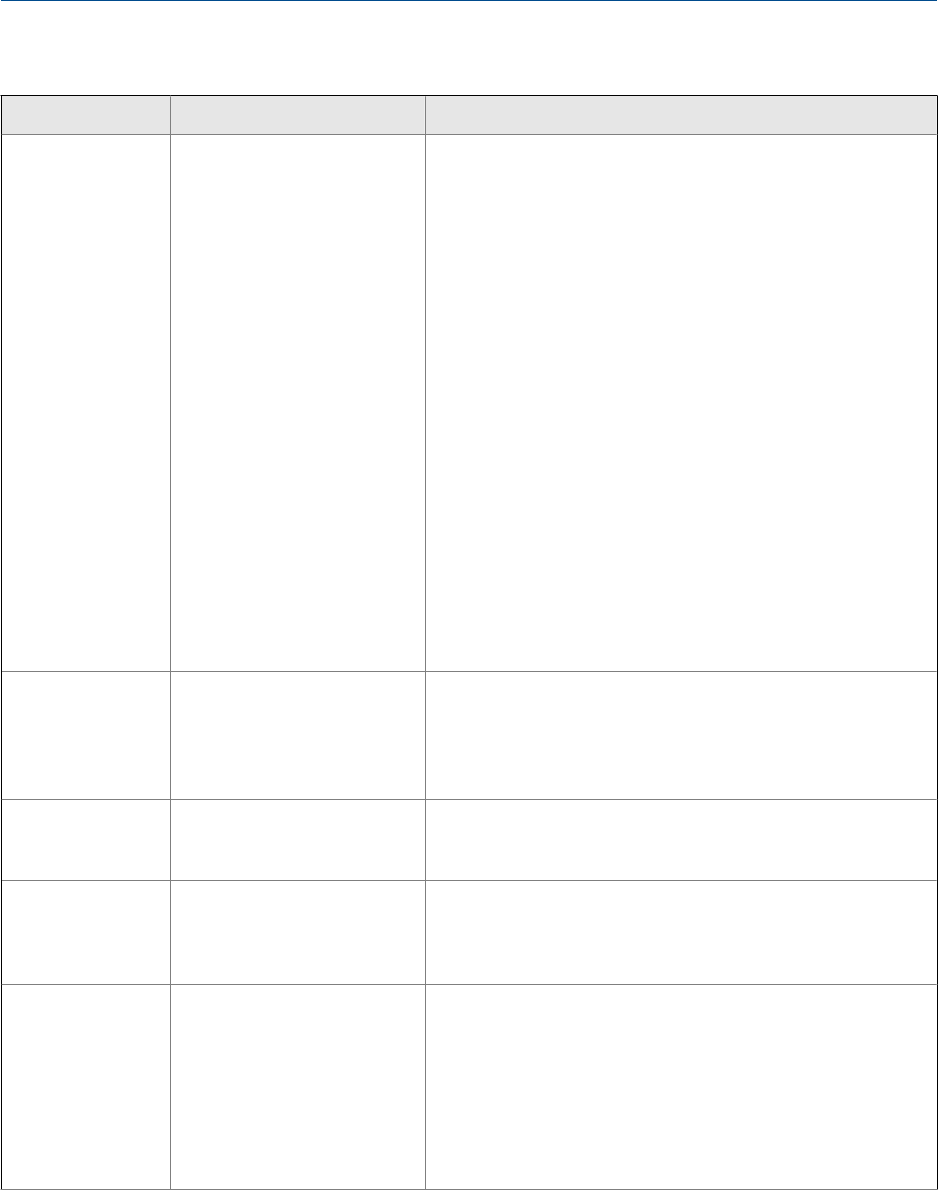
Status alarms and recommended actions (continued)Table 10-2:
Alarm code Description Recommended actions
A026 Sensor/Transmitter Communi-
cations Failure
The transmitter has lost communication with the core processor
on the sensor. This alarm can be an indication of a problem with
the core or the transmitter requiring the replacement of one or
both parts.
1.
Check the wiring between the sensor and the transmitter.
a. Using the installation manual for your transmitter, verify
that the transmitter is connected to the sensor according
to the instructions. Obey all safety messages when open-
ing wiring compartments.
b. Verify that the wires are making good contact with the
terminals.
c. Perform RTD resistance checks and check for shorts to
case (see Section 10.28.1).
d. Check the continuity of all wires from the transmitter to
the sensor.
2. Check the core processor LED.
3. If no definite correctable cause was found, replace the core
processor.
a. If the problem persists, put back the original core pro-
cessor and replace the transmitter.
b. If the problem still persists, replace both the transmitter
and core processor.
A027 Security Breach 1. Check the HART device ID.
2. The transmitter has a weights and measures security feature
that is currently set to “unsecure.” Set the transmitter to “se-
cure” to clear the alarm. An authorized procedure may be re-
quired to resecure the transmitter.
A028 Core Processor Write Failure There has been a failure in the transmitter electronics. Try cy-
cling power to the meter to see if the alarm clears. If the alarm
persists, replace the core processor.
A029 PIC/Daughterboard Communi-
cations Failure
This can be an indication that there has been a loss of communi-
cation between the transmitter and the display module. Try cy-
cling power to the meter to see if the alarm clears. If possible, re-
place the display module.
A030 Incorrect Board Type The firmware or configuration loaded in the transmitter is in-
compatible with the board type. If this alarm occurred in con-
junction with an effort to load a configuration into the transmit-
ter, confirm that the transmitter is of the same model as the one
the configuration came from.
Try cycling power to the meter to see if the alarm clears. If the
problem persists, contact Micro Motion for additional assis-
tance.
Troubleshooting
Configuration and Use Manual 151


















