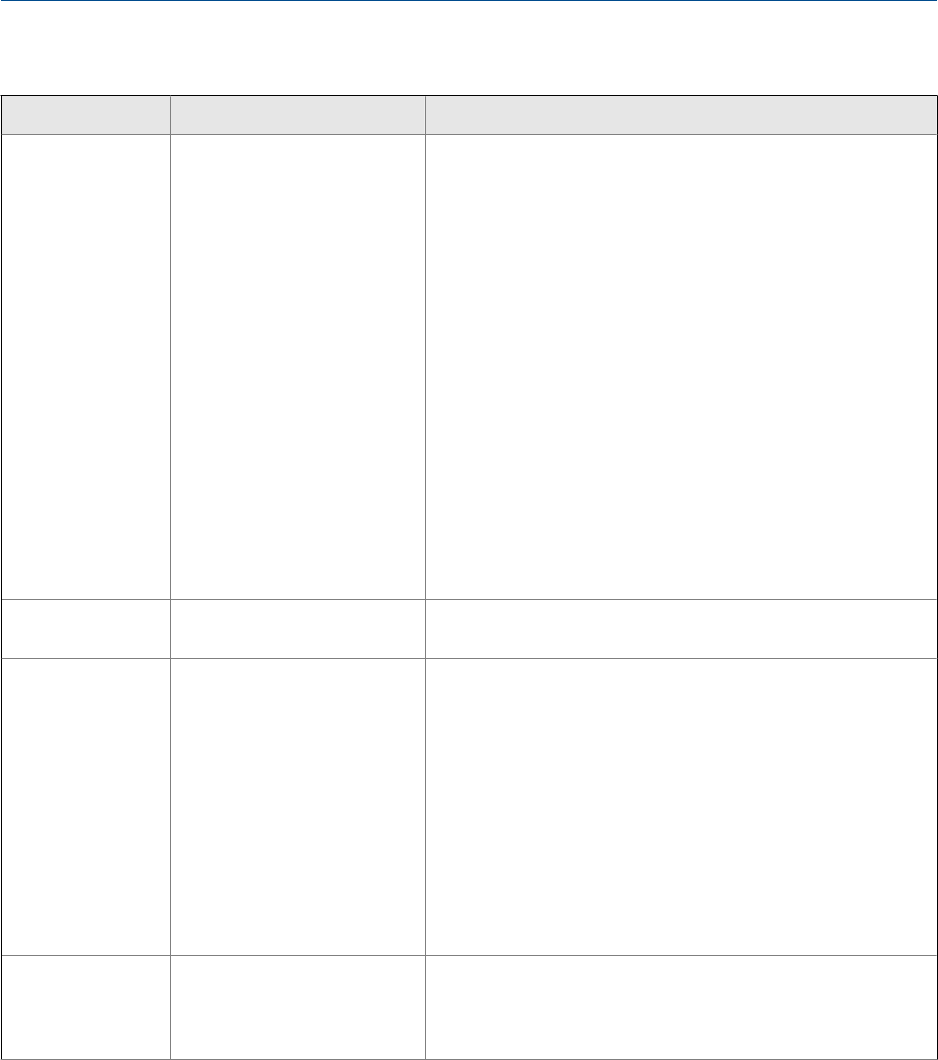
Status alarms and recommended actions (continued)Table 10-2:
Alarm code Description Recommended actions
A031 Low Power The core processor on the sensor is not receiving sufficient pow-
er. Check the wiring between the transmitter and the sensor.
Power to the transmitter must be cycled to clear this alarm.
1.
Using the installation manual for your transmitter, verify that
the transmitter is connected to the sensor according to the
instructions. Obey all safety messages when opening wiring
compartments.
2. Verify that the wires are making good contact with the ter-
minals.
3. Check the continuity of all wires from the transmitter to the
sensor.
4. Cycle power to the meter, then retry the procedure.
5. Measure the voltage at the core processor terminals. There
should be a minimum of 11.5 volts at all times.
a. If there is less than 11.5 volts, confirm that the transmit-
ter is receiving sufficient voltage. (You may need to refer
to the installation manual.)
b. If the transmitter is receiving sufficient voltage, and the
problem still persists, replace the transmitter.
A032 Meter Verification in Progress:
Outputs to Fault
Meter verification in progress, with outputs set to Fault or Last
Measured Value.
A033 Insufficient Right/Left Pickoff
Signal
There is insufficient signal coming from the sensor pickoff coils,
which suggests that the sensor tubes are being prevented from
vibrating at their natural frequency. This alarm often appears in
conjunction with alarm A102.
1.
Check for possible fluid separation by monitoring the density
value and comparing the results against expected density
values.
2. Check for plugging, coating, or slug flow.
3. Settling from a two-phase or three-phase fluid can cause this
alarm even if the flow tubes are full. This could mean that the
sensor needs to be reoriented. Refer to the sensor installa-
tion manual for recommended sensor orientations.
A035 Meter Verification Aborted The Meter Verification test did not complete, possibly because it
was manually aborted.
1.
Verify that process conditions are stable, then retry the test.
2. Contact Micro Motion.
Troubleshooting
152 Micro Motion
®
Model 1500 Transmitters with Analog Outputs


















