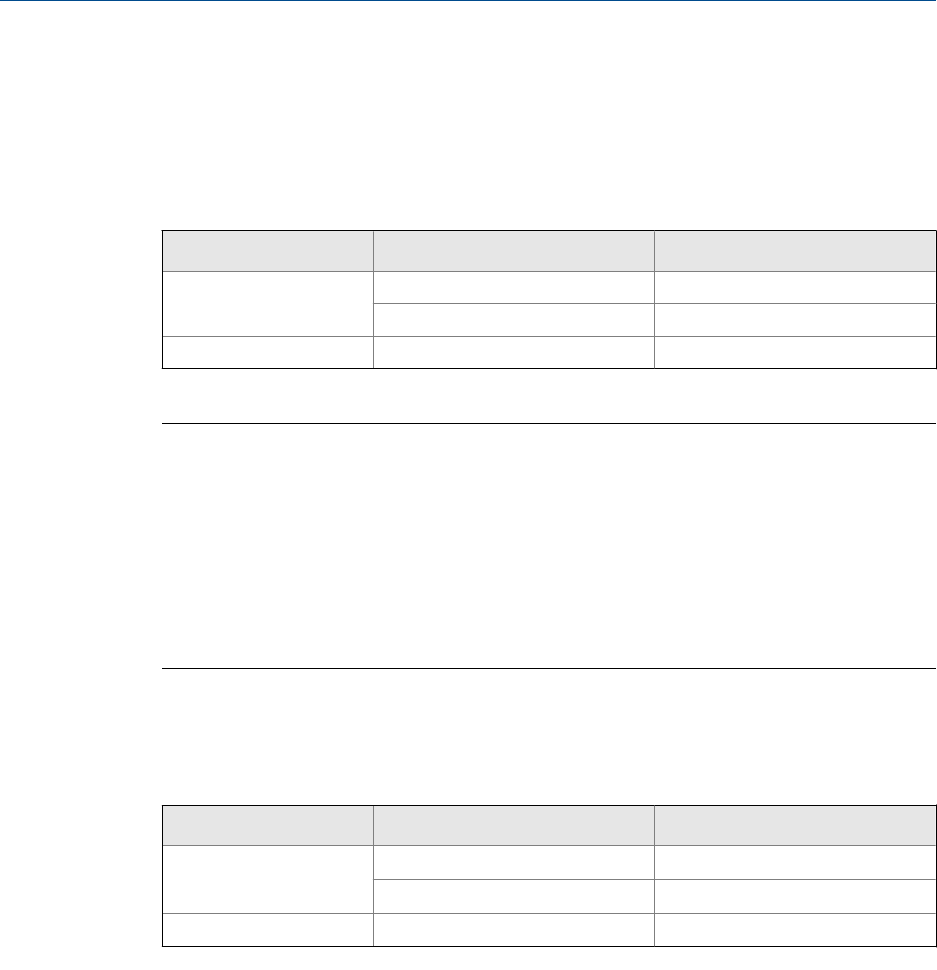
Procedure
Set Density Damping to the value you want to use.
The default value is 1.6 seconds. The range depends on the core processor type and the
setting of Update Rate, as shown in the following table:
Core processor type
Update Rate setting Density Damping range
Standard
Normal
0 to 51.2 seconds
Special
0 to 10.24 seconds
Enhanced Not applicable 0 to 40.96 seconds
Tips
• A high damping value makes the process variable appear smoother because the reported value
changes slowly.
• A low damping value makes the process variable appear more erratic because the reported value
changes more quickly.
• Whenever the damping value is non-zero, the reported measurement will lag the actual
measurement because the reported value is being averaged over time.
• In general, lower damping values are preferable because there is less chance of data loss, and less
lag time between the actual measurement and the reported value.
The value you enter is automaticaly rounded down to the nearest valid value. The valid
values for Density Damping depend on the setting of Update Rate.
Valid values for Density DampingTable 4-11:
Core processor type
Update Rate setting
Valid damping values
Standard
Normal
0, 0.2, 0.4, 0.8, ... 51.2
Special
0, 0.04, 0.08, 0.16, ... 10.24
Enhanced Not applicable 0, 0.04, 0.08, 0.16, ... 40.96
Effect of Density Damping on volume measurement
Density Damping affects liquid volume measurement. Liquid volume values are calculated
from the damped density value rather than the measured density value. Density Damping
does not affect gas standard volume measurement.
Interaction between Density Damping and Added Damping
In some circumstances, both Density Damping and Added Damping are applied to the reported
density value.
Configure process measurement
48 Micro Motion
®
Model 1500 Transmitters with Analog Outputs


















