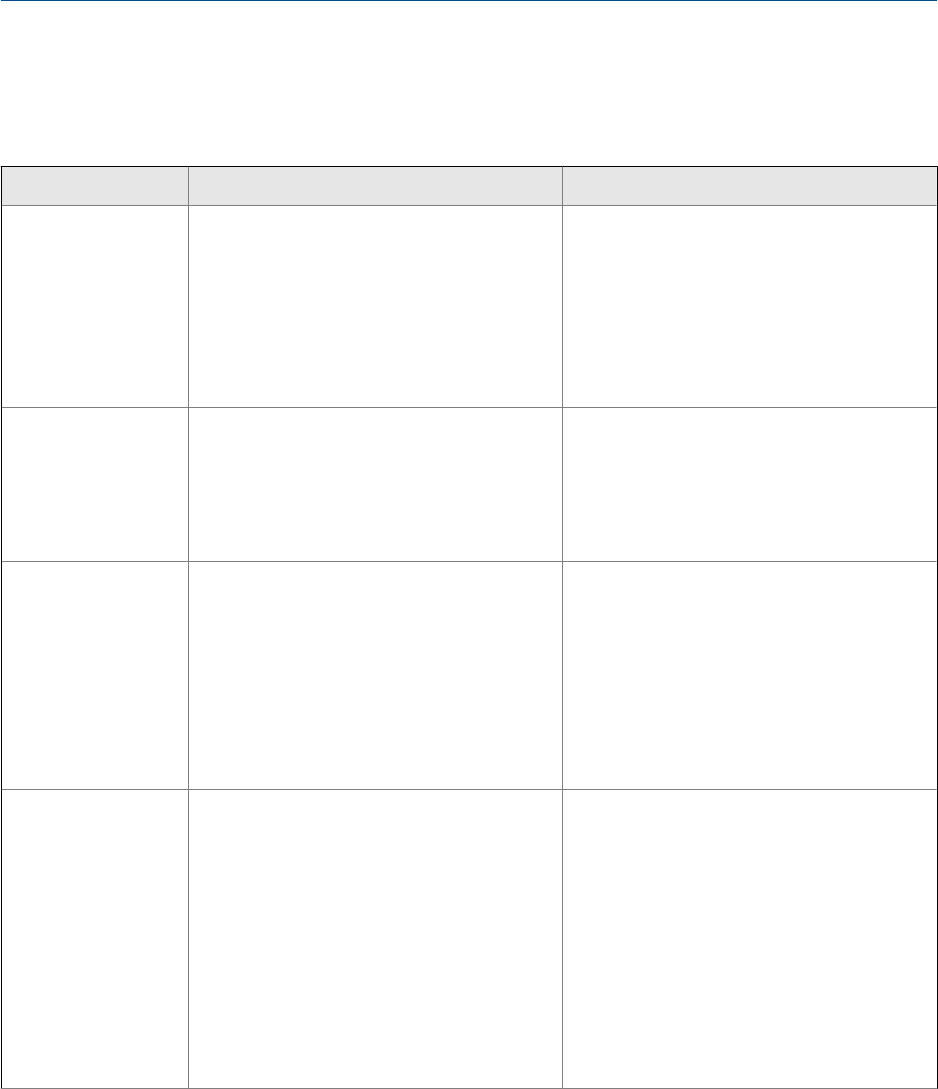
10.6 Milliamp output problems
Milliamp output problems and recommended actionsTable 10-6:
Problem Possible causes Recommended actions
No mA output • Wiring problem
• Circuit failure
• Channel not configured for desired output
• Check the power supply and power supply
wiring. See Section 10.9.
• Check the mA output wiring.
• Check the Fault Action settings. See
Section 10.19.
• Measure DC voltage across output termi-
nals to verify that the output is active.
• Contact Micro Motion.
Loop test failed • Power supply problem
• Wiring problem
• Circuit failure
• Channel not configured for desired output
• Incorrect internal/external power configu-
ration
• Check the power supply and power supply
wiring. See Section 10.9.
• Check the mA output wiring.
• Check the Fault Action settings. See
Section 10.19.
• Contact Micro Motion.
mA output below 4
mA
• Open in wiring
• Bad output circuit
• Process condition below LRV
• LRV and URV are not set correctly
• Fault condition if fault action is set to inter-
nal zero or downscale
• Bad mA receiving device
• Check your process conditions against the
values reported by the flowmeter.
• Verify that the receiving device, and the
wiring between the transmitter and the re-
ceiving device.
• Check the settings of Upper Range Value and
Lower Range Value. See Section 10.18.
• Check the Fault Action settings. See
Section 10.19.
Constant mA output • Incorrect process variable assigned to the
output
• Fault condition exists
• Non-zero HART address (mA output 1)
• Output is configured for loop test mode
• Zero calibration failure
• Verify the output variable assignments.
• View and resolve any existing alarm condi-
tions.
• Check the HART address and Loop Current
Mode. See Section 10.15.
• Check to see if a loop test is in process (the
output is fixed).
• Check HART burst mode configuration.
See Section 10.16.
• If related to a zero calibration failure, cycle
power to the meter and retry the zeroing
procedure.
Troubleshooting
160 Micro Motion
®
Model 1500 Transmitters with Analog Outputs


















