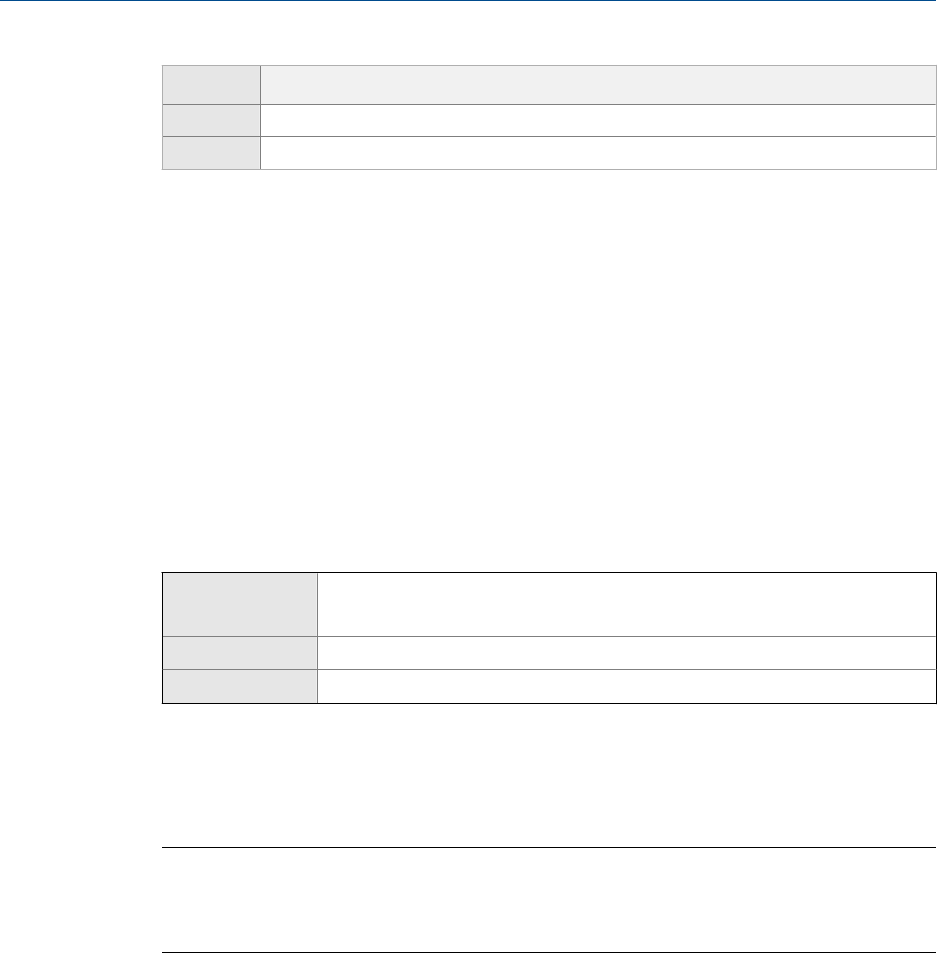
Option Description
Normal
Transmitter calculates process variables at the standard speed.
Special
Transmitter calculates process variables at a faster speed.
5.2 Configure alarm handling
The alarm handling parameters control the transmitter’s response to process and device
conditions.
Alarm handling parameters include:
•
Fault Timeout
•
Status Alarm Severity
5.2.1 Configure Fault Timeout
ProLink II ProLink > Configuration > Analog Output > Last Measured Value Timeout
ProLink > Configuration > Frequency > Last Measured Value Timeout
ProLink III Device Tools > Configuration > Fault Processing
Field Communicator Configure > Alert Setup > Alert Severity > Fault Timeout
Overview
Fault Timeout controls the delay before fault actions are performed.
Restriction
Fault Timeout is applied only to the following alarms (listed by Status Alarm Code): A003, A004, A005,
A008, A016, A017, A033. For all other alarms, fault actions are performed as soon as the alarm is
detected.
Procedure
Set Fault Timeout as desired.
The default value is 0 seconds. The range is 0 to 60 seconds.
If you set Fault Timeout to 0, fault actions are performed as soon as the alarm condition is
detected.
The fault timeout period begins when the transmitter detects an alarm condition. During
the fault timeout period, the transmitter continues to report its last valid measurements.
If the fault timeout period expires while the alarm is still active, the fault actions are
performed. If the alarm condition clears before the fault timeout expires, no fault actions
are performed.
Configure device options and preferences
62 Micro Motion
®
Model 1500 Transmitters with Analog Outputs


















