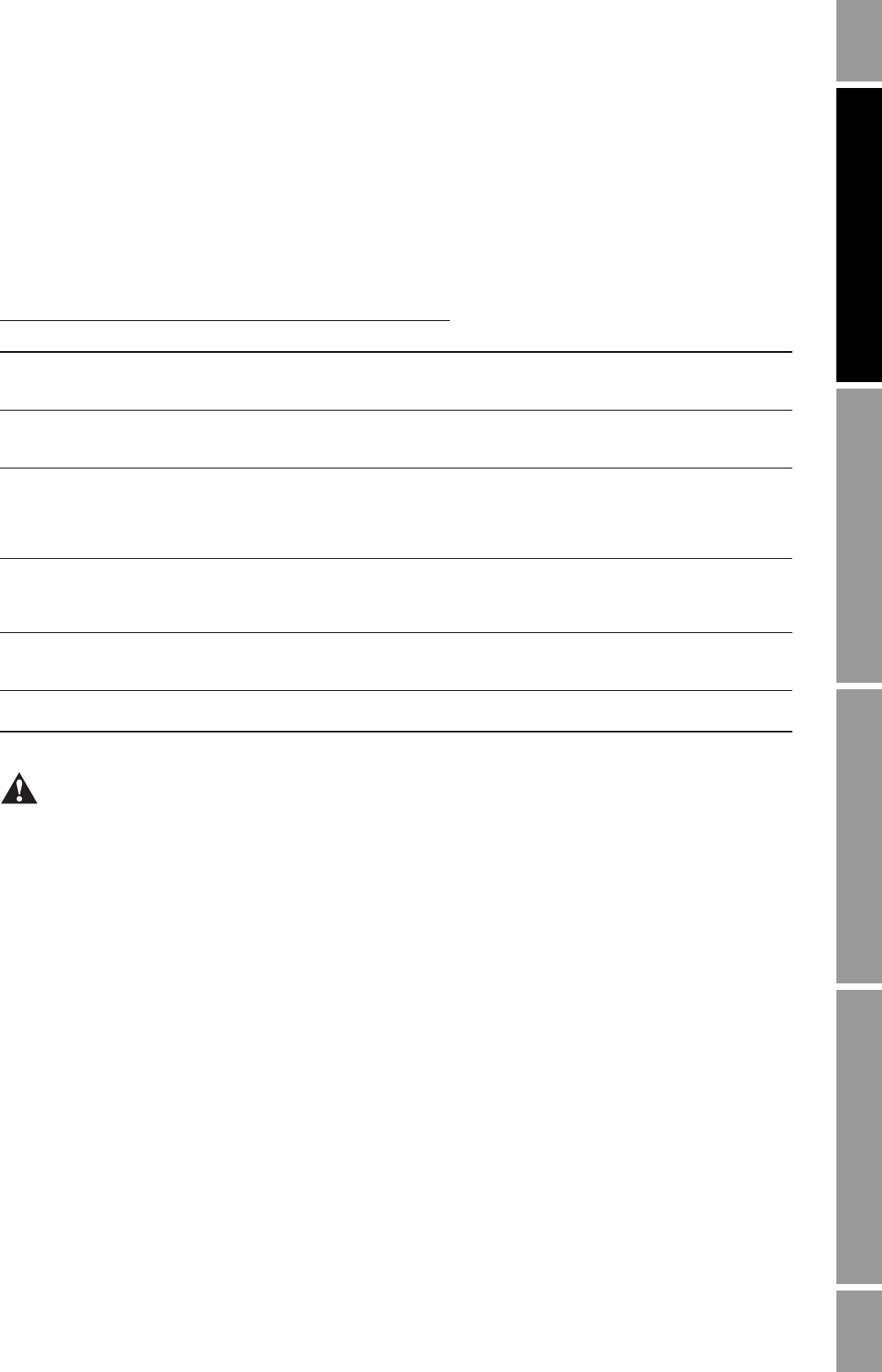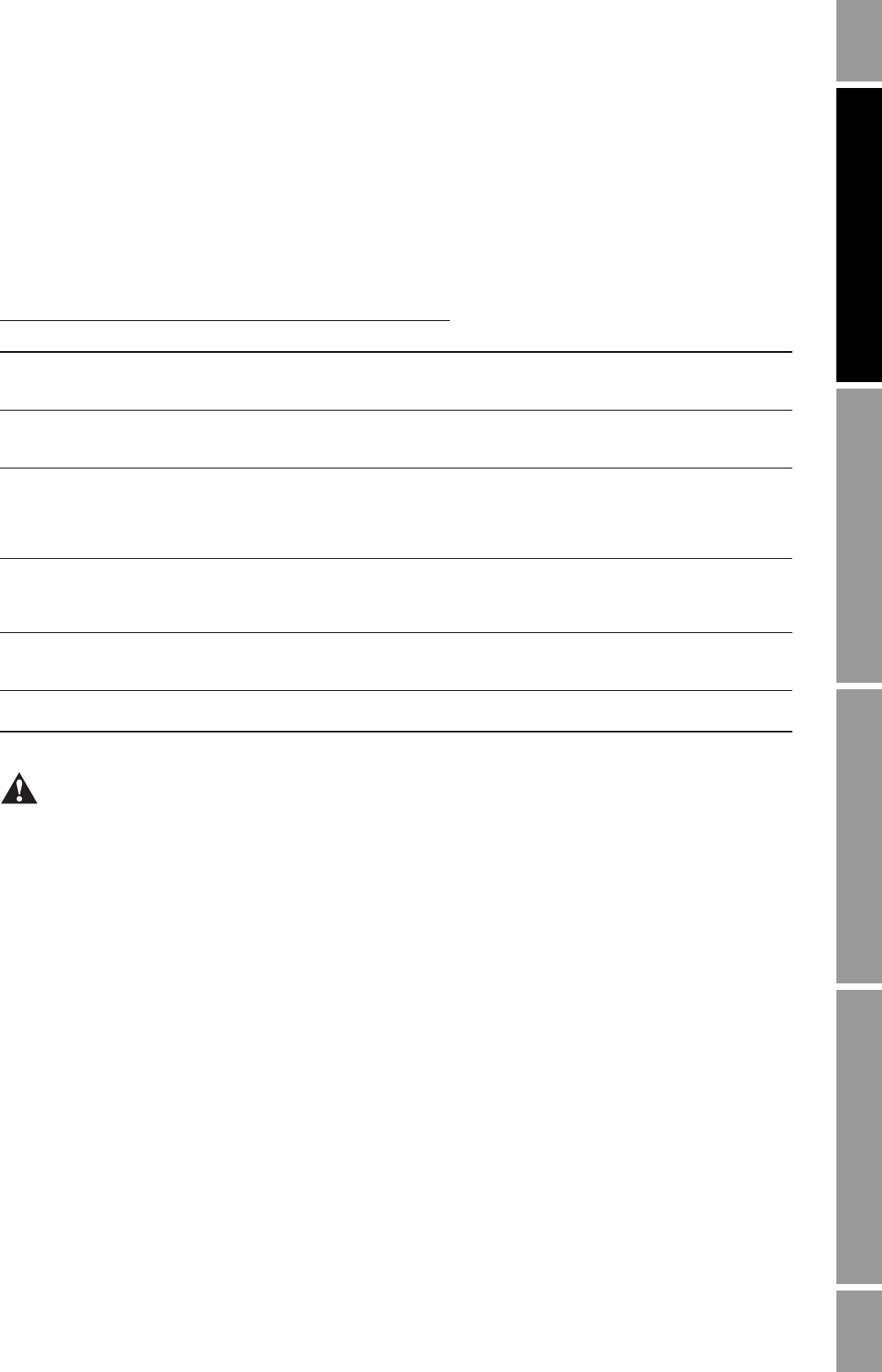
Configuration and Use Manual 67
Integrating the Meter with the Control System
Operation AppendicesMaintenance and TroubleshootingCommissioning
6.3.1 Digital communications fault action
The Digital Communications Fault Action parameter specifies the values that will be reported via
digital communications if the transmitter encounters an internal fault condition. Table 6-5 lists the
options for Digital Communications Fault Action.
Configuration
To configure the digital communications fault action:
• Using the Communicator, select
Detailed Setup > Config Outputs > Comm Fault Ind.
• Using ProLink II, click
ProLink > Configuration > Device.
Note: You cannot configure Digital Communications Fault Action with the display.
6.3.2 Loop current mode
The Loop Current Mode parameter is used to fix or unfix the mA output:
• If the Loop Current Mode parameter is disabled, the mA output from the transmitter is fixed at
12 mA and therefore cannot be used to report process data. If the Micro Motion
adapter-barrier is installed, the mA output will appear to be fixed at 4 mA.
• If the Loop Current Mode parameter is enabled, the mA output will report process data as
configured.
Table 6-5 Digital communications fault actions and values
Fault Action code
Fault output valueCommunicator ProLink II
Upscale Upscale • Process variables indicate the value is greater
than the upper sensor limit.
• Totalizers stop incrementing.
Downscale Downscale • Process variables indicate the value is less than
the lower sensor limit.
• Totalizers stop incrementing.
IntZero-All 0 Zero • Flow rates go to the value that represents a flow
rate of 0 (zero).
• Density and temperature reported as 0.
• Drive gain reported as measured.
• Totalizers stop incrementing.
Not-a-Number Not-A-Number (NAN) • Process variables report IEEE NAN.
• Drive gain reported as measured.
• Modbus scaled integers report Max Int.
• Totalizers stop incrementing.
IntZero-Flow 0 Flow to Zero • Flow rates reported as 0.
• Other process variables reported as measured.
• Totalizers stop incrementing.
None None (default) • All process variables reported as measured.
• Totalizers increment if started.
If you set the mA Output Fault Action to None (see Section 6.2.5), be sure to set the Digital
Communications Fault Action to None. If you do not, the mA output will not report actual process data,
and this may result in measurement error or unintended consequences for your process.