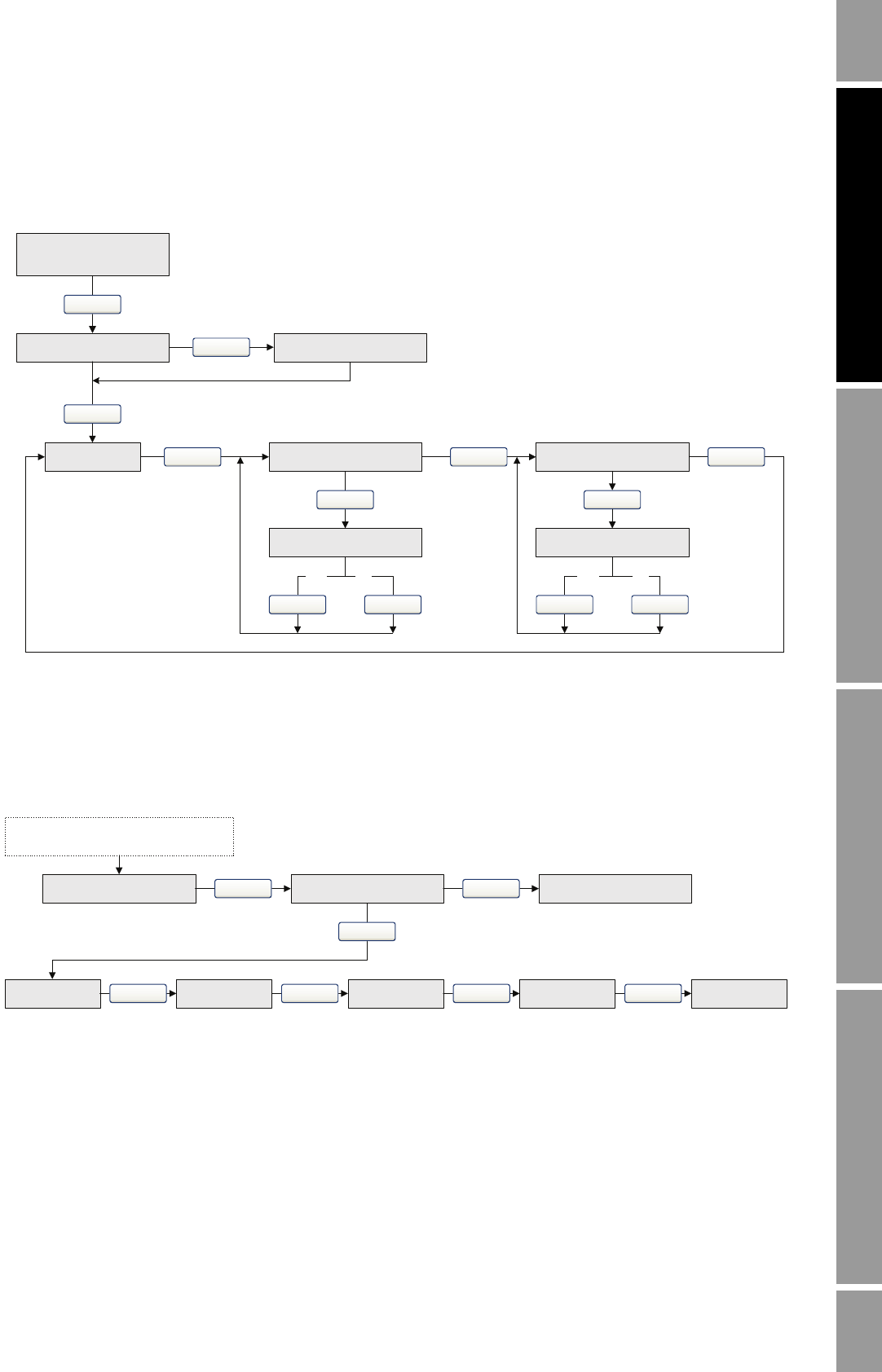
Configuration and Use Manual 17
Quick Start
Operation AppendicesMaintenance and TroubleshootingCommissioning
2.4.3 Display menus
Figure 2-10 Display menu – Managing totalizers and inventories
Figure 2-11 Display menu – Off-line menu, top level
STOP/START
(1)
Select
RESET
(2)
STOP/START YES?
Process variable
display
RESET YES?
Mass total Volume total
Yes No
EXIT
Yes No
Scroll
Scroll
Scroll
Select
Scroll Scroll
ScrollScrollSelect
Select
Select
(1) The transmitter must be configured to allow resetting totalizers from the display. See Section 5.2.4.
(2) The transmitter must be configured to allow starting and stopping totalizers from the display. See Section 5.2.4.
Scroll and Select simultaneously
for 4 seconds
VER
OFF-LINE MAINT
Select
SEE ALARM
Scroll
Scroll
Scroll
EXIT
CONFG
Scroll
SIM
Scroll
ZERO
Scroll
EXIT


















