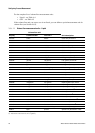Configuration and Use Manual 43
Configuring Process Measurement
Operation AppendicesMaintenance and TroubleshootingCommissioning
4.6.2 Defining a special unit for volume or GSV flow
To define a special unit for volume or GSV flow:
1. Navigate to the special units menu:
• If you are using the Communicator, select
Detailed Setup > Config Fld Dev Var > Flow >
Spcl vol units
.
• If you are using ProLink II, click
ProLink > Configuration > Special Units.
Note: You cannot define a special unit for GSV flow with the Communicator. You cannot define a
special unit for either volume flow or GSV flow with the display.
2. Specify the existing volume or GSV unit that the special unit will be based on.
3. Specify the existing time unit that the special unit will be based on.
4. Calculate and specify the volume flow or GSV conversion factor. This value is used to
calculate the special unit from the base mass unit and the base time unit. Use the following
equations:
5. Assign a name to the new special unit for volume or GSV flow.
6. Assign a name to the unit to be used for the associated volume or GSV totalizer and inventory.
Example
You want to measure the volume flow in pints per second.
1. Set the base volume unit to gallons (gal).
2. Set the base time unit to seconds (sec).
3. Calculate and set the conversion factor:
4. Set the unit name as desired, e.g., pts/sec.
5. Set the totalizer and inventory name as desired, e.g., pints.
6. Configure the transmitter to use this measurement unit for volume
flow.
ConversionFactor
x BaseUnit(s)[]
y SpecialUnit(s)[]
---------------------------------------------=
x BaseUnit(s)[]y SpecialUnit(s)[]=
0.126
1
8
---
=
1gal 8pints=