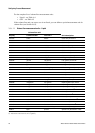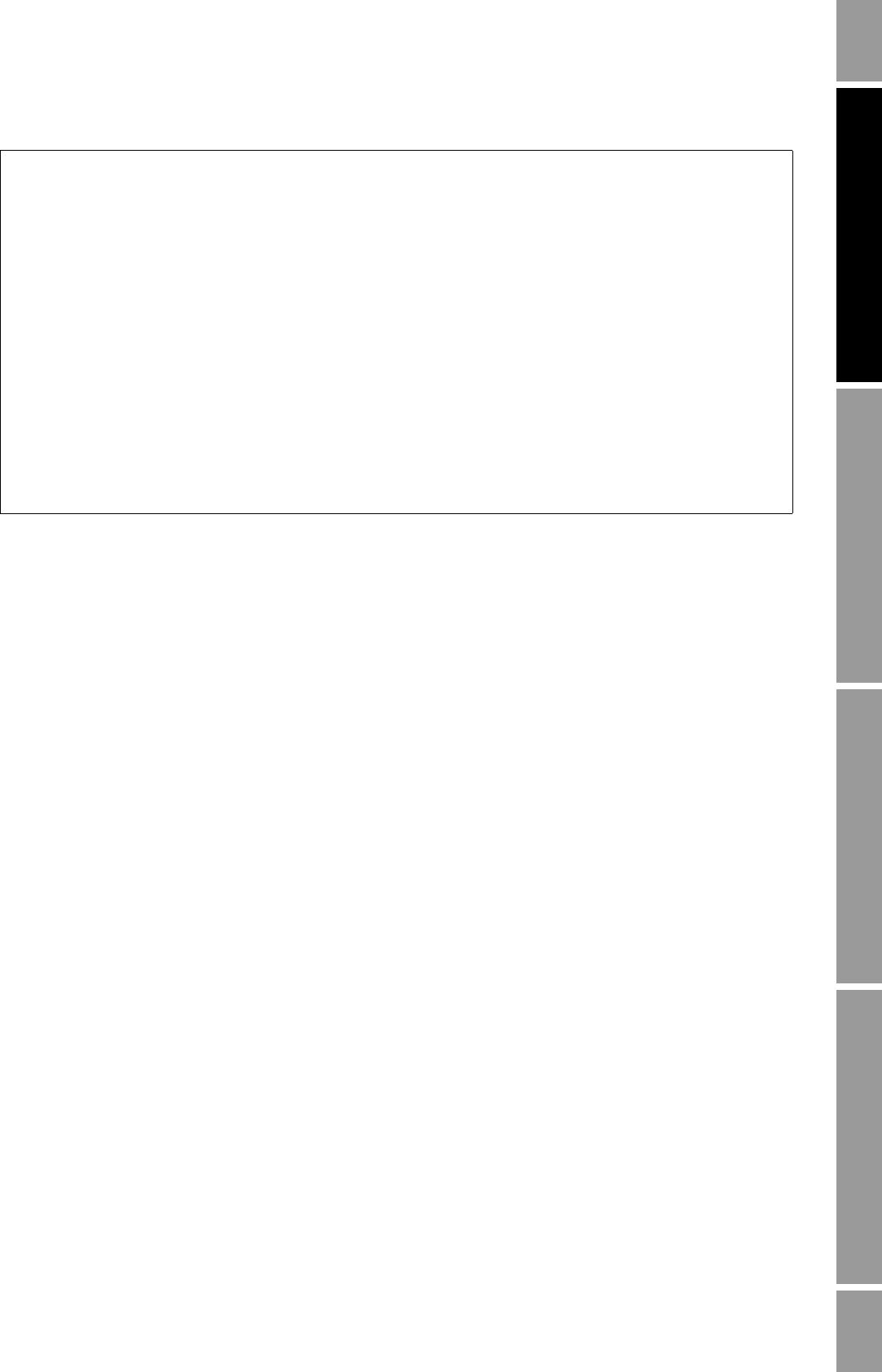
Configuration and Use Manual 39
Configuring Process Measurement
Operation AppendicesMaintenance and TroubleshootingCommissioning
4.5 Configuring volume flow measurement
The volume flow measurement parameters control how the flowmeter measures and reports volume
flow. You must configure:
• Volume flow type
• Volume flow measurement units
• Volume flow cutoff
If you set Volume Flow Type to GSV, you must also specify the properties of your gas.
Note: If you use the display, you can configure only volume flow type and the volume flow
measurement unit.
4.5.1 Volume flow type
Volume Flow Type allows you to specify that your process fluid is a liquid (typical applications) or a
gas. Your choice here controls the volume measurement units that are available. If you specify Gas
Standard Volume (GSV), you must describe the properties of your gas (see Section 4.6).
Configuration
To configure Volume Flow Type:
• Using the Communicator, select
Detailed Setup > Config Fld Dev Var > Flow.
• Using ProLink II, click
ProLink > Configuration > Flow.
• Using the display, see Figure 2-14.
4.5.2 Volume flow measurement unit
Default volume measurement units are as follows:
• Liquid – liters/second
• GSV – SCFM
Example
You want to measure the mass flow in ounces per second.
1. Set the base mass unit to pounds (lb).
2. Set the base time unit to seconds (sec).
3. Calculate and set the conversion factor:
4. Set the unit name as desired, e.g., oz/sec.
5. Set the totalizer and inventory name as desired, e.g., oz.
6. Configure the transmitter to use this measurement unit for mass
flow.
0.0625
1
16
------
=
1lb 16oz=