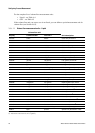38 Micro Motion
®
Model 2200S Transmitters
Configuring Process Measurement
4.4.2 Mass flow cutoff
If the mass flow measurement drops below the configured mass flow cutoff, the transmitter will report
0 for the mass flowrate.
The default value for the mass flow cutoff is 0.0 g/s. The recommended setting is 5% of the sensor’s
rated maximum flow rate.
Note the following:
• The mass flow cutoff is not applied to either volume (liquid) or gas standard volume
measurement. Even if the measured mass flow drops below the mass flow cutoff, and therefore
the mass flow indicators go to zero, the volume flow rate will be calculated from the actual
mass flow process variable.
• The mass flow rate reported via the mA output may also be limited by the AO cutoff. See
Section 6.2.3 for more information.
Configuration
To configure the mass flow cutoff:
• Using the Communicator, select
Detailed Setup > Config Fld Dev Var > Flow.
• Using ProLink II, click
ProLink > Configuration > Flow.
Note: You cannot configure the mass flow cutoff with the display.
4.4.3 Defining a special unit for mass flow
To define a special unit for mass flow:
1. Navigate to the special units menu:
• If you are using the Communicator, select
Detailed Setup > Config Fld Dev Var > Flow >
Spcl mass units
.
• If you are using ProLink II, click
ProLink > Configuration > Special Units.
Note: You cannot define a special unit for mass flow with the display.
2. Specify the existing mass unit that the special unit will be based on.
3. Specify the existing time unit that the special unit will be based on.
4. Calculate and specify the mass flow conversion factor. This value is used to calculate the
special unit from the base mass unit and the base time unit. Use the following equations:
5. Assign a name to the new special unit for mass flow.
6. Assign a name to the unit to be used for the associated mass totalizer and inventory.
ConversionFactor
x BaseUnit(s)[]
y SpecialUnit(s)[]
---------------------------------------------=
x BaseUnit(s)[]y SpecialUnit(s)[]=