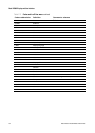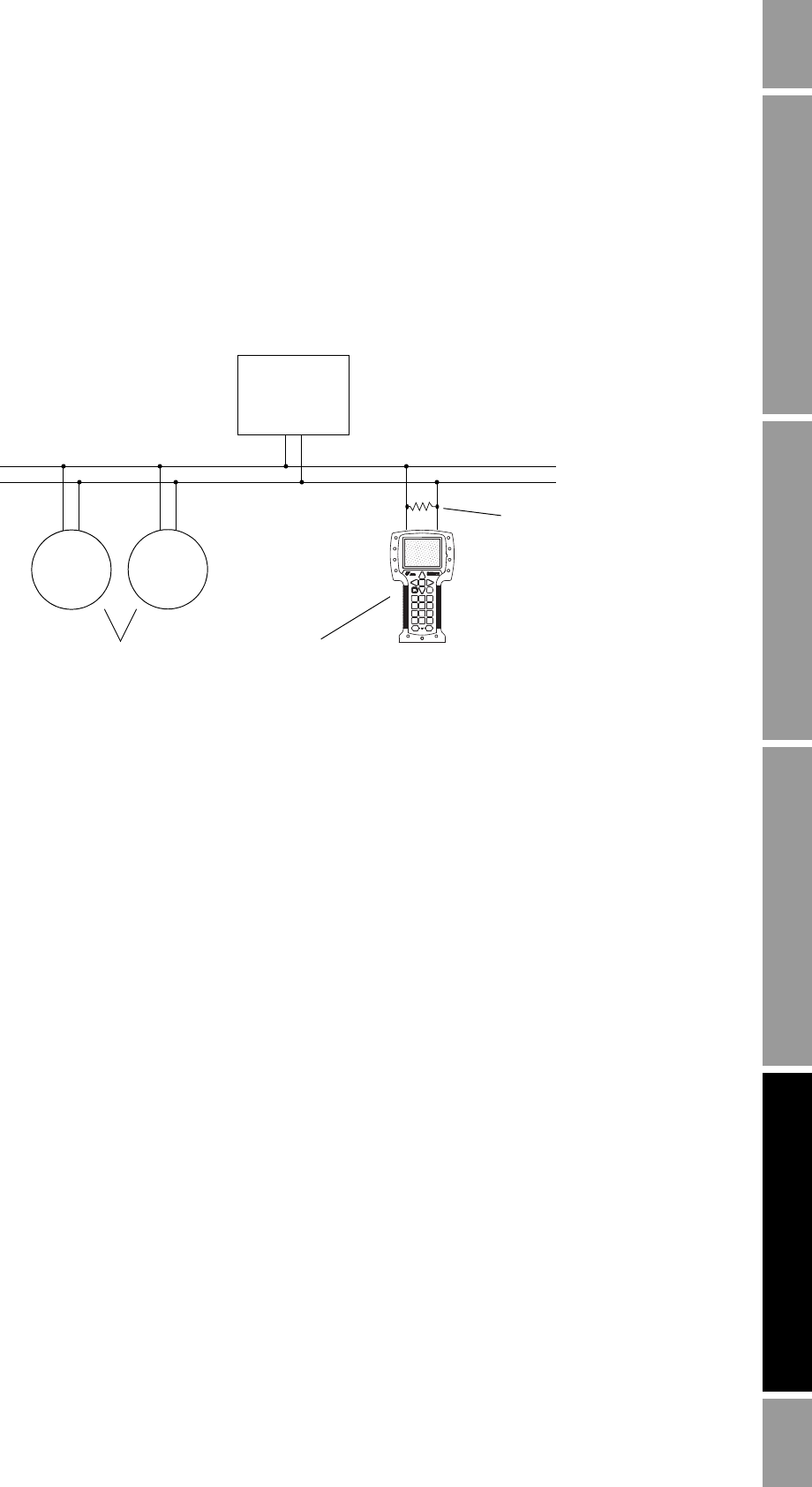
Configuration and Use Manual 141
Using the 375 Field Communicator
Operation AppendicesMaintenance and TroubleshootingCommissioning Operation AppendicesMaintenance and TroubleshootingCommissioning Operation AppendicesMaintenance and TroubleshootingCommissioning Operation AppendicesMaintenance and TroubleshootingCommissioning
E.3.2 Connecting to a multidrop network
The Communicator can be connected to any point in a multidrop network. The connection is polarity-
insensitive. See Figure E-2.
The Communicator must be connected across a resistance of 250–600
Ω . Add resistance to the
connection if necessary.
Figure E-2 Connecting to a multidrop network
E.4 Using the Communicator with the Model 2200S
All Communicator procedures assume that you are starting at the on-line menu. “Online” appears on
the top line of the Communicator main menu when the Communicator is at the on-line menu.
Menu flowcharts for using the Communicator with the Model 2200S transmitter are provided in
Figures 2-5 through 2-9.
E.5 Communicator safety messages and notes
Users are responsible for responding to safety messages (e.g., warnings) and notes that appear on the
Communicator. Safety messages and notes that appear on the Communicator are not discussed in this
manual.
Transmi tters
Communicator
Master
device
250–600 Ω resistance
(if necessary)
Connection is polarity-insensitive