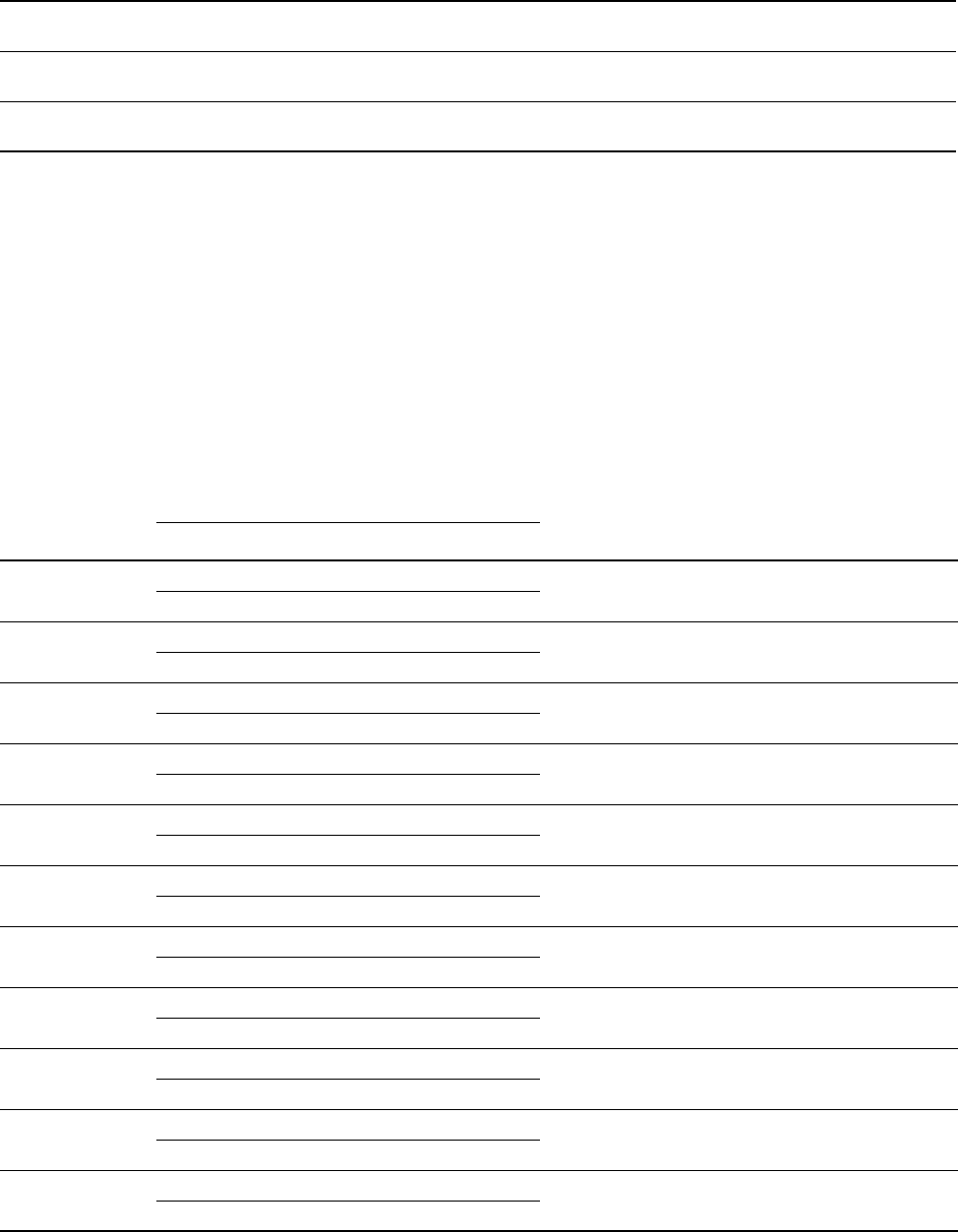
56 Micro Motion
®
Model 2200S Transmitters
Configuring Operational Parameters
You can change the default severity level for some alarms. For example:
• The default severity level for Alarm A020 (calibration factors unentered) is
Fault, but you can
change the severity level to either
Informational or Ignore.
• The default severity level for Alarm A102 (drive over-range) is
Informational, but you can
change the severity level to either
Ignore or Fault.
For a list of all status alarms, default severity levels, and whether or not you can change the severity
level, see Table 5-5. (For more information on status alarms, including possible causes and
troubleshooting suggestions, see Table 10-3.)
Table 5-4 Status alarm severity levels
Severity level Transmitter action
Fault If this condition occurs, the alarm status flags are set, ALM_F flashes on the display, the
alarm is posted to the active alarm log, and the configured fault actions are performed.
Informational If this condition occurs, the alarm status flags are set, ALM_I flashes on the display, and the
alarm is posted to the active alarm log, but fault actions are not performed.
Ignore If this condition occurs, the alarm status flags are set, but no entry is added to the active
alarm log, the display does not show an alarm, and no fault actions are performed.
Table 5-5 Status alarms and severity levels
Alarm code
Communicator message
Default
severity Configurable
Affected by
LMV TimeoutProLink II message
A001 EEprom Checksum Error (Core Processor) Fault No No
(E)EPROM Checksum Error (CP)
A002 RAM Test Error (Core Processor) Fault No No
RAM Error (CP)
A003 Sensor Not Responding (No Tube Interrupt) Fault Yes Yes
Sensor Failure
A004 Temperature sensor out of range Fault No Yes
Temperature Sensor Failure
A005 Input Over-Range Fault Yes Yes
Input Overrange
A006 Transmitter Not Characterized Fault Yes No
Not Configured
A008 Density Outside Limits Fault Yes Yes
Density Overrange
A009 Transmitter Initializing/Warming Up Fault Yes No
Transmitter Initializing/Warming Up
A010 Calibration Failure Fault No No
Calibration Failure
A011 Excess Calibration Correction, Zero too Low Fault Yes No
Zero Too Low
A012 Excess Calibration Correction, Zero too High Fault Yes No
Zero Too High


















