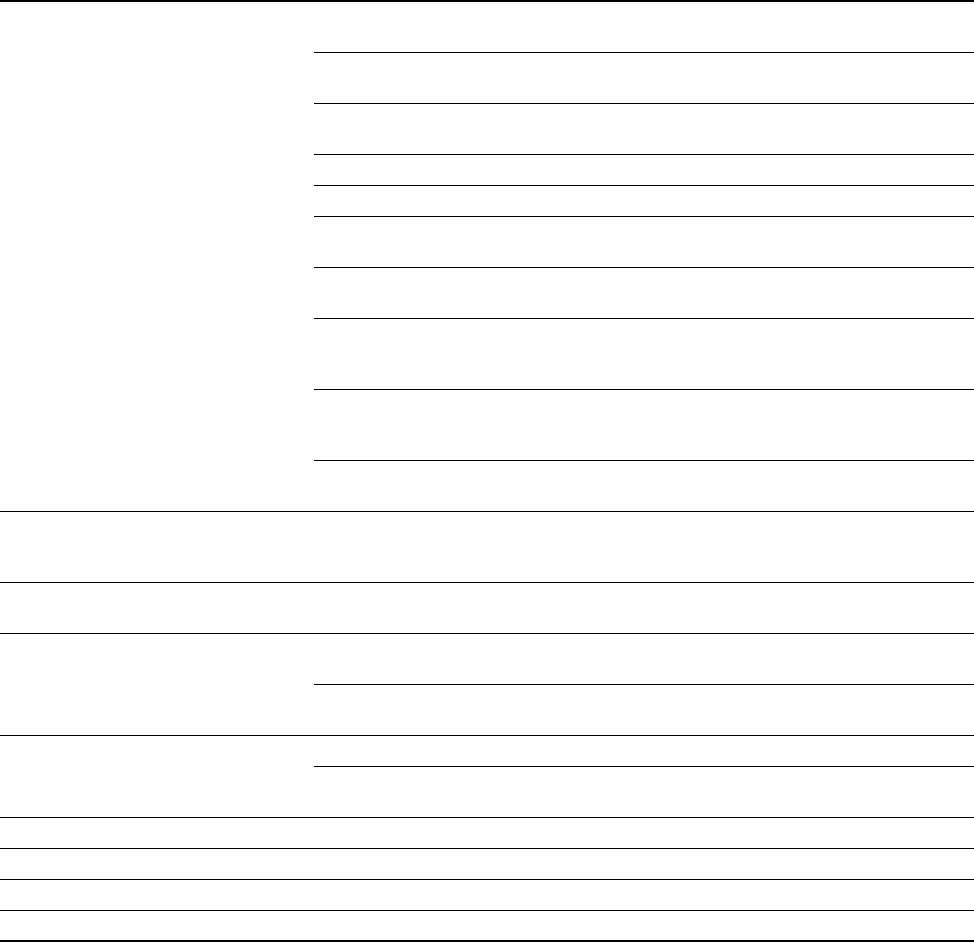
112 Micro Motion
®
Model 2200S Transmitters
Troubleshooting
Inaccurate density reading Problem with process fluid • Use standard procedures to check
quality of process fluid.
Bad density calibration factors • Verify characterization. See
Section 4.2.
Wiring problem • Check the sensor circuitry. See
Section 10.24.
Bad flowmeter grounding • See Section 10.14.2.
Slug flow • See Section 10.17.
Sensor cross-talk • Check environment for sensor with
similar (±0.5 Hz) tube frequency.
Plugged flow tube • Check drive gain and tube frequency.
Purge the flow tubes.
Incorrect sensor orientation • Sensor orientation must be
appropriate to process fluid. See the
installation manual for your sensor.
RTD failure • Check for alarm conditions and follow
troubleshooting procedure for
indicated alarm.
Physical characteristics of sensor have
changed
• Check for corrosion, erosion, or tube
damage.
Temperature reading significantly
different from process temperature
RTD failure • Check for alarm conditions and follow
troubleshooting procedure for
indicated alarm.
Temperature reading slightly different
from process temperature
Sensor leaking heat • Insulate the sensor.
Unusually high density reading Plugged flow tube • Check drive gain and tube frequency.
Purge the flow tubes.
Incorrect K2 value • Verify characterization. See
Section 4.2.
Unusually low density reading Slug flow • See Section 10.17.
Incorrect K2 value • Verify characterization. See
Section 4.2.
Unusually high tube frequency Sensor erosion • Contact Micro Motion.
Unusually low tube frequency Plugged flow tube, corrosion, or erosion • Purge the flow tubes.
Unusually low pickoff voltages Several possible causes • See Section 10.23.3
.
Unusually high drive gain Several possible causes • See Section 10.23.2.
Table 10-4 Process variables problems and remedies continued
Symptom Cause Suggested remedy


















