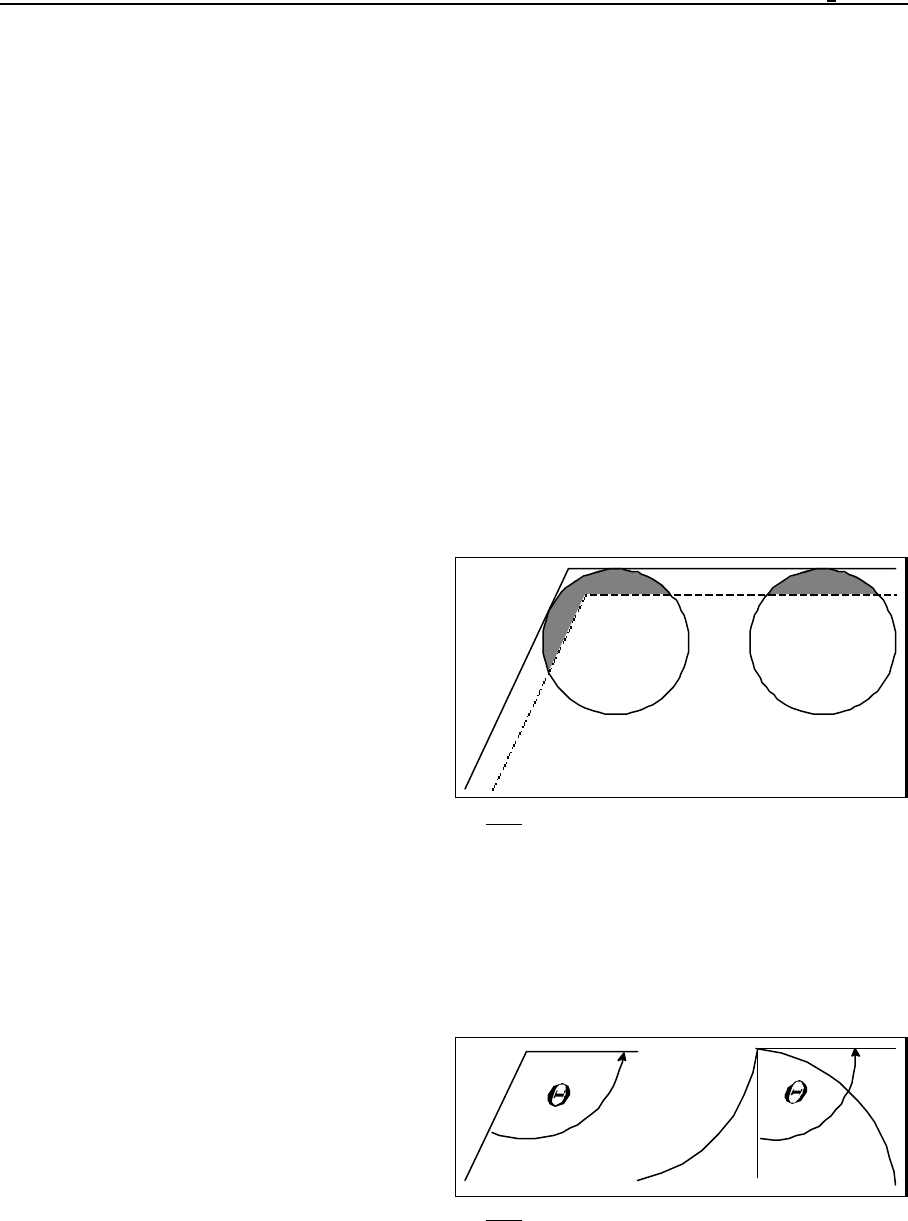
6 The Feed
49
Fig. 6.4.5-1
Fig. 6.4.5-2
6.4.3 Continuous Cutting Mode (G64)
Modal function. The control will assume that state after power-on. It will be canceled by codes
G61, G62 or G63.
In this mode the movement will not come to a halt on the completion of the interpolation, the slides
will not slow down. Instead, the interpolation of the next block will be commenced immediately.
Sharp corners cannot be machined in this mode, because they will be rounded off.
6.4.4 Override and Stop Inhibit (Tapping) Mode (G63)
Modal function, canceled by codes G61, G62 or G64.
The feed and spindle override and the feed stop is inhibited in this mode. The override values are
taken for 100% (regardless of switch positions). On completion of the interpolation, the system will
not slow down, but start next interpolation cycle immediately.
This mode is applicable in various thread cutting and tapping operations.
6.4.5 Automatic Corner Override (G62)
Modal function canceled by any of codes G61, G63 or G64.
When inside corners are being machined, higher
forces are acting upon the tool before and after
the corners. To prevent the overload of the tool
and developing vibrations, the control will -
when G62 commanded - automatically reduce
the feed along before and after an inside corner.
The corner override is effective under the
following conditions.
– When cutter compensation is on (G41, G42).
– Between blocks G0, G1, G2, G3.
– In movements in the selected plane.
– When the corner is machined inside.
– When the angle of the corner is smaller then a particular angle defined by parameter.
– Over a distance before and after the corner, defined by parameters.
The corner override function will be effective between each the following pairs of blocks: linear-to-
linear, linear-to-circular, circular-to-linear, circular-to-circular ones.
Inside angle 1 can be selected between 1 and
180° by parameter CORNANGLE.


















