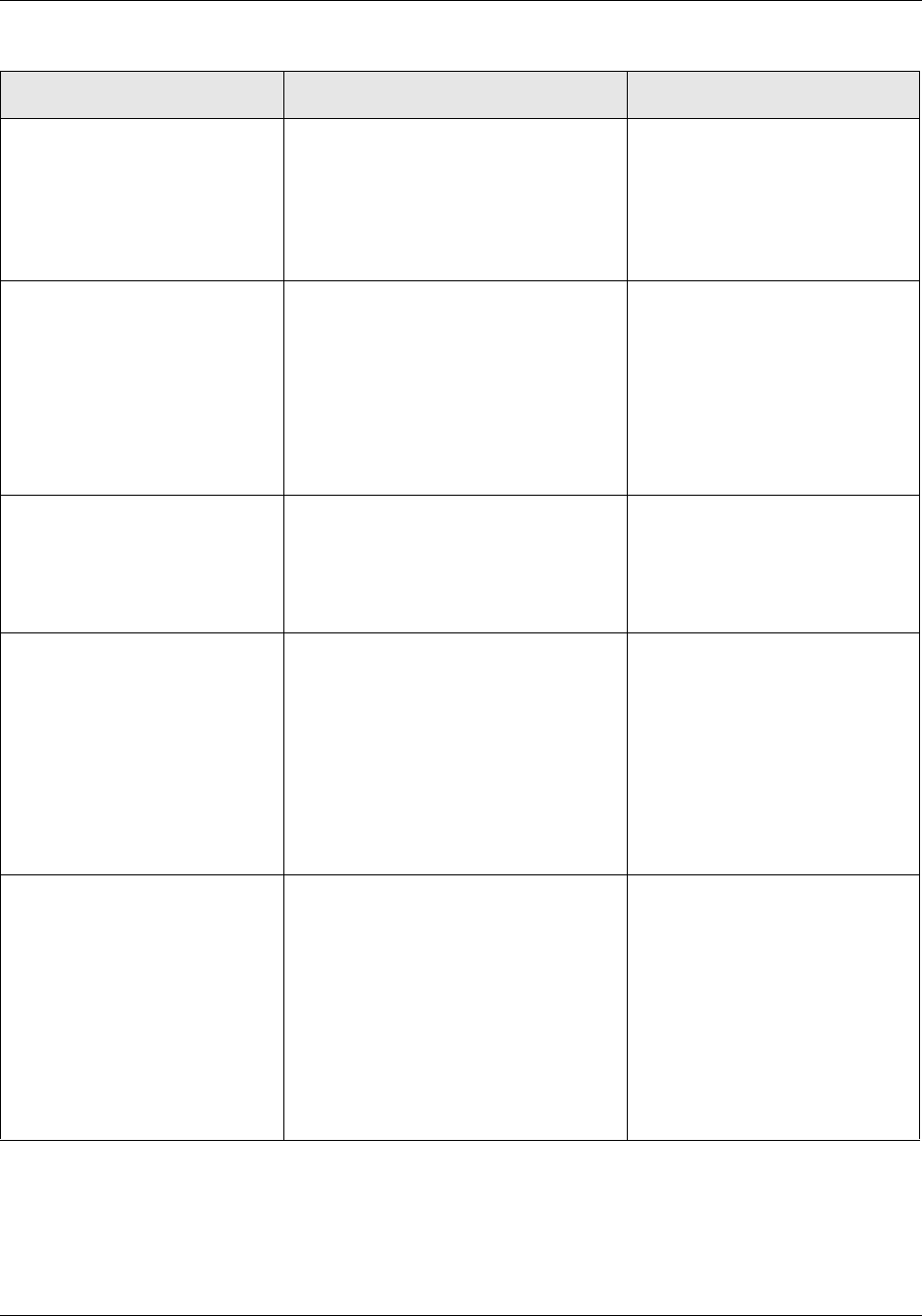
Configuring T1 Cards
Overview of T1 configuration
APX 8000/MAX TNT/DSLTNT Physical Interface Configuration Guide Preliminary May 9, 2000 7-5
“Configuring nailed channels”
on page 7-21
You must assign a nailed channel to a
group to make it available for use. The
group number can be referred to in a
Connection or Frame-Relay profile to
specify a permanent leased connection
using that group of nailed channels.
Nailed-Group
“Configuring a back-to-back T1
connection” on page 7-21
For diagnostic purposes you might
sometimes want to configure a
back- to-back connectionT1 connection
between ports on two TAOS unit units.
Signaling-Mode set to Inband (the
default)
Robbed-Bit-Mode set to
Wink-Start (the default)
Clock-Source set to Eligible (the
default)
“Specifying analog encoding for
TAOS unit codecs” on page 7-22
Codecs connected to T1 use a different
encoding standard for digitized analog
data than do codecs connected to E1.
The default for T1 is U-Law, the default
for E1 is A-Law.
Analog-Encoding
“Configuring specialized
options” on page 7-22
Typically, the D channel of a PRI line
uses normal data. However, for some
connections, you might need to invert
the data to avoid transmitting a pattern
that the connection cannot handle
Most installations use the default for the
Idle-Mode setting, which determines
what pattern the D channel looks for to
specify the idle indicator.
Data-Sense
Idle-Mode
Chapter 19, “Configuring Call
Routing”
The TAOS unit uses call routing to
determine where to route incoming and
outgoing calls. The preferred way to set
up call-routing is to put all call-routing
information in one place: a Call-Route
profile.
If you do not use Call-Route profiles,
specify the physical address of a device
to which calls received on this channel
are routed.
Default-Call-Type
Call-by-Call-Service
Shelf
Slot
Item
Table 7-1. T1 line configuration tasks (continued)
Section Description of task Associated parameters


















