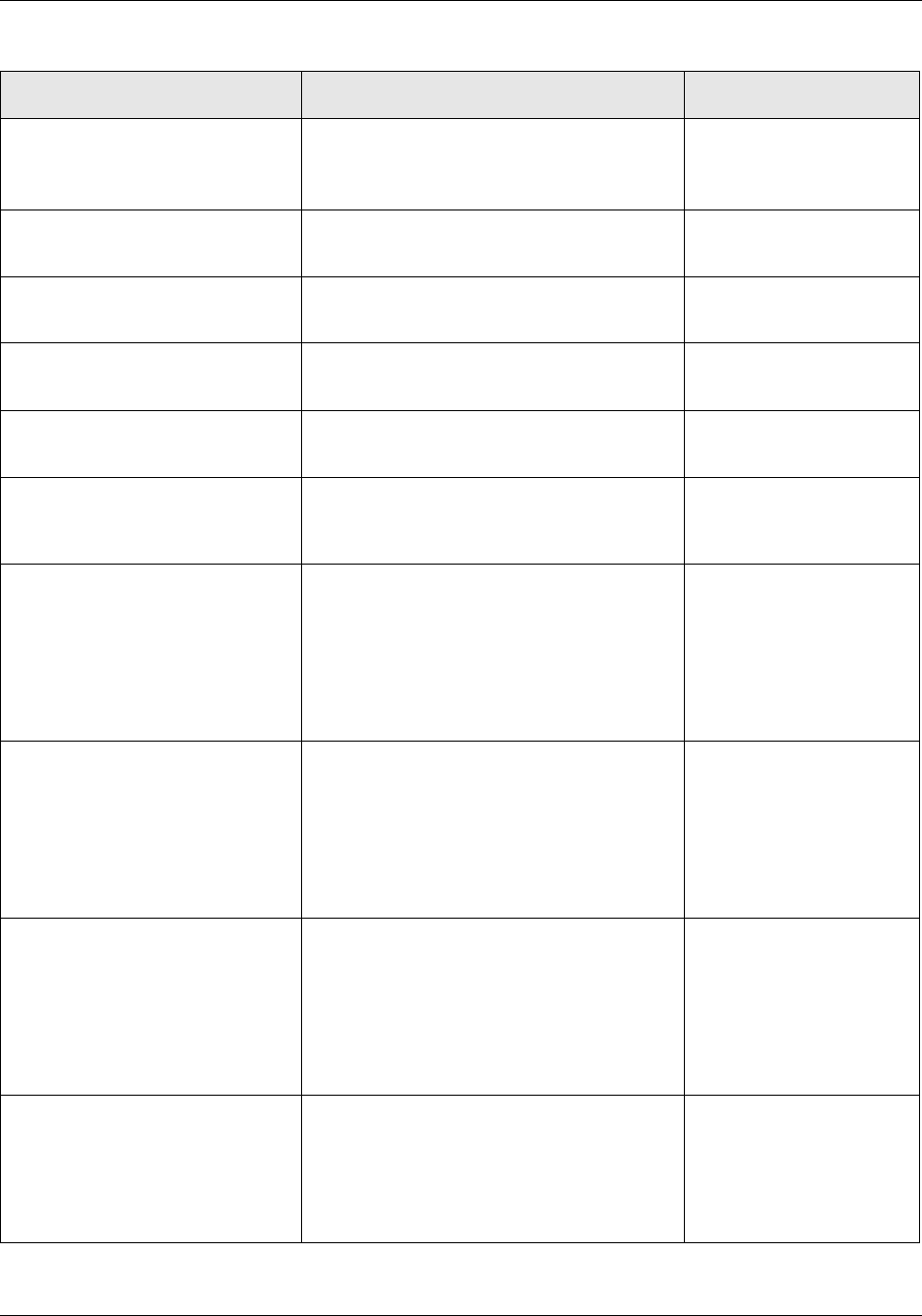
Configuring E1 Cards
Overview of E1 configuration
APX 8000/MAX TNT/DSLTNT Physical Interface Configuration Guide Preliminary May 9, 2000 9-3
“Configuring a back-to-back
connection” on page 9-7
A back-to-back connection lets you connect
two TAOS units to one another over a
crossover E1 cable.
Back-to-Back
“Specifying the framing” on
page 9-7
Framing specifies how the bits are sent on the
line.
Frame-Type
“Specifying E1 signaling” on
page 9-8
Specify the type of signaling used for your E1
line.
Signaling-Mode
“Configuring ISDN PRI
signaling” on page 9-8
You must specify the type of network switch
providing ISDN service on an E1 PRI line.
Switch-Type
“Configuring ISDN network-side
emulation” on page 9-9
ISDN emulation enables you to build, send,
receive, and process ISDN data.
ISDN-Emulation-Side
“Configuring E1 R1 signaling” on
page 9-10
R1 is a multifrequency inband signaling
protocol that uses a set of register signals
known as MFR1 tones as addressing signals.
Signaling-Mode
Switch-Type
“Configuring E1 R2 signaling” on
page 9-10
Specify R2 signaling and specify R2-specific
configuration options.
Signaling-Mode
Number-Complete
Group-B-Signal
Group-II-Signal
Answer-Delay
“Configuring DPNSS signaling”
on page 9-12
Specify Digital Private Network Signaling
System (DPNSS) signaling and associated
options.
Signaling-Mode
Layer3-End
Layer2-End
NL-Value
Loop-Avoidance
“Configuring overlap receiving on
PRI lines” on page 9-13
T1 or E1 PRI lines with overlap receiving
enable the TAOS unit to gather the complete
called number from the network switch via a
series of Information messages, enabling the
use of features such as called-number
authentication.
Signaling-Mode
Overlap-Receiving
PRI-Prefix-Number
Trailing-Digits
T302-Timer
“Configuring clocking” on
page 9-13
Set Clock-Source to specify whether the E1
line can be used as the master clock source
for synchronous connections.
Also specify the priority of the E1 lines to be
used for clocking.
Clock-Source
Clock-Priority
Table 9-1. E1 line configuration tasks (continued)
Section Description of task Associated parameters


















