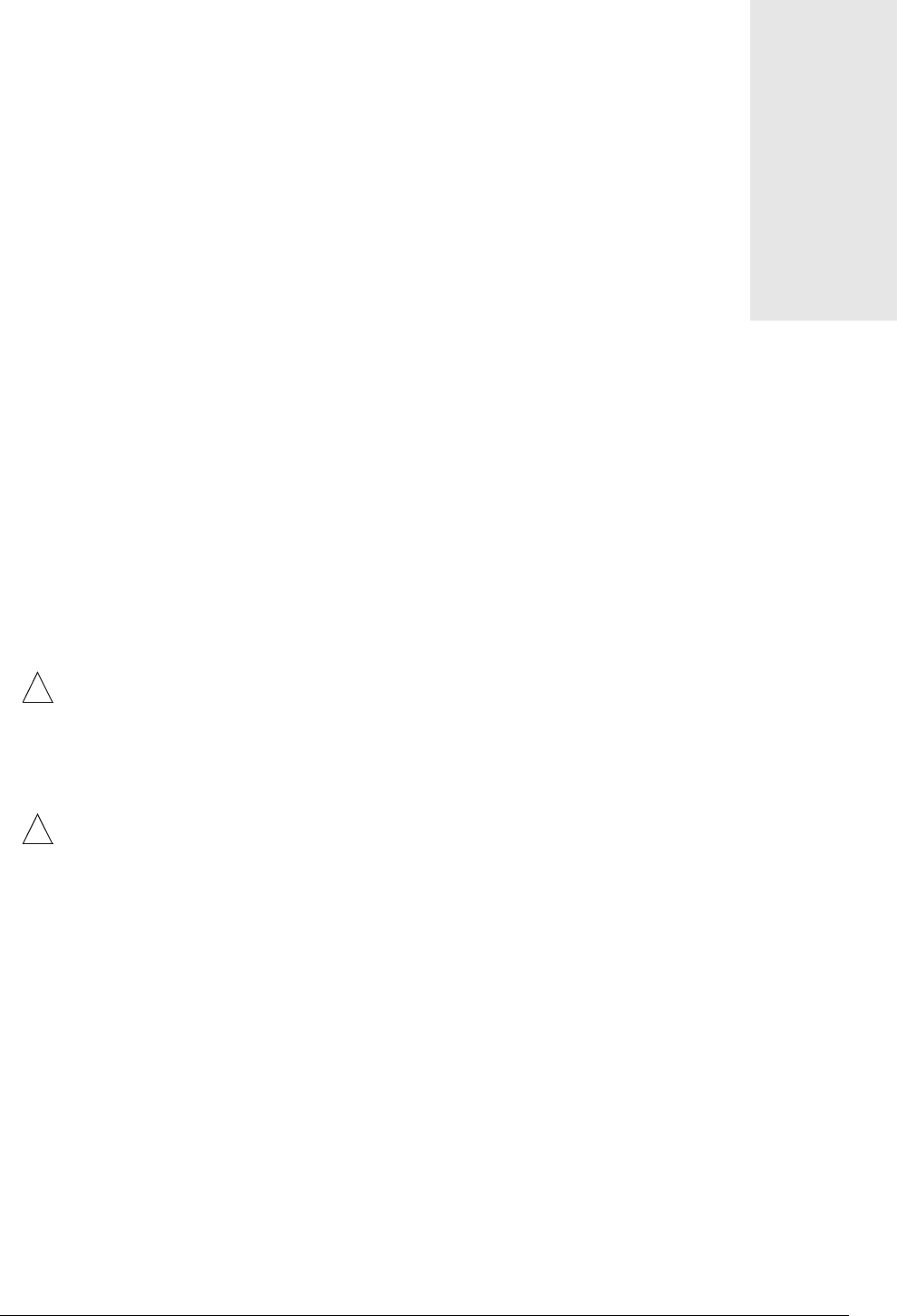
APX 8000/MAX TNT/DSLTNT Physical Interface Configuration Guide xvii
About This Guide
What is in this guide
This guide provides the following instructions for an APX 8000™, MAX TNT®, or
DSLTNT™
multiservice access concentrator:
• Basic configuration of your unit
• Configuring shelf controller redundancy (APX 8000 only)
• Configuring Ethernet and modem cards
• Configuring T1, E1, DS3, and other network slot cards
• Configuring the unit in a Signaling System 7 (SS7) network
• Configuring call routing
• Provisioning the switch
!
Note: This manual describes the full set of features for APX 8000, MAX TNT, and DSLTNT
units running True Access™ Operating System (TAOS) software version 8.0.2 or later. Some
features might not be available with earlier versions or specialty loads of the software.
This manual hereafter refers to your product as a TAOS unit except when referring to features
specific to a particular unit.
!
Warning: Before installing your TAOS unit, be sure to read the safety instructions in the
Access Networks Safety and Compliance Guide. For information specific to your unit, see the
“Safety-Related Electrical, Physical, and Environmental Information” appendix in your unit’s
hardware installation guide.
What you should know
This guide is for the person who installs, configures, and maintains a TAOS unit. To configure
a unit, you need to understand the following:
• Wide Area Network (WAN) concepts
• Local Area Network (LAN) concepts
• Dial-in LAN connections such as Point-to-Point Protocol (PPP) and Multilink PPP (MP)
• Connection cost management and accounting
• Modems
• Frame Relay
• Asynchronous Transfer Mode (ATM)
• IP routing


















