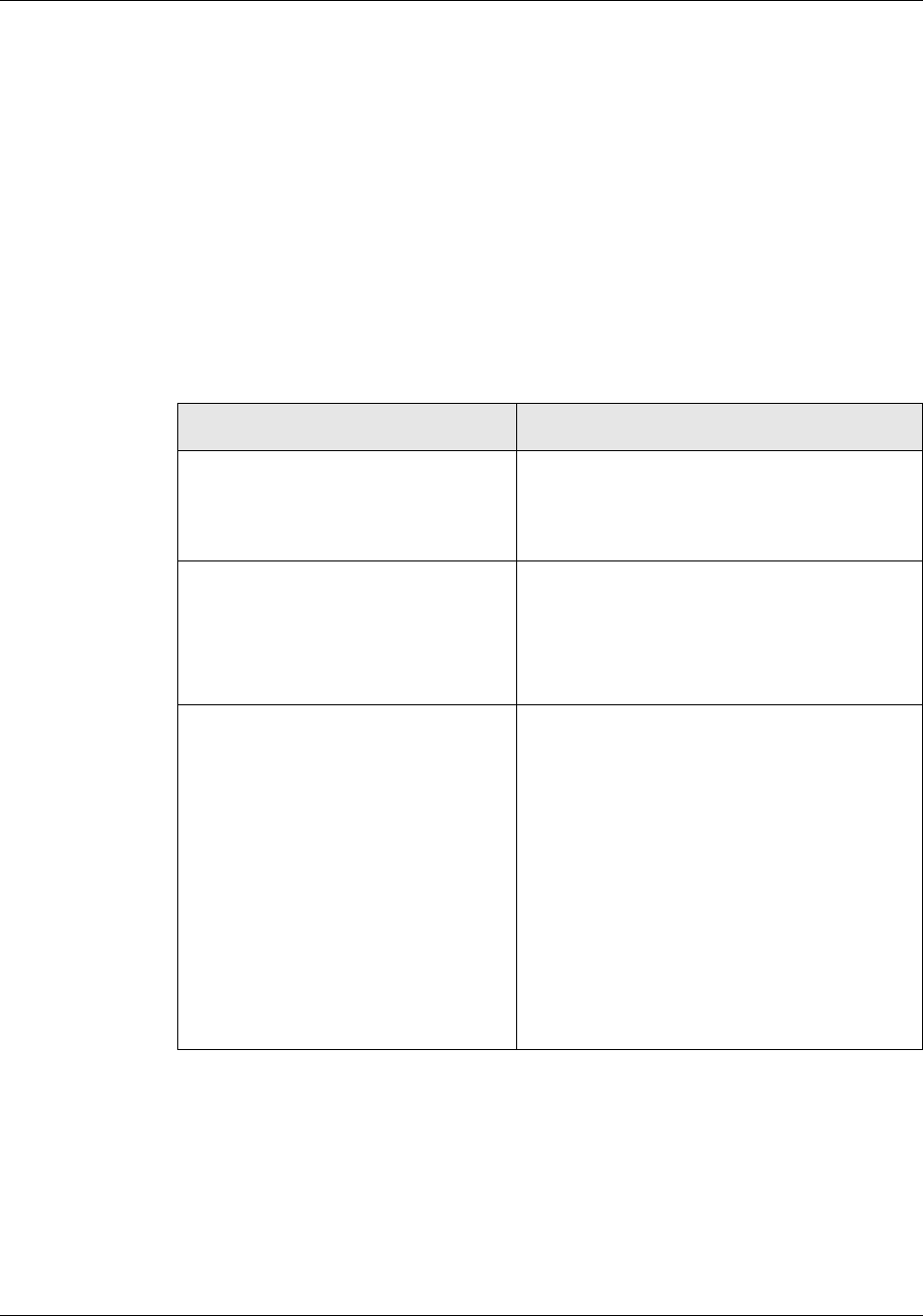
17-6 Preliminary May 9, 2000 APX 8000/MAX TNT/DSLTNT Physical Interface Configuration Guide
Configuring DSL Connections (DSLTNT)
Configuring data transfer rates
Configuring data transfer rates
You can configure DSL upstream and downstream rates in the line profiles for each card, and
in Connection or RADIUS profiles. The data transfer rates in the line profiles apply to the port.
The data rate limits in Connection or RADIUS profiles apply only to sessions using that
particular profile.
Configuring session rate limits enables you allocate portions of a DSL connection’s bandwidth
to particular users. For information, see “Configuring per-session data transfer rates” on
page 17-8.
Table 17-1 describes the parameters that determine the data transfer rates on the DSLTNT. For
detailed information about these parameters, see the APX 8000/MAX TNT/DSLTNT Reference.
Configuring data transfer rates for ADSL lines
The Max-Down-Stream-Rate parameter in the ADSL-DMT and ADSL-CAP line profiles
specifies the maximum downstream rate that the transceiver supports. If loop quality is poor,
the transceiver chooses the lower rates, and good loop quality causes the transceiver to choose
the higher rates. If the loop quality is very poor, the transceiver will not train at all, and will be
unable to connect to the remote side. In that case, you must specify a lower maximum
downstream rate, because the transceiver does not cross rate boundaries.
Table 17-1.DSL data rate configuration parameters
Parameter Cards it applies to
SDSL line profile
Data-Rate-Mode
Max-Rate
SDSL
24 port SDSL only
ADSL-CAP or ADSL-DMT line profile
Data-Rate-Mode
Max-Up-Stream-Rate
Max-Down-Stream-Rate
ADSL-CAP, ADSL-DMT
ADSL-CAP, ADSL-DMT
ADSL-CAP, ADSL-DMT
Connection profile > Session-Options
Ses-ADSL-Dmt-Up-Rate
Ses-ADSL-Dmt-Down-Rate
Ses-ADSL-Cap-Up-Rate
Ses-ADSL-Cap-Down-Rate
Ses-Rate-Mode
Ses-Rate-Type
Ses-SDSL-Rate
Rx-Data-Rate-Limit
Tx-Data-Rate-Limit
ADSL-DMT
ADSL-DMT
ADSL-CAP
ADSL-CAP
ADSL-CAP, ADSL-DMT, SDSL
ADSL-CAP, ADSL-DMT, SDSL
SDSL
SDSL
SDSL


















