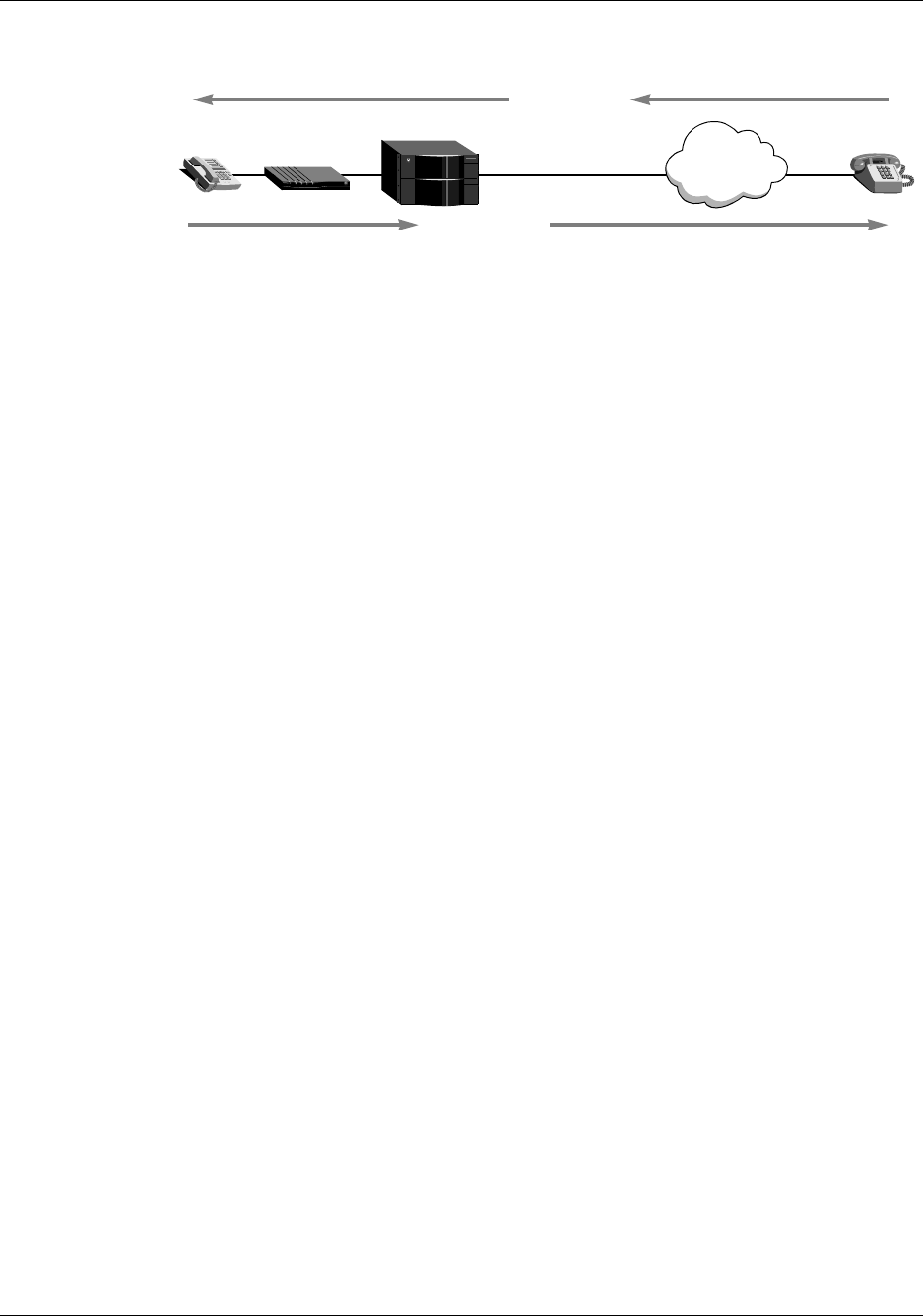
17-18 Preliminary May 9, 2000 APX 8000/MAX TNT/DSLTNT Physical Interface Configuration Guide
Configuring DSL Connections (DSLTNT)
Configuring IDSL voice connections
Figure 17-2. Incoming and outgoing voice calls
Incoming calls
Incoming IDSL voice calls require that the Central Office (CO) switch support Dialed Number
Identification Service (DNIS). DNIS allows the DSLTNT to route incoming calls to the
Pipeline or IDSN TA. The DSLTNT does this by comparing the DNIS number it receives to
Answer-Number settings in IDSL profiles. When the Pipeline receives this incoming call, it
routes the call to a particular phone on the basis of its own port assignments.
Outgoing calls
Outgoing calls require that you configure the DSLTNT to use trunk groups and that the ISDN
TA or remote router (such as a Pipeline 75) support en-bloc sending.
Trunk groups assign DSLTNT T1 or E1 channels to groups that are identified by a number.
When a user on the IDSL line prefaces the telephone number dialed with the trunk group
number, the DSLTNT sends the call out on a channel in the trunk group.
With en-bloc sending, the Setup message that the DSLTNT forwards to the PSTN switch
contains all information required to process the call, including the dialed number.
When a user dials out from an analog device connected to the analog port of the Pipeline or an
ISDN TA, the user must use the trunk group number as the first digit of the telephone number.
(This method is similar to dialing from locations where you must dial with an initial digit to get
an outside line before entering the phone number.)
In addition, the user must terminate the telephone number with the pound (#) key. The Pipeline
then sends a Q.931 En-Bloc Setup packet to the DSLTNT. The DSLTNT forwards the Setup
message to the PSTN switch, which sets up the call.
Configuring the DSLTNT
To configure the DSLTNT for incoming and outoging voice calls, you must configure the
following:
• An IDSL profile
• A Connection profile for the remote device
• Trunk groups so the DSLTNT can send outgoing calls to the PSTN
Configuring the IDSL profile
To configure the DSLTNT IDSL profile, proceed as in the following example:
PSTN
O U T G O I N G
I N C O M I N G
channelized T1 or PRI


















