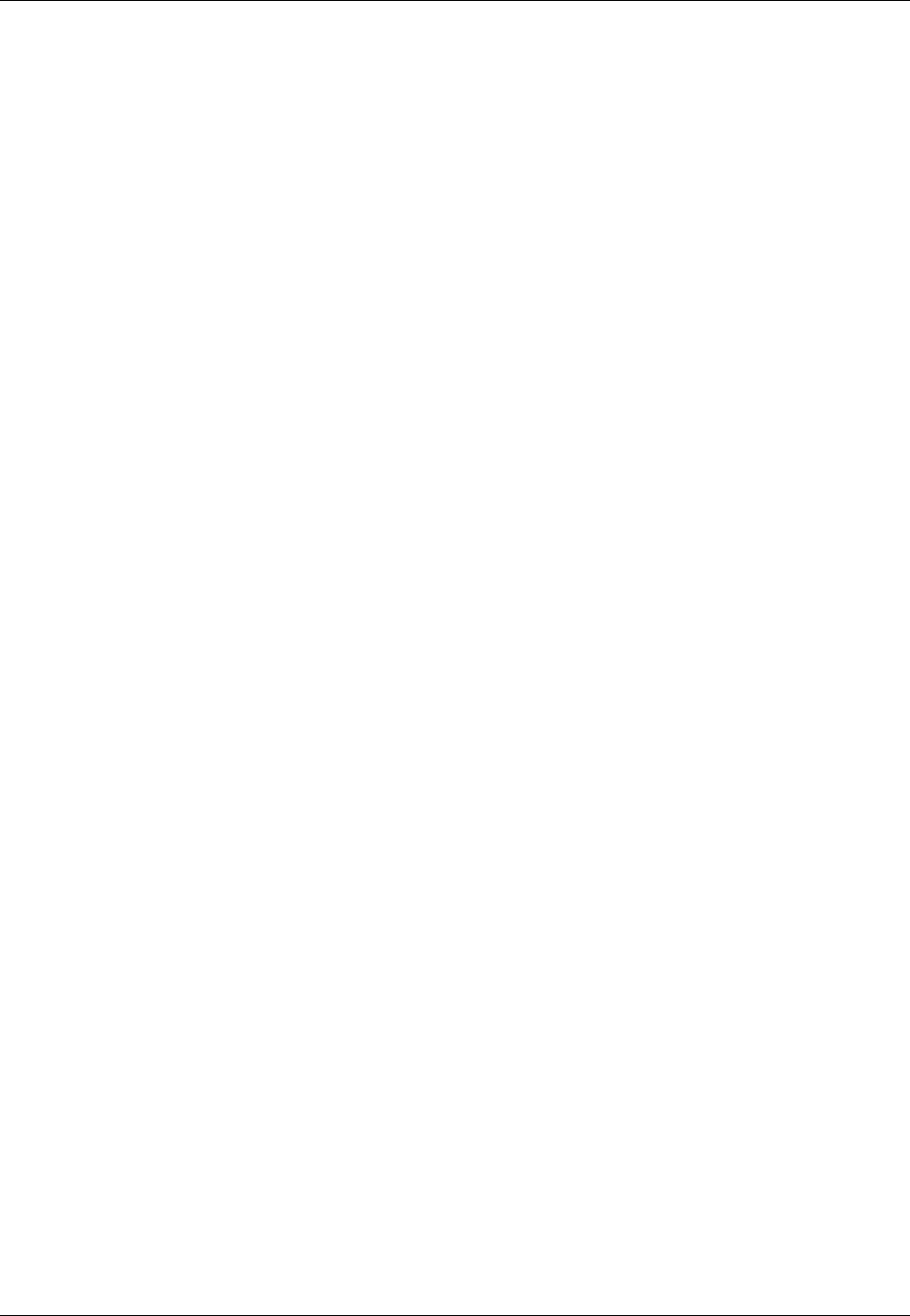
vi APX 8000/MAX TNT/DSLTNT Physical Interface Configuration Guide
Contents
Configuring the APX 8000 for shelf-controller redundancy ................................................. 2-3
Assigning the system IP address..................................................................................... 2-4
Assigning an Ethernet IP address ................................................................................... 2-4
Examples of setting shelf-controller Ethernet IP address........................................ 2-4
Defining the soft IP interface for fault tolerance............................................................ 2-5
Example of setting the soft IP address..................................................................... 2-5
Configuring shelf-controller redundancy........................................................................ 2-6
Physical interface profiles ....................................................................................... 2-6
Redundancy profile.................................................................................................. 2-6
Switching the primary controller at the command-line interface ................................... 2-8
Resetting shelf controllers and clearing controller NVRAM ......................................... 2-8
Resetting the controllers .......................................................................................... 2-8
Clearing NVRAM.................................................................................................... 2-9
Obtaining status information about redundant shelf controllers............................................ 2-9
Viewing controller up time............................................................................................. 2-9
Viewing controller status.............................................................................................. 2-10
Setting up a trap to monitor the secondary controller................................................... 2-11
Clearing the fatal-error history log ............................................................................... 2-11
Chapter 3 Configuring the Thermal Profile for Fan
Tray Operations (APX 8000)........................................................... 3-1
Overview of the Thermal profile for fan tray operations....................................................... 3-1
Example of configuring thermal controls....................................................................... 3-2
Related log messages...................................................................................................... 3-3
Thermal alarms ............................................................................................................... 3-3
Thermal status reporting ........................................................................................................3-4
Fanstatus command......................................................................................................... 3-4
Thermalstatus command................................................................................................. 3-5
Chapter 4 Configuring Ethernet Cards........................................................... 4-1
Introduction to Ethernet slot cards......................................................................................... 4-1
Full-duplex 10/100Mbps Ethernet-2 slot card................................................................ 4-1
Full-duplex 10/100Mbps Ethernet-3 slot card................................................................ 4-1
Upgrading to the Ethernet-2 and Ethernet-3 slot cards................................................... 4-2
Overview of Ethernet configuration ...................................................................................... 4-2
Understanding the Ethernet-related profiles .......................................................................... 4-2
Ethernet profile ............................................................................................................... 4-2
IP-Interface profile.......................................................................................................... 4-3
Configuring duplex mode on the 100Mbps Ethernet port ..................................................... 4-3
Chapter 5 Configuring Series56 II and
III Modem and Hybrid Access Cards
.......................................................................................................... 5-1
Overview of configuring modem cards ................................................................................. 5-1
Specifying modem negotiation settings................................................................................. 5-2
Specifying modem modulation for Series56 II and III modem cards.................................... 5-3
Configuring an additional AT answer string for modem calls............................................... 5-3
Series56 II and III Call-Route profiles................................................................................... 5-4
Preventing Series56 II and III cards from delaying Frame Relay connections ..................... 5-5
Hybrid Access card implementation...................................................................................... 5-5


















