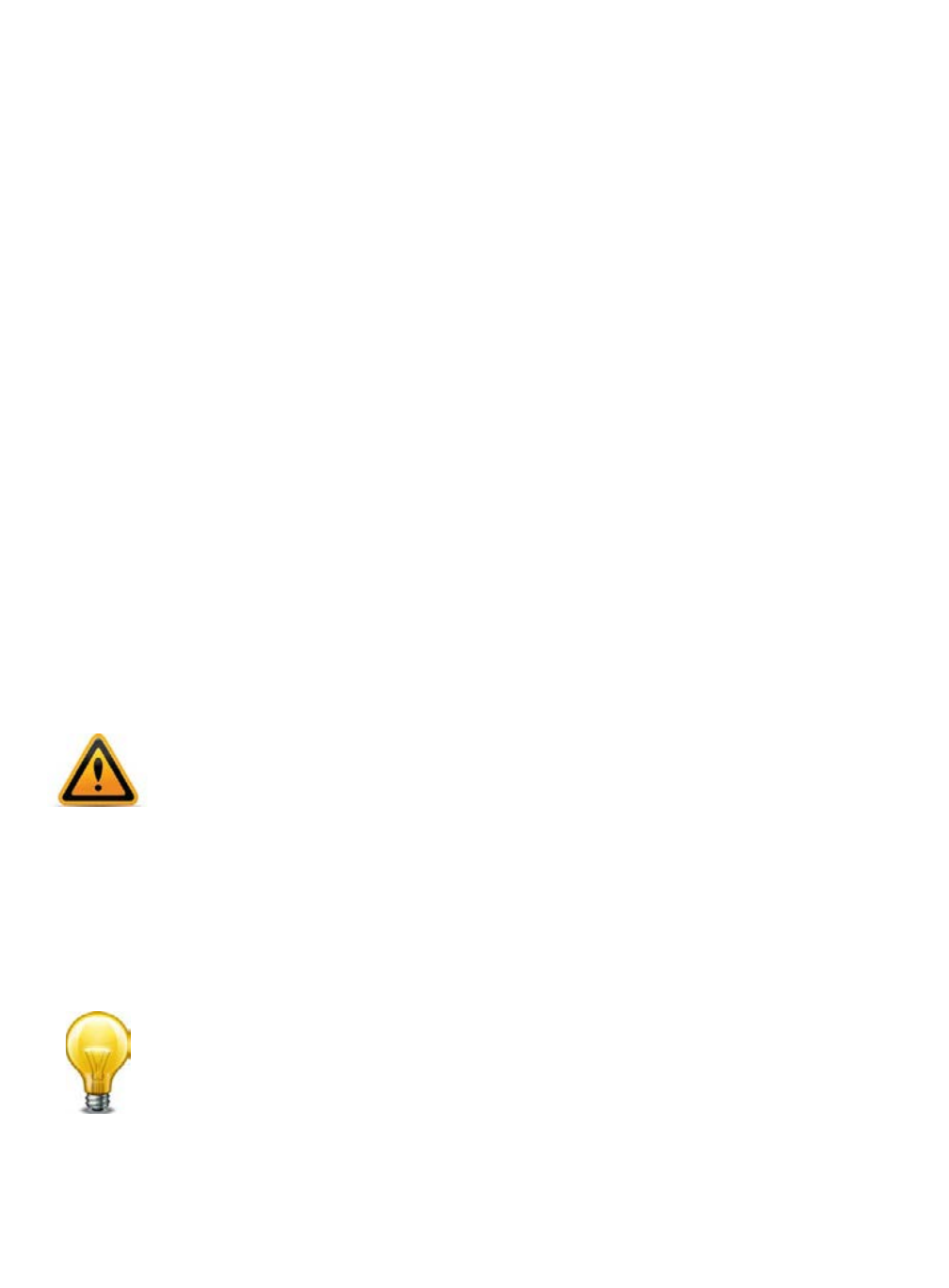
Fortinet 662 FortiWeb 5.0 Patch 6 Administration Guide
6. Does the login prompt appear? You should see a prompt like this:
FortiWeb login:
If not, or if the login prompt is interrupted by error messages, restore the OS software (see
“Restoring firmware (“clean install”)” on page 663). If you recently upgraded the firmware, try
downgrading by restoring the previously installed, last known good, version.
If restoring the firmware does not solve the problem, there could be a data or boot disk
issue. Contact Fortinet Technical Support:
https://support.fortinet.com
If you can see and use the login prompt on the local console, but cannot successfully
establish a session through the network (web UI, SSH or Telnet), first examine a backup
copy of the configuration file to verify that it is not caused by a misconfiguration. The
network interface and administrator accounts must be configured to allow your connection
and login attempt (see “Configuring the network settings” on page 111 and “Trusted Host
#1” on page 215).
If the configuration appears correct, but no network connections are successful, first try
restoring the firmware to rule out corrupted data that could be causing problems (see
“Restoring firmware (“clean install”)” on page 663). You can also use this command to verify
that resource exhaustion is not the problem:
diagnose system top delay 5
The process system usage statistics continues to refresh and display in the CLI until you
press q (quit).
Resetting the configuration
If you will be selling your FortiWeb appliance, or if you are not sure what part of your
configuration is causing a problem, you can reset it to its default settings and erase data. (If you
have not updated the firmware, this is the same as resetting to the factory default settings.)
To delete your data from the appliance, connect to the CLI and enter this command:
execute formatlogdisk
To reset the appliance’s configuration, connect to the CLI and enter this command:
execute factoryreset
Back up your configuration before beginning this procedure, if possible. Resetting the
configuration could include the IP addresses of network interfaces. For information on backups,
see
“Backups” on page 206. For information on reconnecting to a FortiWeb appliance whose
network interface configuration was reset, see “Connecting to the web UI or CLI” on page 71.
Alternatively, you can reset the appliance’s configuration to its default values for a specific
software version by restoring the firmware during a reboot (a “clean install”). See “Restoring
firmware (“clean install”)” on page 663.


















