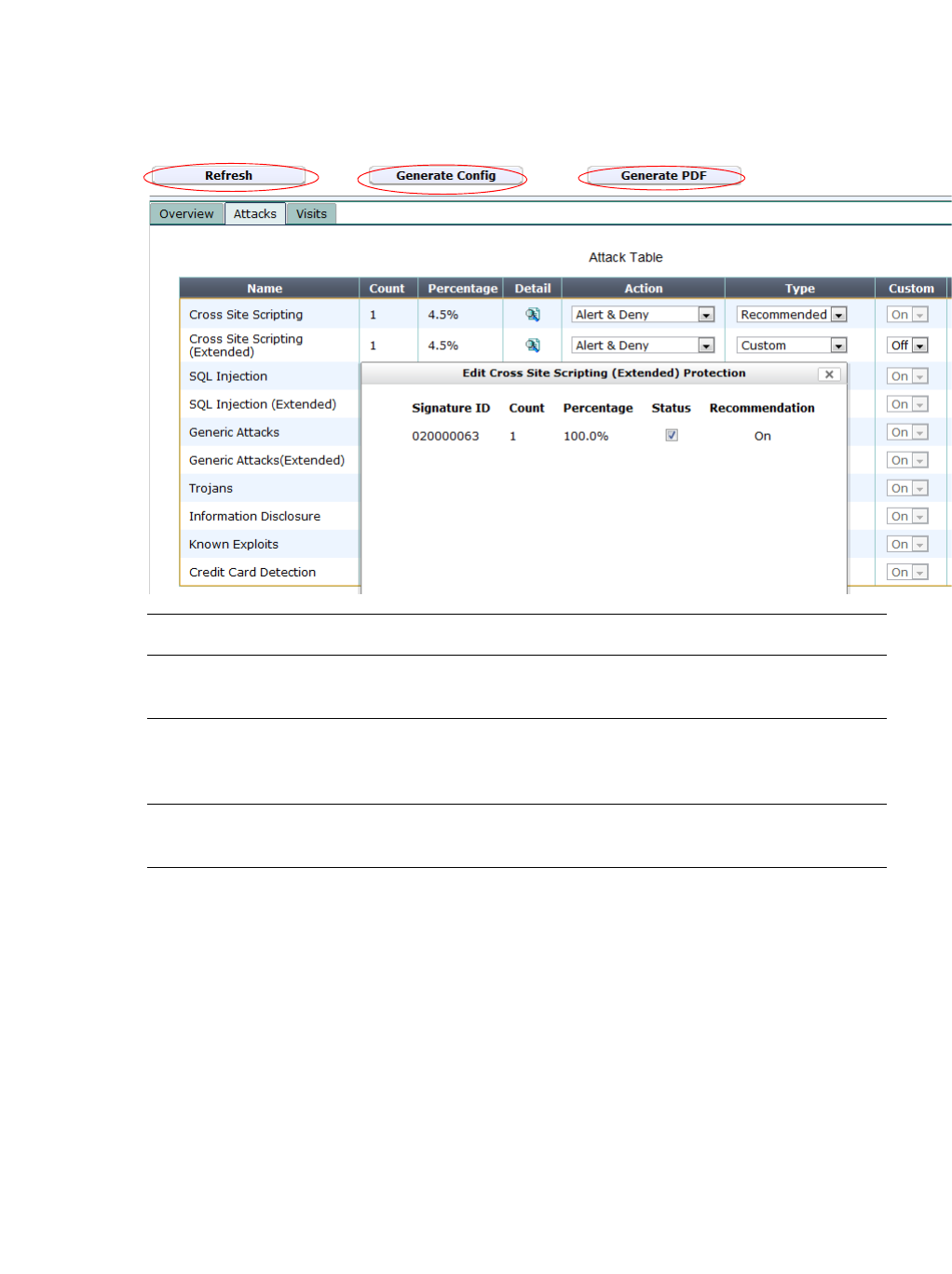
Fortinet 186 FortiWeb 5.0 Patch 6 Administration Guide
Using the report display pane
Tabs, statistics and charts appear on the report display (right-hand) pane. Their appearance
varies depending on which level you selected in the navigation tree.
The report display pane contains several feature buttons above the report.
Table 31:Button
s at the top of the auto-learning report’s display pane
Overview tab
The Over
view tab pr
ovides a statistical summary for all sessions established with the host
during the use of the auto-learning profile, or since its auto-learning data was last cleared,
whichever is shorter. The contents and buttons of the Overview tab change depending on the
level in the navigation tree.
Setting name Description
Refresh Click to update the report display to reflect statistics, if any, that have
been gathered since you loaded the auto-learning report web page.
Generate
Config
Click to generate a
web protection profile from the auto-learning
profile. For instructions, see “Generating a profile from auto-learning
data” on page 196.
Generate PDF Click to download a PDF copy of the r
eport. A pop-up dialog appears.
T
ype a file name for the PDF, then click OK.


















