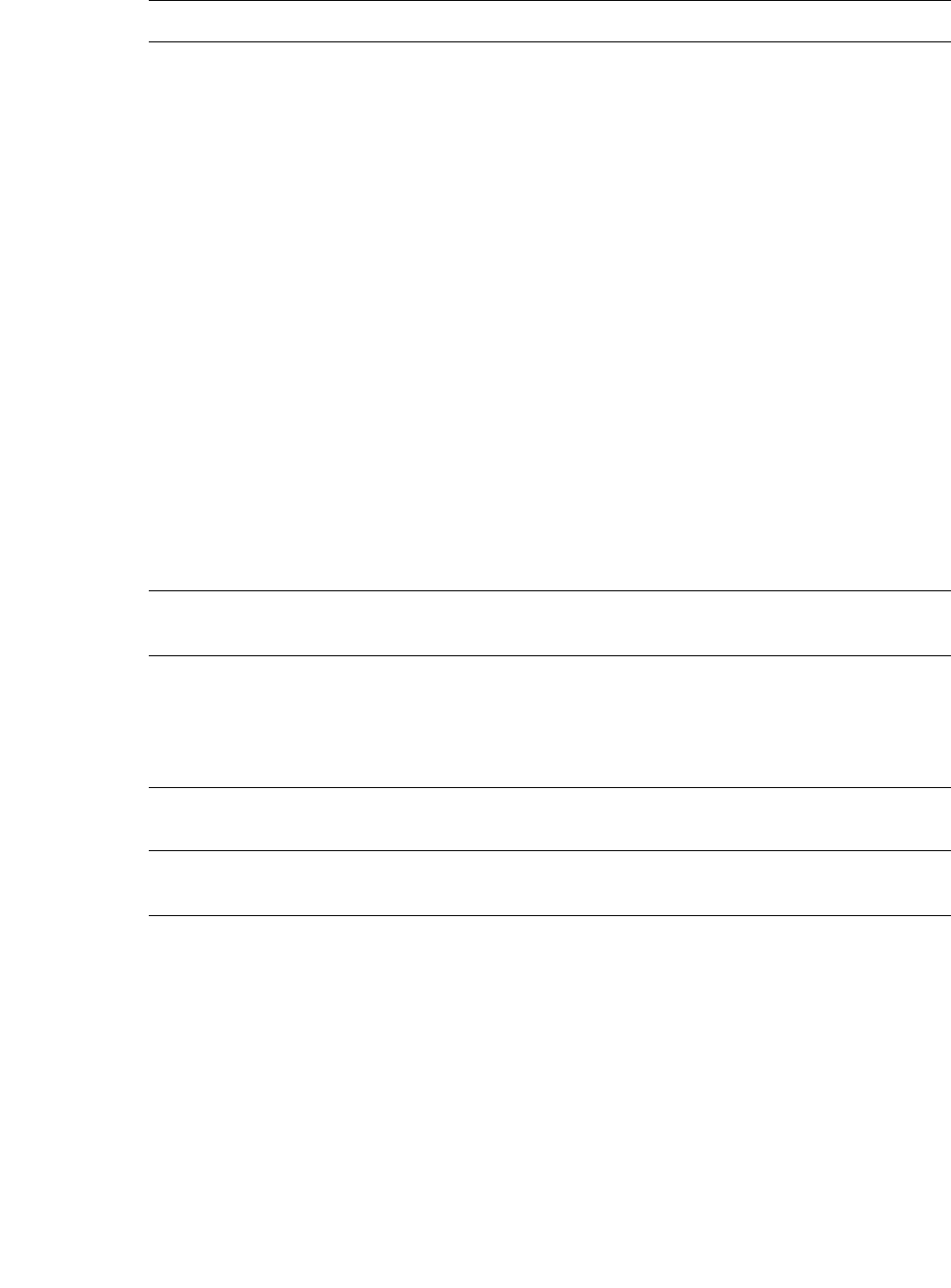
Fortinet 594 FortiWeb 5.0 Patch 6 Administration Guide
In ‘Ranked
Reports’ show
top
Ranked reports (top x, or top y of top x) can include a different
number of results per cross-section, then combine remaining
results under “Others.” For example, in Top Sources By Top
Destination, the report includes the top x destination IP
addresses, and their top y source IP addresses, then groups
the remaining results. You can configure both x and y in the
Advanced section of Report Format
In ranked reports, (“top x” r
epo
rt types, such as Top Attack
Type), you can specify how many items from the top rank will
be included in the report. For example, you could set the Top
Attack URLs report to include up to 30 of the top x denied
URLs by entering 30 for values of the first variable 1.. 30.
Some ranked reports rank not just one aspect, but two, such
as To
p Sources By Top Destination: this report ranks top
source IP addresses for each of the top destination IP
addresses. For these double ranked reports, you can also
configure the rank threshold of the second aspect by entering
the second threshold in values of the second variable for each
value of the first variable 1..30.
Note:
Reports that do not include “Top” in their name display
all
results. Changing the ranked reports values will not affect
these reports.
values of the first
va
riable 1
.. 30
Type the value of x.
values of the
second v
ariable
for each value of
the first variable
1.. 30
Type the value of y.
This value is only considered if th
e
report rankings are nested
(i.e. top y of top x).
Include Summary
Inform
ation
Enable to include a listing of the report profile settings.
Include Table of
Contents
Enable to include a table of contents for the report.
Setting name Description


















