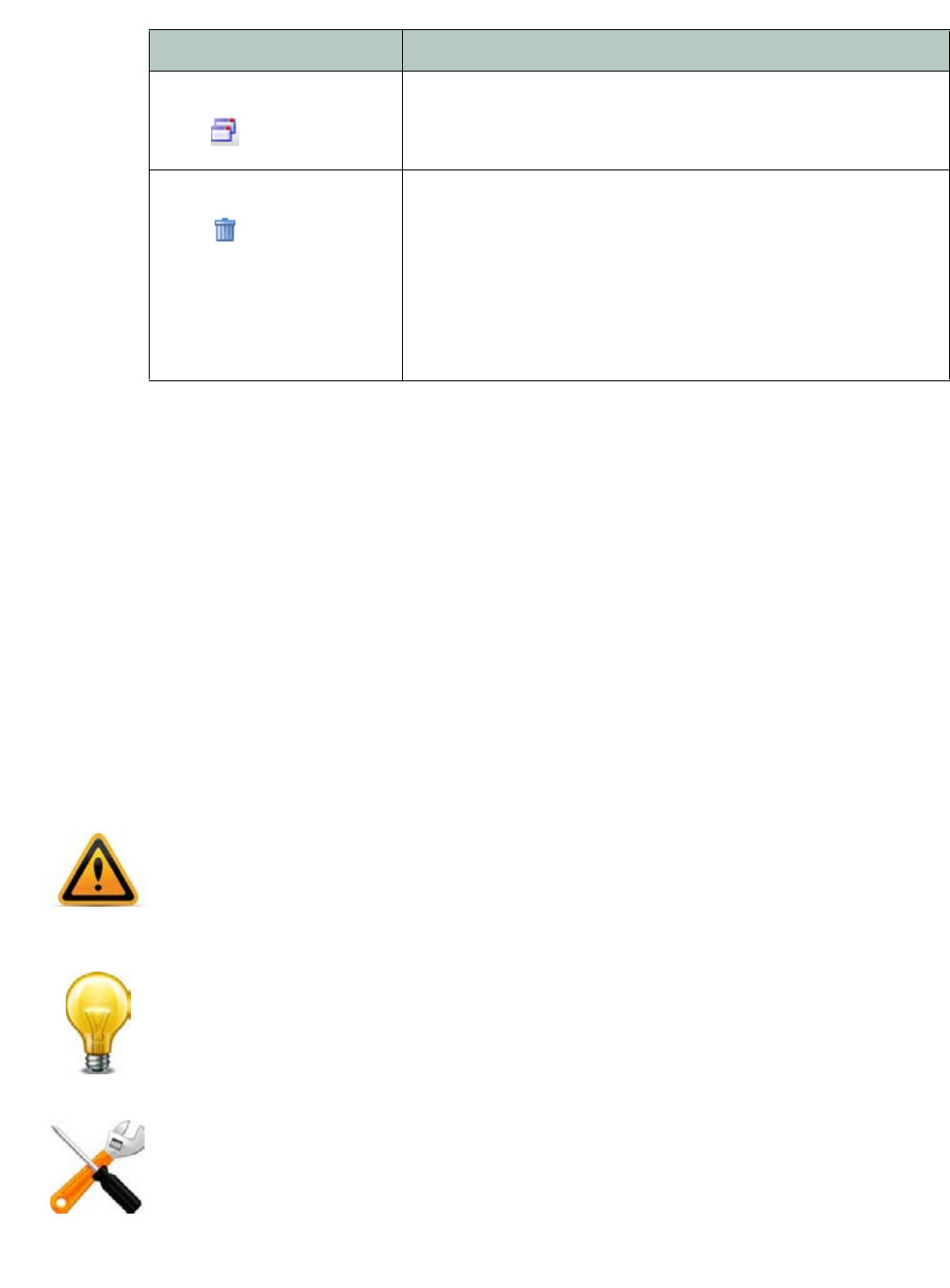
Fortinet 57 FortiWeb 5.0 Patch 6 Administration Guide
Common buttons are not described in subsequent sections of this Administration Guide.
Some pages have unique buttons, or special behaviors associated with common buttons.
Those
buttons are described in their corresponding section of the Administration Guide.
See also
• Deleting entries
• Renaming entries
Deleting entries
To delete a part of the configuration, you must first remove all references to it.
For example, if you selected a profile named “Profile1” in a policy named “PolicyA”, that policy
r
eferences “Profile1” and requires it to exist. Therefore the appliance will not allow you to delete
“Profile1” until you have reconfigured “PolicyA” (and any other references) so that “Profile1” is
no longer required and may be safely deleted.
Click to create a new entry by duplicating an existing entry.
To use this button, you must first mark a check box to select an
existing en
try upon which the new entry will be based.
Click to remove an existing entry.
To use this button, you must first mark a check box to select
whic
h existing entry you want to remove.
To delete multiple entries, either mark the check boxes of each
ent
ry that you want to delete, then click Delete.
This button may not always be available. See “Deleting entries”
on page 57.
Table 5: Common buttons and menus
Icon Description
Clone
Delete
Back up the configuration before deleting any part of the configuration. Deleted items
cannot be recovered unless you upload a backup copy of the previous configuration. See
“Backups” on page 206 and “Restoring a previous configuration” on page 210.
If you do not know where your configuration refers to the entry that you want to delete, to find
the references, you can download a backup of the configuration and use a plain text editor to
search for the entry’s name.
Predefined entries included with the firmware cannot be deleted.


















