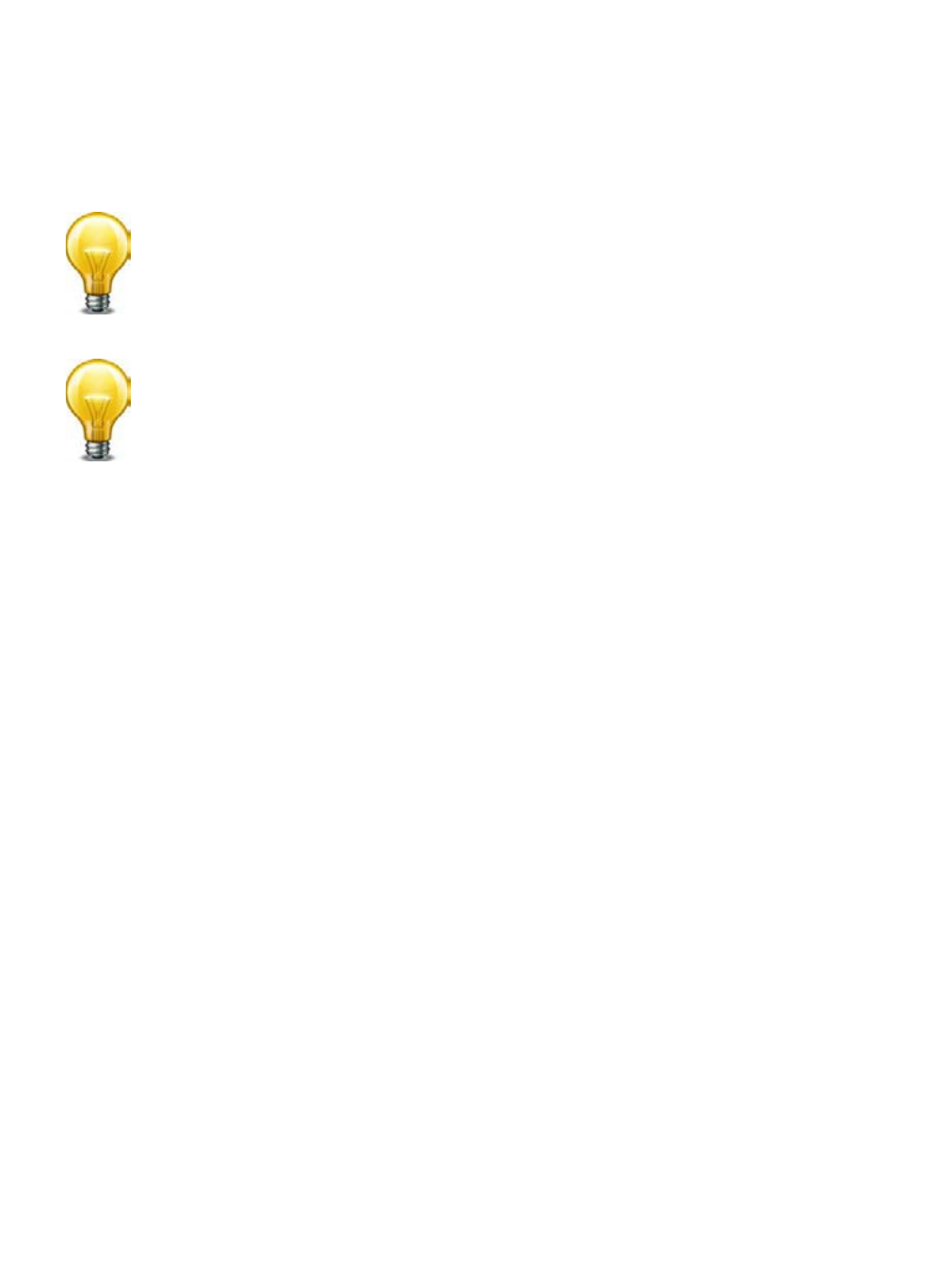
Fortinet 307 FortiWeb 5.0 Patch 6 Administration Guide
7. If your browser prompts you, select a location to save the CA’s certificate file.
Example: Importing the personal certificate & private key to a client’s trust store on
Microsoft Windows 7
If you need to import one or two certificates to a person’s computer on his or her behalf, you
can manually import the .pfx file.
Methods for importing a certificate to the trust store vary by the client’s browser and operating
system.
In this section are methods for some popular browsers. For other browsers and
operating systems, consult the client’s browser documentation.
To import a client certificate into Microsoft Windows 7
1. Start Microsoft Internet Explorer 9.
Alternatively, if you have a .pfx file, double-click it to open the wizard, then skip to step 6.
If you are importing a clients’ personal certificates to their computers on their behalf, for mass
distribution, it may save you time to instead deploy certificates via a script or, if the computer is
a member of a Microsoft Active Directory domain, a login script or roaming profile.
To harden security, you should also make sure that the browser’s settings are configured to
check servers’ certificates (such as FortiWeb’s) with a CRL or OCSP server in case the servers’
certificates become compromised, and must be revoked.


















