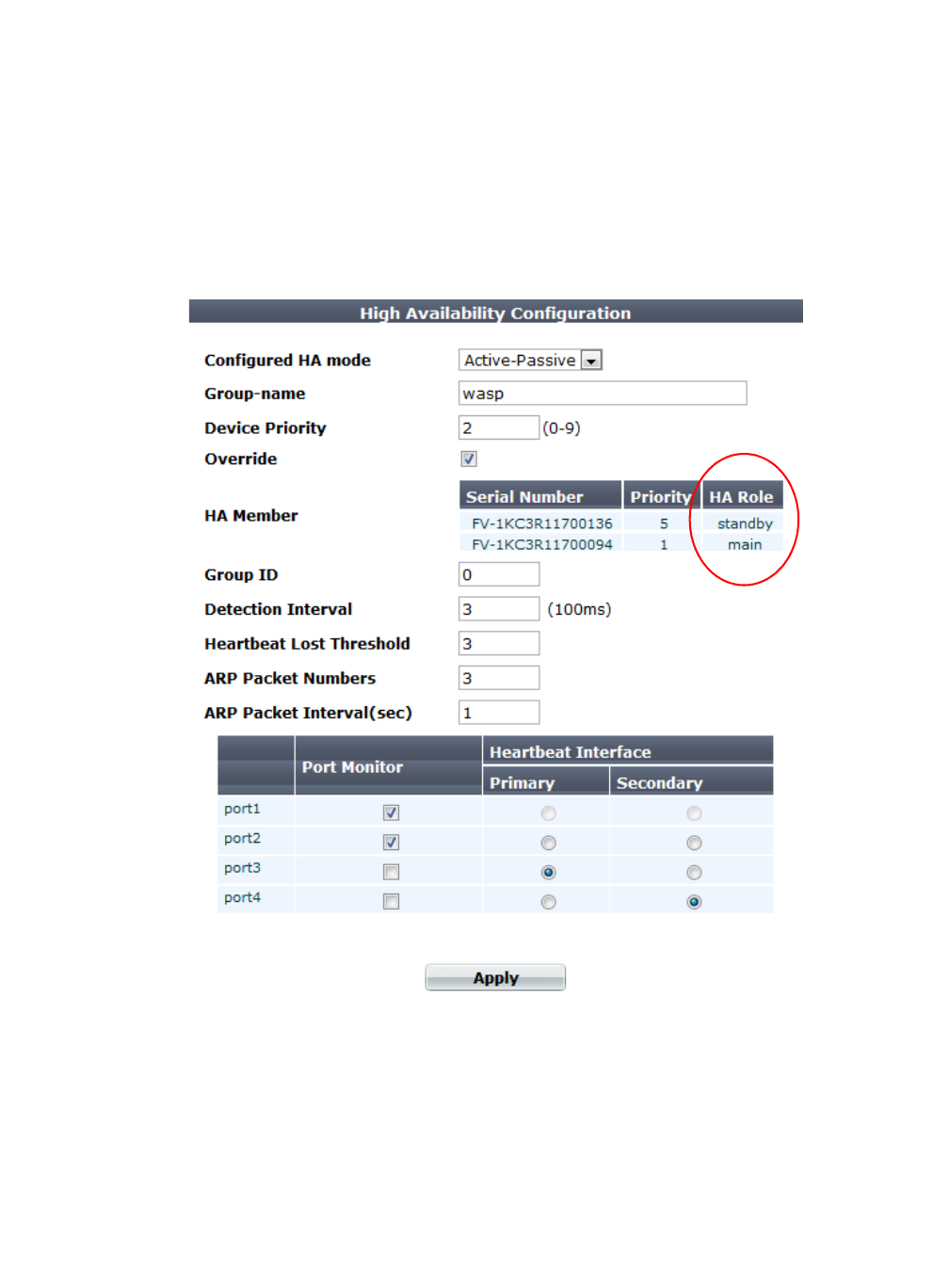
Fortinet 104 FortiWeb 5.0 Patch 6 Administration Guide
8. Click Apply.
Both appliances join the HA cluster by matching their Group ID. They begin to send
heartbeat and synchronization traffic to each other through their heartbeat links.
To determine which appliance currently has the role of the main appliance, on System >
Config > HA-Config, in the HA Member table, view the HA Role column:
• main — The appliance in this row is currently active. The active appliance applies
policies to govern the traffic passing to your web servers. Also called the primary, master,
or main appliance.
• standby — The appliance in this row is currently passive, and is not actively applying
policies. The passive appliance listens to heartbeat traffic and port monitoring for signs
that the main appliance may have become unresponsive, at which point it will assume the
role of the main appliance. Also called the secondary or standby appliance.
If both appliances believe that they are the main:
• Test the cables and/or switches in the heartbeat link to verify that the link is functional.
• Verify that you have selected the heartbeat port or ports in Heartbeat Interface. Make sure
that the primary and secondary link is not crossed (that is, the primary heartbeat interface
is not connected to the secondary heartbeat interface on the other appliance).
• Verify that the Group ID matches on both appliances.
• Verify that the ports on Port Monitor are linked and up (available).
• If the heartbeat link passes through switches and/or routers, you may need to adjust the
time required after a reboot to assess network availability before electing the main
appliance. For details, see the boot-time <seconds_int> setting in the FortiWeb CLI


















