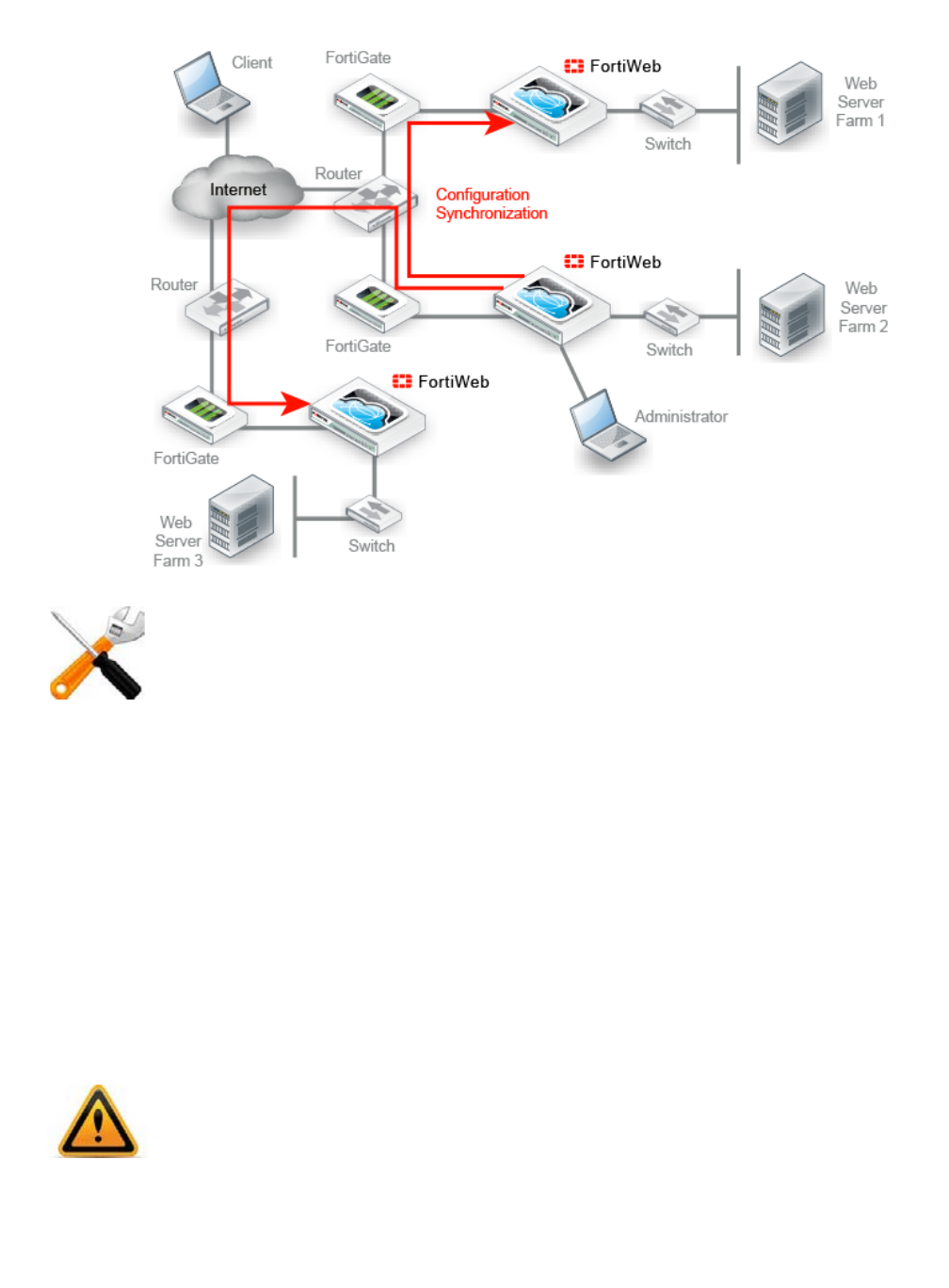
Fortinet 108 FortiWeb 5.0 Patch 6 Administration Guide
Figure 18:Example network topology: Configuration synchronization with multiple identical
FortiWeb appliances (non-HA)
Like HA, due to hardware-based differences in valid settings, configuration synchronization
requires that both FortiWeb appliances be of the same model. You cannot, for example,
synchronize a FortiWeb-VM and FortiWeb 1000C.
You can configure which port number the appliance uses to synchronize its configuration. See
“Config-Sync” on page 52.
Synchronize each time you change the configuration, and are ready to propagate the
chan
ges. Unlike FortiWeb HA, configuration synchronization is not automatic and continuous.
Changes will only be pushed when you manually initiate it.
To replicate the configuration from another FortiWeb
Configuration synchronization is not a complete replacement for HA. Each synchronized
FortiWeb does not keep any heartbeat link (no failover will occur and availability will not be
increased) nor does it balance load with the other. Additionally, configuration synchronization
will not remove differently-named items on the target FortiWeb, nor will it import items that exist
on the target but not on your local FortiWeb.
If you require such features, either use FortiWeb HA instead, or augment configuration
synchronization with an external HA/load balancing device.
Back up your system before changing the operation mode (see “Backups” on page 206).
Synchronizing the configuration overwrites the existing configuration, and cannot be undone
without restoring the configuration from a backup.


















