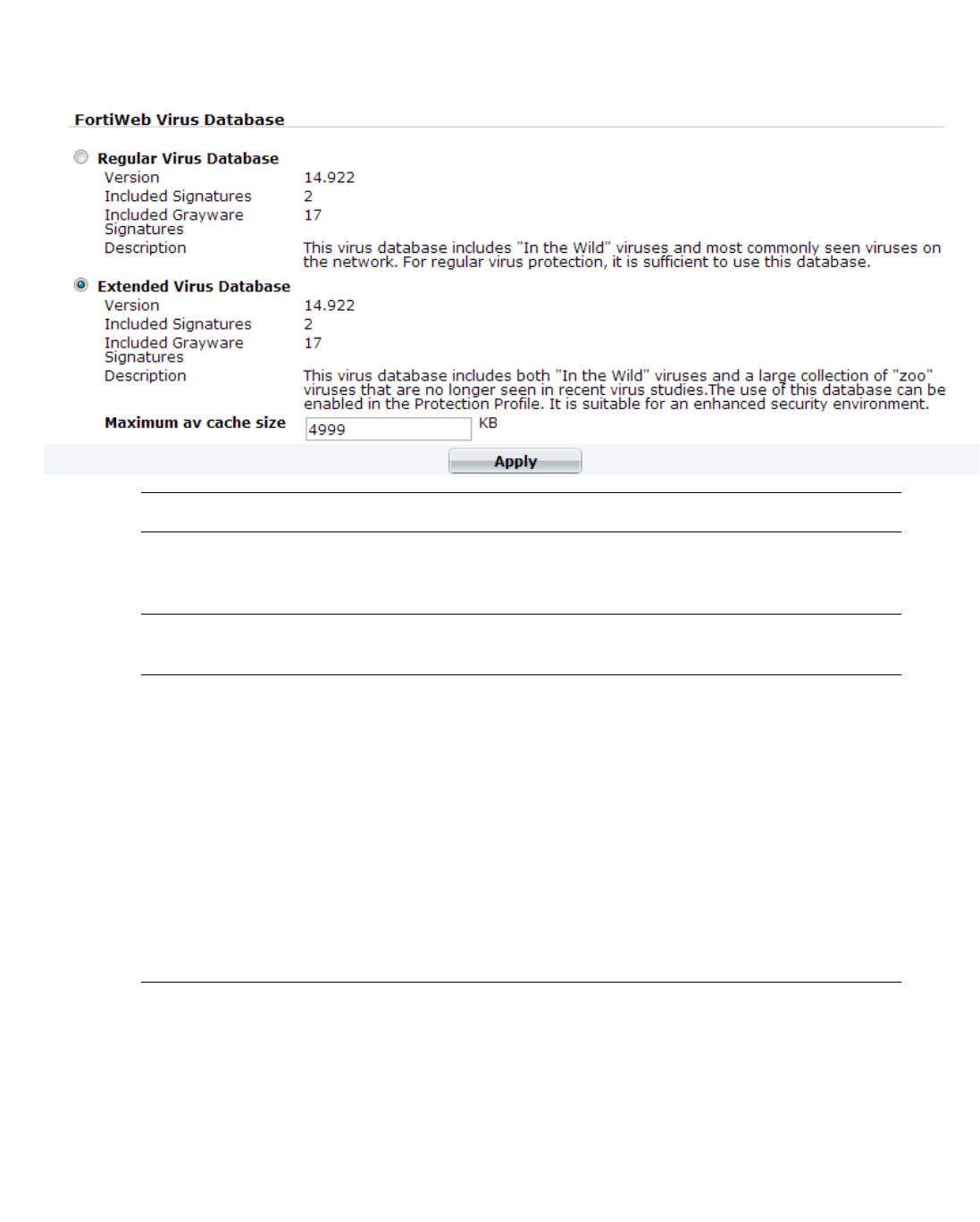
Fortinet 139 FortiWeb 5.0 Patch 6 Administration Guide
If your FortiWeb’s performance is more critical than the risk of these dormant viruses, you can
choose to omit signatures for obsolete viruses by selecting the “Regular” database on System >
Config > FortiGuard.
Table 10:Selecting
the virus database and buffer size on System > Config > FortiGuard
See also
• Configuring decompression
to enable scanning & rewriting
• Blocking known attacks & data leaks
Setting Name Description
Regular Virus Database Select to use only the signatures of viruses and greyware that have
been detected by FortiGuard’s networks to be recently spreading
in the wild.
Extended Virus Database Select to use all signatures, regardless of whether the viruses or
g
re
yware are currently spreading.
Maximum Antivirus
Buffe
r Size
Type the maximum size in kilobytes (KB) of the memory buffer that
FortiWeb will use to temporarily undo the compression that a client
or web server has applied to traffic, in order to inspect and/or
modify it. See “Configuring decompression to enable scanning &
rewriting” on page 460.
Caution: Un
les
s yo
u configure otherwise, compressed requests
that are too large for this buffer will pass through FortiWeb without
scanning or rewriting. This could allow viruses to reach your
web servers, and cause HTTP body rewriting to fail. If you
prefer to block requests greater than this buffer size, configure
Body Length. To be sure that it will not dis
rupt normal traf
fic, first
configure Action to be Alert. If no problems occur, switch it to
Alert & De
ny.


















