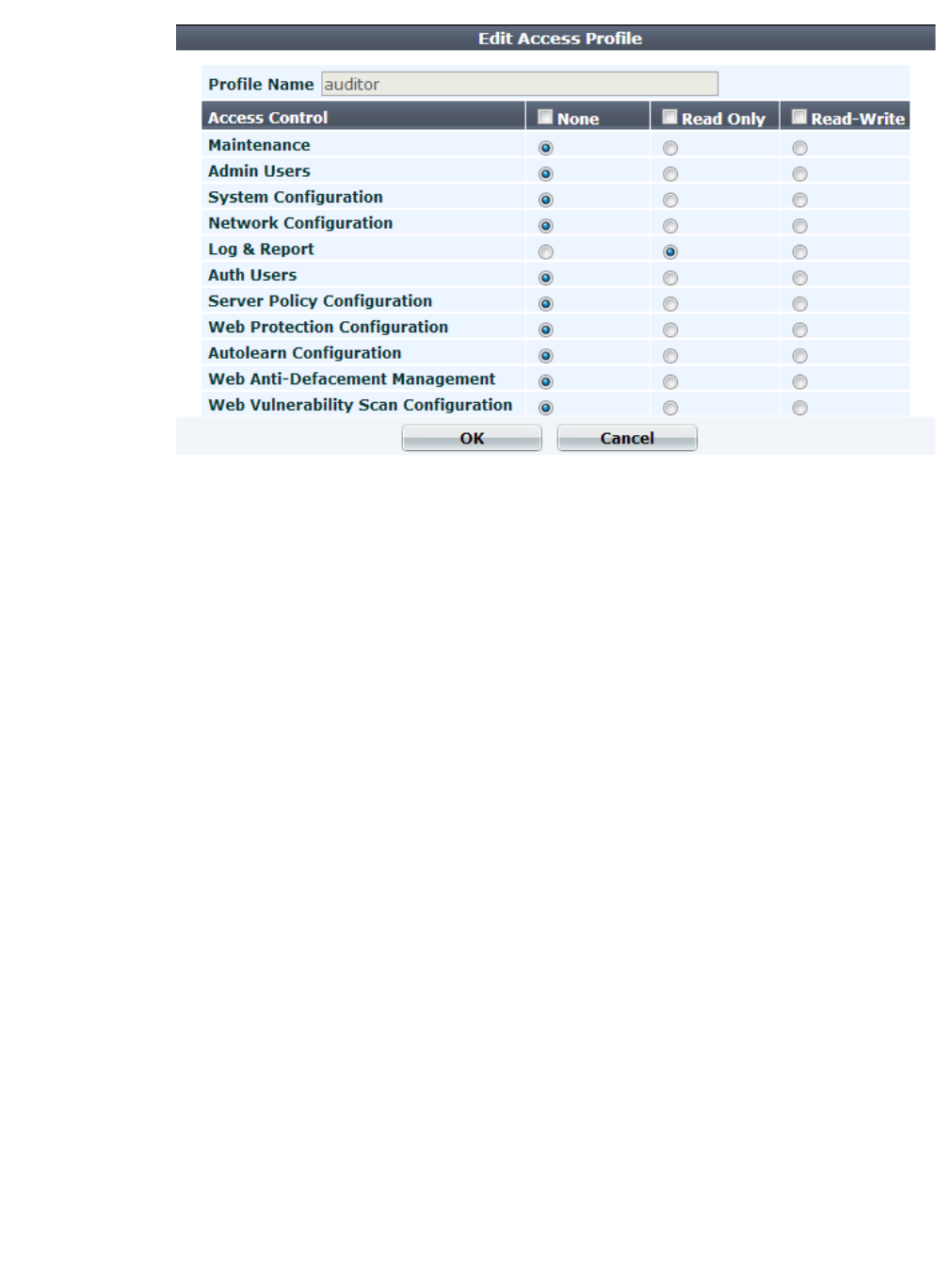
Fortinet 218 FortiWeb 5.0 Patch 6 Administration Guide
4. Configure the permissions options.
For each row associated with an area of the configuration, mark either the None, Read Only,
or Read-Write radio buttons to grant that type of permission. For a list of features governed
by each access control area, see “Permissions” on page 47.
Click the Read Only check box to select or deselect all read categories.
Click the Read-Write check box select or deselect all write categories.
Unlike the other rows, whose scope is an area of the configuration, the Maintenance row
does not affect the configuration. Instead, it indicates whether the administrator can do
special system operations such as changing the firmware.
5. Click OK.
See also
• Administrators
• Permissions
Grouping remote authentication queries for administrators
When using LDAP and RADIUS queries to authenticate FortiWeb administrators, you must
group queries for administrator accounts into a single set so that it can be used when
configuring an administrator account.
To configure an administrator remote authentication query group
1. Before you can add administrators to a group, you must first define an LDAP or RADIUS
query whose result set includes those administrator accounts. For details, see “Configuring
LDAP queries” on page 228 and/or “Configuring RADIUS queries” on page 233.
2. Go to User > User Group > Admin Group.
To access this part of the web UI, your administrator's account access profile must have
Read and Write permission to items in the Auth Users category. For details, see
“Permissions” on page 47.


















