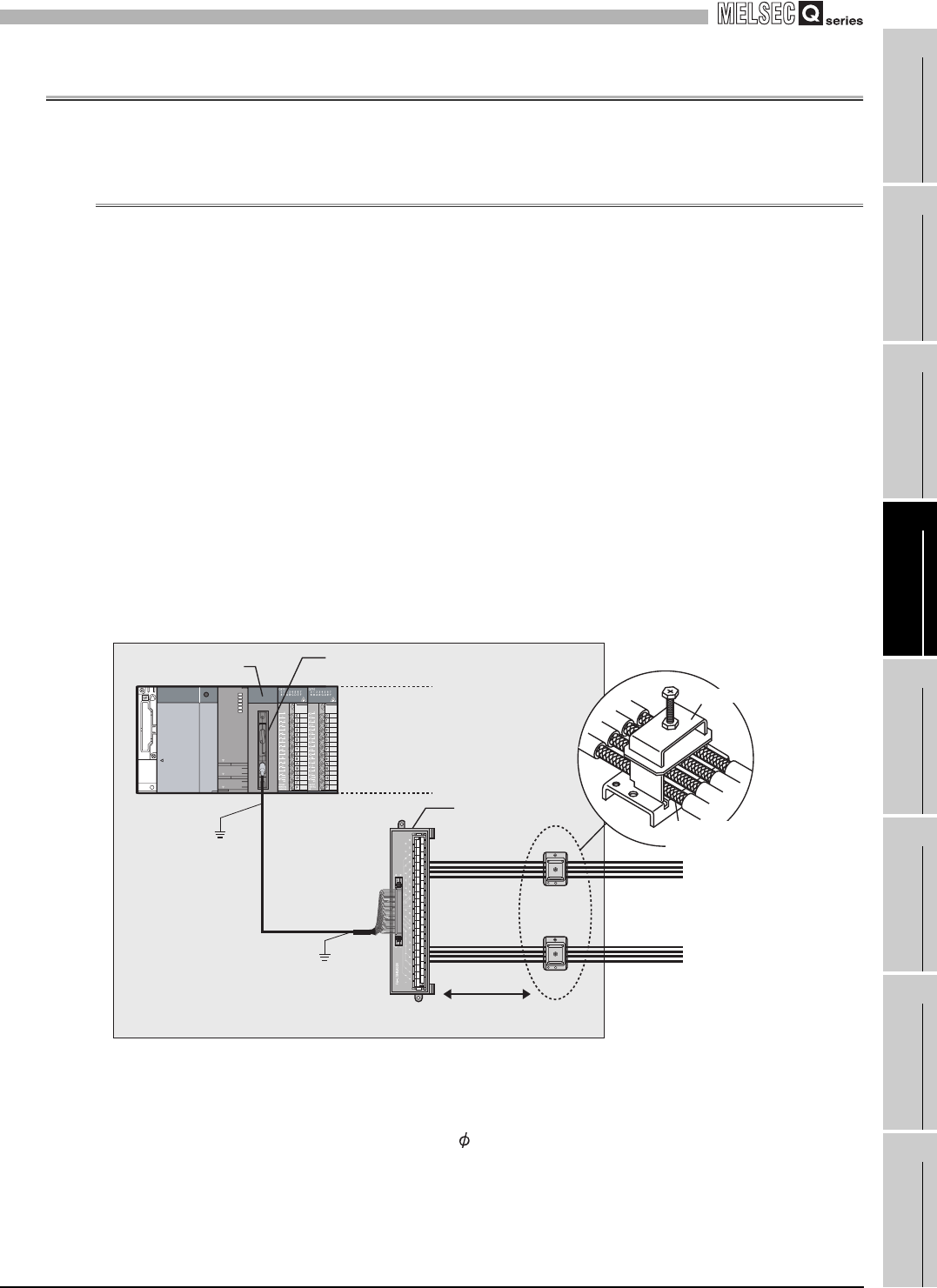
4
SETUP AND PROCEDURES BEFORE OPERATION
4.4 Wiring
4.4.1 Wiring precautions
4 - 7
1
OVERVIEW
2
SYSTEM
CONFIGURATION
3
SPECIFICATIONS
4
SETUP AND
PROCEDURES BEFORE
OPERATION
5
UTILITY PACKAGE (GX
CONFIGURATOR-TI)
6
PROGRAMMING
7
ONLINE MODULE
CHANGE
8
TROUBLESHOOTING
4.4 Wiring
The following explains the wiring precautions and module connection example.
4.4.1 Wiring precautions
External wiring that is less susceptible to noise is required as a condition of enabling a
highly reliable system and making full use of the capabilities of the Q68TD-G-H02(H01).
(1) Use separate cables for the AC control circuit and the external input
signals of the Q68TD-G-H02(H01) to avoid the influence of the AC side
surges and inductions.
(2) Always place the thermocouple at least 100mm away from the main
circuit cables and AC control circuit lines. Fully keep it away from high-
voltage cables and circuits, which include high frequency waves, such
as an inverter's load circuit. Not doing so will cause the module more
susceptible to noises, surges and inductions.
(3) The following wiring is required for the product to comply with the EMC
and Low Voltage Directives.
Figure 4.4 Wiring complying with EMC and LOW Voltage Directives
(a) Use shielded cables for every external wiring and use the AD75CK cable clamp to
ground to the panel. AD75CK can ground four cables together when using cables
with outer diameter of about 7mm.
(b) Use shielded cabled between the external device connector and the relay terminal
block, and ground it to the control panel. The cable must be 3m or shorter.
(c) Before touching the relay terminal block, always touch the grounded metal to
discharge the electricity charged in the body.
In a control panel
20(7.87) to 30cm
(11.81 inch)
Q68TD-G-H02(H01)
Relay
terminal
block
External device
connector
Strip off the
outer sheath
AD75CK


















