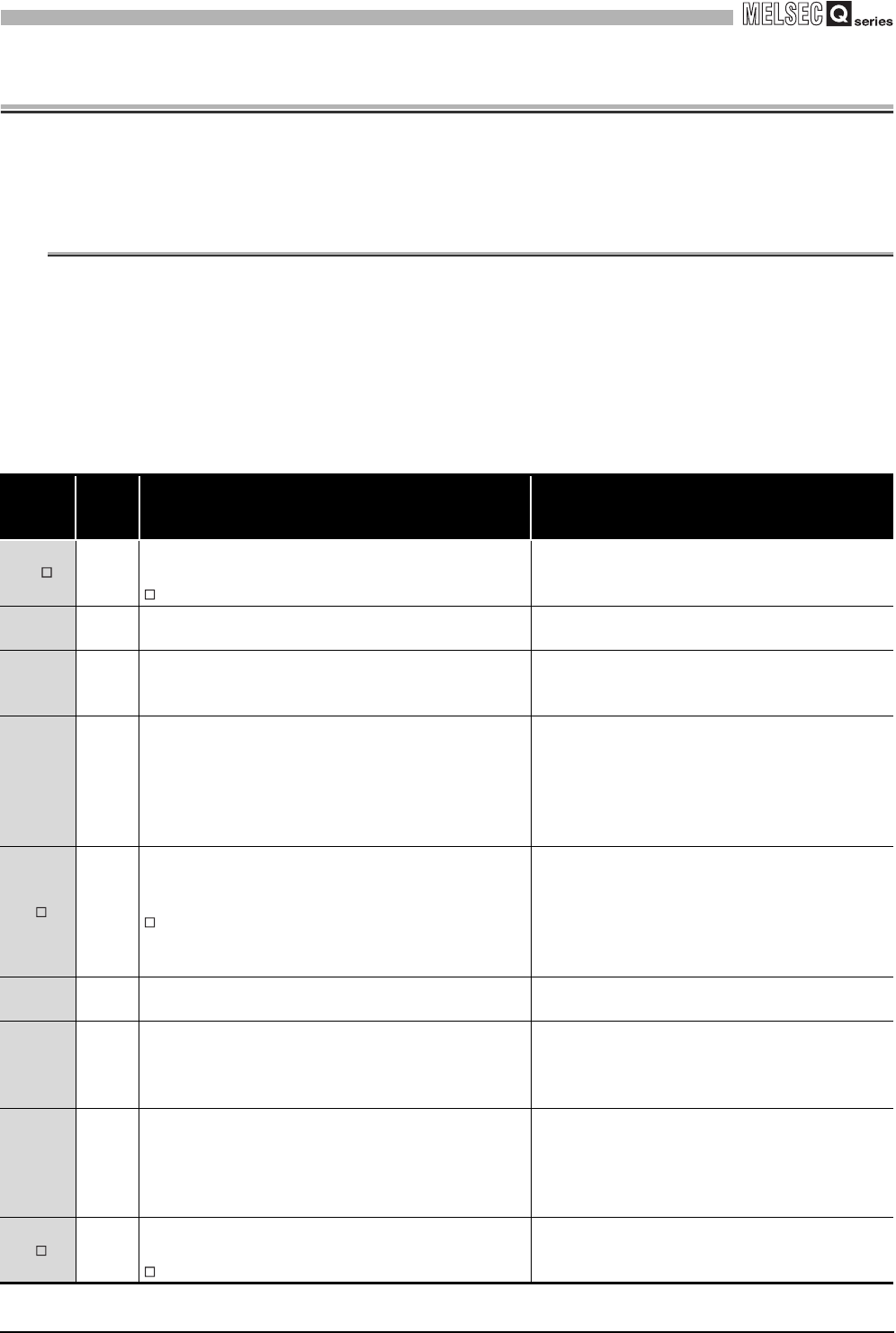
8 - 1
8.1 Error Code List
8
TROUBLESHOOTING
CHAPTER8 TROUBLESHOOTING
This chapter explains the natures of errors which may occur during use of the Q68TD-G-
H02(H01) and troubleshooting.
8.1 Error Code List
If an error occurs during write or read of data to or from the Programmable controller CPU,
the Q68TD-G-H02(H01) writes the corresponding error code to the address (Un
\G19).
The error level has a middle level (Module error) and light level (Module warning).
When a middle level error occurs, conversion processing is not performed.
When a light level error occurs, conversion processing is performed by the settings that
were operated normally last time.
Table 8.1 Error code list (1/2)
Error
Code
(Decimal)
Error
level
Description Remedy
10
Middle
The thermocouple type is set with a value other than 0 to 7
in the intelligent function module switch setting.
indicates the channel number set incorrectly.
Set a correct parameter value in the parameter setting
of GX Developer. (Refer to Section 4.5.)
111 Middle A hardware error of the module
Switch power off, then on again. If the error recurs, the
module may have failed. Consult the Mitsubishi office.
112 Middle
The setting of the intelligent function module switch 5 is
other than 0.
Set 0 for the intelligent function module switch 5 in the
parameter setting of GX Developer. (Refer to Section
4.5.)
120
*1
Middle
An invalid value is set in the offset/gain setting.
The number of the error channel can not be identified.
Perform the offset/gain setting again for all of the
channels that use the user range settings.
If the error occurs again, the module may be
malfunctioning. Please consult your local Mitsubishi
representative, explaining the detailed description of
the problem.
12
*1
Middle
An invalid value is set in the offset/gain setting.
indicates the channel number where an error occurred.
Perform the offset/gain setting again for all of the
channels that the error occurred.
If the error occurs again, the module may be
malfunctioning.
Please consult your local Mitsubishi representative,
explaining the detailed description of the problem.
161
*2
Light
The G(P).OGSTOR instruction was executed in the offset/
gain setting mode.
Do not execute the G(P).OGSTOR instruction in the
offset/gain setting mode.
162
*1
Light
•The G(P).OGSTOR instruction was executed
consecutively.
•At the time of offset/gain setting, a set value was written to
the flash memory 26 or more times.
•Execute the G(P).OGSTOR instruction only once for
one module.
•At the time of offset/gain setting, write a set value only
once at one time.
163
*1
Light
•The G(P).OGSTOR instruction was executed for the model
that differs from the model for which the G(P).OGLOAD
instruction had been executed.
•The G(P).OGSTOR instruction had been executed before
the G(P).OGLOAD instruction was executed.
•Execute the G(P).OGLOAD and G(P).OGSTOR
instructions for the same model.
•Execute the G(P).OGLOAD instruction first, then
G(P).OGSTOR instruction.
20
*1
Light
The average time setting value set in Un\G1 to Un\G8 is
outside the range of 1280 to 5000ms.
indicates the channel number set incorrectly.
Reset the average time setting value to within 1280 to
5000ms.


















