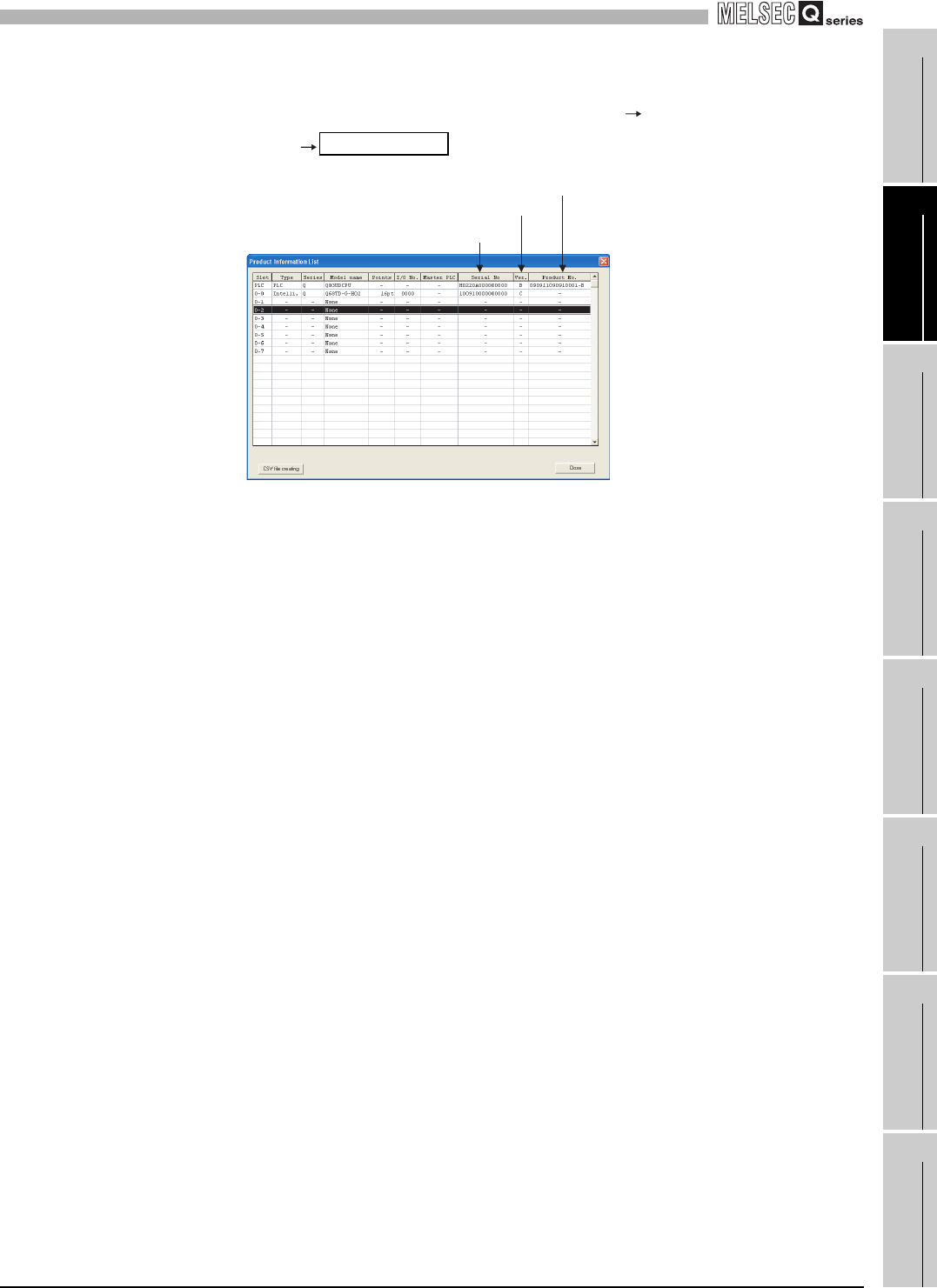
2
SYSTEM CONFIGURATION
2.3 How to Check the Function Version, Serial No., and Software Version
2 - 8
1
OVERVIEW
2
SYSTEM
CONFIGURATION
3
SPECIFICATIONS
4
SETUP AND
PROCEDURES BEFORE
OPERATION
5
UTILITY PACKAGE (GX
CONFIGURATOR-TI)
6
PROGRAMMING
7
ONLINE MODULE
CHANGE
8
TROUBLESHOOTING
(c) On the system monitor (product information list)
To display the system monitor, select [Diagnostics] [System
monitor] of GX Developer.
Figure 2.6 "Product Information List" screen
1) Production number
Production number indication is not available for the Q68TD-G-H02 (H01); "-"
is shown.
Product Inf. List
Serial No.
Function version
Product No.


















