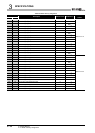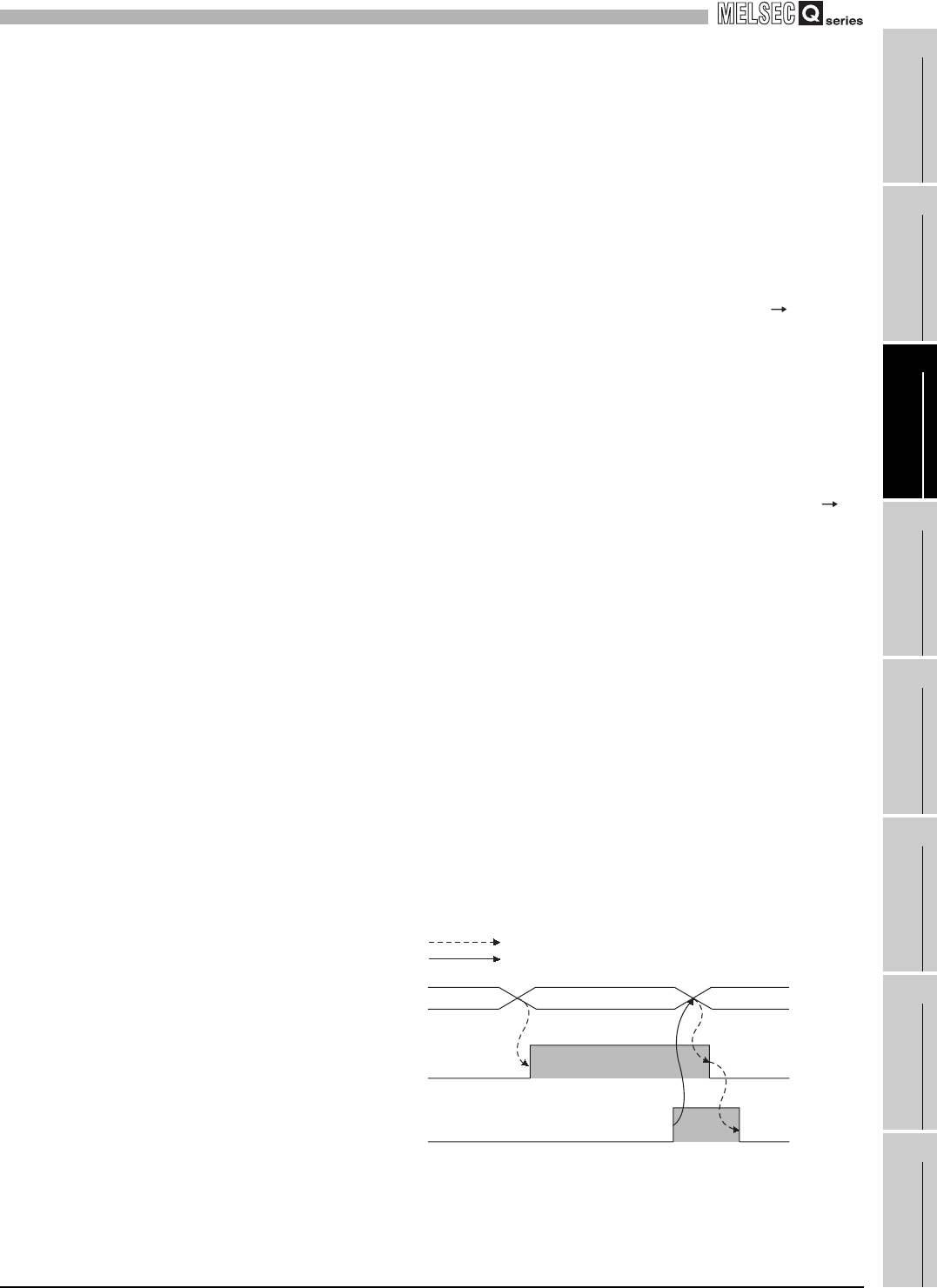
3
SPECIFICATIONS
3.3 I/O Signals Transferred to/from Programmable Controller CPU
3.3.2 I/O signal details
3 - 27
1
OVERVIEW
2
SYSTEM
CONFIGURATION
3
SPECIFICATIONS
4
SETUP AND
PROCEDURES BEFORE
OPERATION
5
UTILITY PACKAGE (GX
CONFIGURATOR-TI)
6
PROGRAMMING
7
ONLINE MODULE
CHANGE
8
TROUBLESHOOTING
(8) Conversion completion flag (XE)
(a) Conversion completion flag (XE) turns ON when the measured temperature
values of all conversion-enabled channels are stored into buffer memory after
power-on or hardware reset.
(b) When averaging processing is performed, this signal also turns ON when the
converted measured temperature value is stored into buffer memory after
completion of averaging processing.
(c) When Operating condition setting completion flag (X9) turns on (stop
conversion)
1) After the measured temperature value is stored into buffer memory, the bit of
corresponding channel in Conversion completion flag (Un\G10) turns on
(changes to "1").
2) After the measured temperature values of all conversion-enabled channels are
stored into buffer memory, this flag turns on.
(d) When Operating condition setting completion flag (X9) turns off (conversion
stop)
1) The bits of all channels in Conversion completion flag (Un\G10) are turned off
(changes to "0").
2) This flag (XE) turns off.
Note that even though conversion has been stopped, the data immediately
before the stop are held in the Measured temperature values stored in the
buffer memory.
(e) Use this signal or Conversion completion flag (Un\G10) as an interlock to read out
the measured temperature value.
(f) This flag (XE) does not turn on when all channels are set to conversion-disabled.
(9) Error Flag (XF)
(a) Error flag (XF) turns ON when a writing error occurs.
(b) To clear the error code, turn ON Error clear request (YF).
Figure 3.18 On or off for Error flag (XF)
Error code (Un\G19)
Error flag (XF)
Error clear request (YF)
Error occurrence
Executed in Q68TD-G-H02(H01)
Executed in sequence program