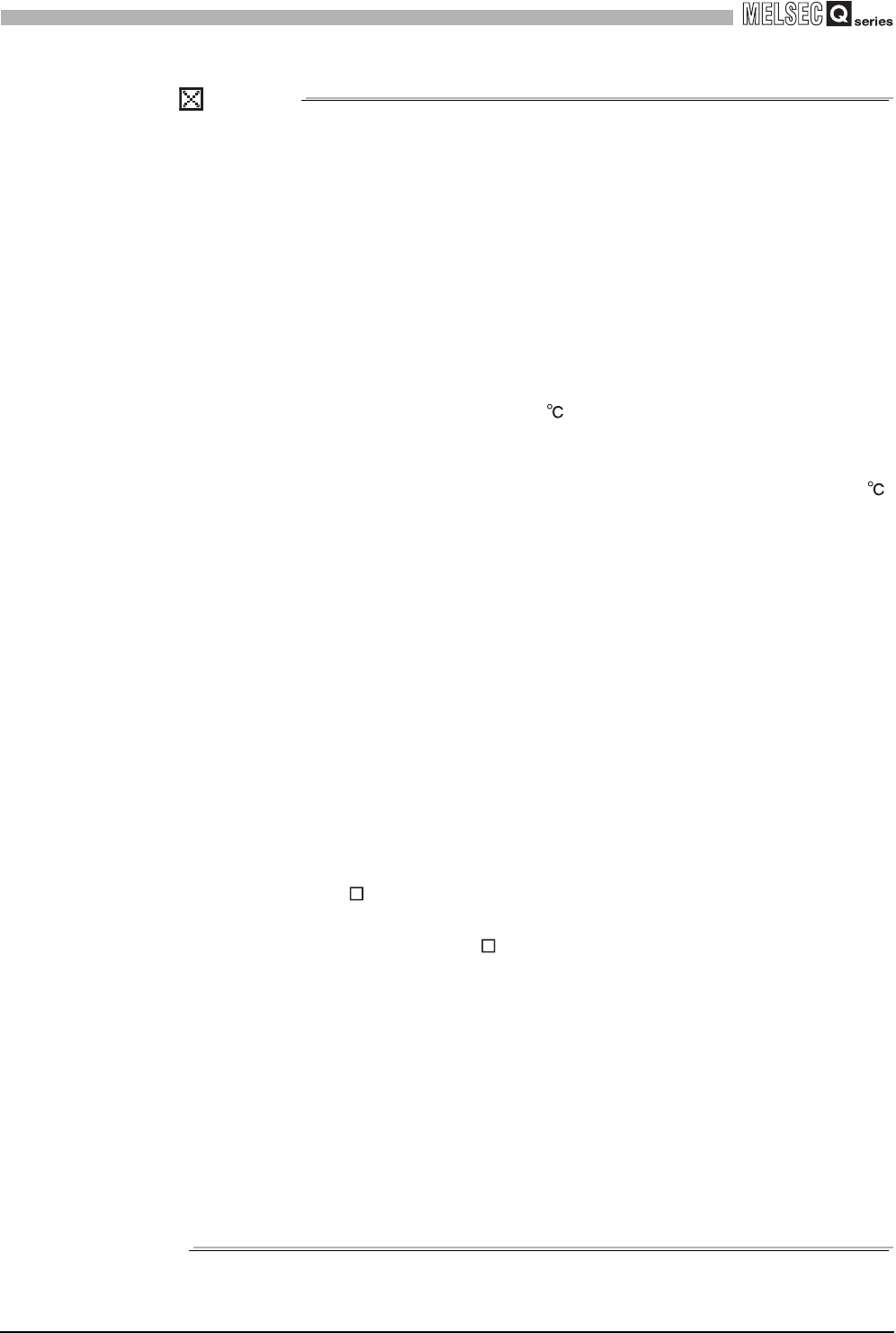
4 - 14
4.6 Offset/Gain Setting
4
SETUP AND PROCEDURES BEFORE OPERATION
POINT
(1) Execute the offset/gain settings in the actual operating status.
(2) Offset value and gain value are stored in the Flash memory of the Q68TD-G-
H02(H01) by turning ON the user range write request (YA), and the values are
not erased at power-off. To prevent unnecessary write to Flash memory, an
error (error code 162) occures if writing is performed 26 times continuously.
(3) Execute the offset/gain setting within the measured temperature guarantee
range (refer to shaded area of Section 3.1 (2) Table 3.2).
If the setting exceeds the measrued temperature guarantee range, resolution
and accuracy may not be within the ranges of the performance specifications.
(4) Set the offset and gain values within the ranges where the following
conditions are satisfied.
(Gain value) - (offset value) > 0.1[ ]
Set the offset temperature setting value and gain temperature setting value
within the range where the following conditions are satisfied.
(Gain temperarure setting value) - (offset temperature setting value) > 0.1[ ]
(5) When the user range write request (YA) is turned ON, consistency check for
offset value and gain value, and offset temperature setting value and gain
temperature setting value is executed.
If an error occurs on any channel, offset/gain values are not written to the
module. Check the value of error code (Un\G19) and take an appropriate
measure. Then, execute offset/gaing setting again.
(6) Offset/gain setting can be exectued on multiple channels at the same time;
however, set the offset and gain separately.
Setting the offset and gain for channels at the same time results in an error,
and the [ERR.] LED turns on.
(7) It takes approximately seven seconds from when Channel change request
(YB) turns on till when Channel change completion flag (XB) turns on. During
this period, input to channels targeted for offset/gain setting must be constant.
In addition, if disconnection is detected or checked during this period,
Channel change completion flag (XB) turns on earlier and an error (error
code: 51 ) occurs simultaneously. If this occurs, perform offset/gain setting
again after connection is restored.
(8) If an error (error code: 51 ) described at (7) occurs while performing offset/
gain setting simultaneously on multiple channels, values are not set only for
the channel of which disconnection is detected or checked but also normally-
connected channels. Therefore, perform offset/gain setting again for all
adjusting target channels after connection is restored.
(9) The Module ready (X0) turns from OFF to ON when the offset/gain setting
mode is switched to the normal mode by the setting of the dedicated
instruction (G(P).OFFGAN) or mode switch settings (Un\G158, Un\G159).
Note that initial setting processing will be executed if there is a sequence
program that will execute initial setting when the Module ready (X0) turns ON.
(10)Warm-up (power distribution) period of 30 minutes is required to satisfy with
accuracy before the offset/gain setting is performed.


















