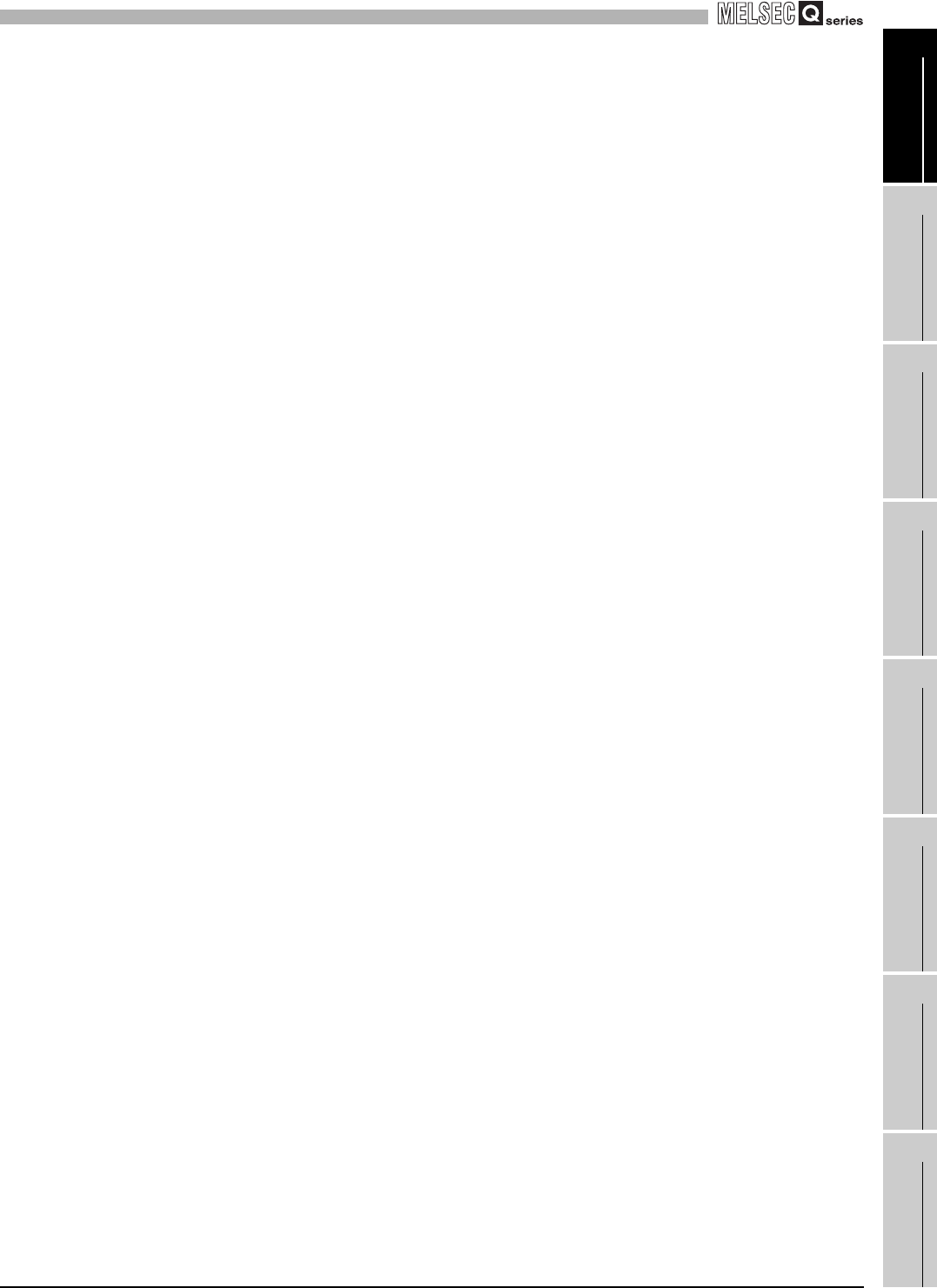
1
OVERVIEW
1.1 Features
1 - 3
1
OVERVIEW
2
SYSTEM
CONFIGURATION
3
SPECIFICATIONS
4
SETUP AND
PROCEDURES BEFORE
OPERATION
5
UTILITY PACKAGE (GX
CONFIGURATOR-TI)
6
PROGRAMMING
7
ONLINE MODULE
CHANGE
8
TROUBLESHOOTING
(9) Error compensation by offset/gain value setting
Error compensation can be made by setting offset and gain values on each channel.
As the offset and gain values, you can make selection from user range setting and
factory default setting.
(10)Warning output function
(a) Process alarm warning output
A warning can be output when the input range set by the user is exceeded.
Upper limit value and lower limit value can be set for each channel, and a setting
to have a difference (hysteresis) between warning output and warning clear is
also possible.
(b) Rate alarm warning output
By setting a changing rate, a warning can be output when the changing rate is
exceeded.
(11)Online module change
The module can be changed without stopping the system.
Furthermore, the following operations can be processed by using sequence
programs.
• Transferring the offset/gain set values to the replacement Q68TD-G-H02 (H01)
• Transferring the offset/and gain set values to another Q68TD-G-H02 (H01)
mounted on the other slot
(12)Easy settings using GX Configurator-TI
Using GX Configurator-TI which is sold separately, sequence programs can be
reduced since settings of the Q68TD-G-H02 (H01) can be made on the screen.
Also, the set status or operating status of the module can be checked easily.


















